Interactive dashboards play a crucial role in healthcare analytics by offering intuitive visualizations and real-time data access, which empower healthcare professionals to make swift, informed decisions. By prioritizing user-centric design, these dashboards enhance usability and effectiveness, ensuring that complex data is transformed into actionable insights that improve both operational efficiency and patient care.

How can interactive dashboards improve healthcare analytics?
Interactive dashboards enhance healthcare analytics by providing intuitive visualizations and real-time data access, enabling healthcare professionals to make informed decisions quickly. These tools transform complex data into actionable insights, ultimately improving operational efficiency and patient care.
Enhanced data visualization
Interactive dashboards offer advanced data visualization techniques that simplify the interpretation of complex healthcare metrics. By using graphs, charts, and heat maps, these dashboards present data in a more digestible format, allowing users to identify trends and patterns at a glance.
For instance, a hospital might use a dashboard to visualize patient admission rates over time, highlighting peak periods and enabling better resource allocation. Effective visualization can lead to quicker insights, reducing the time spent on data analysis.
Real-time decision making
Real-time decision making is a key benefit of interactive dashboards in healthcare analytics. These tools provide instant access to up-to-date information, allowing healthcare providers to respond promptly to changing conditions, such as patient needs or resource availability.
For example, a dashboard displaying real-time bed occupancy can help hospital staff make immediate decisions about patient admissions or transfers. This immediacy can significantly enhance operational efficiency and patient flow management.
User engagement and satisfaction
Interactive dashboards improve user engagement and satisfaction by offering customizable features that cater to individual preferences. Users can tailor the dashboard layout, select relevant metrics, and drill down into specific data points, making the experience more relevant and user-friendly.
Healthcare professionals who feel empowered by their tools are more likely to utilize them effectively. Engaged users can lead to better data-driven decisions and a more proactive approach to patient care.
Improved patient outcomes
Improved patient outcomes are a direct result of utilizing interactive dashboards in healthcare analytics. By enabling faster and more informed decision making, these dashboards help healthcare providers deliver timely interventions and personalized care.
For example, a dashboard that tracks patient vitals and alerts staff to anomalies can facilitate early detection of complications, potentially saving lives. Ultimately, the integration of interactive dashboards fosters a culture of continuous improvement in patient care quality.
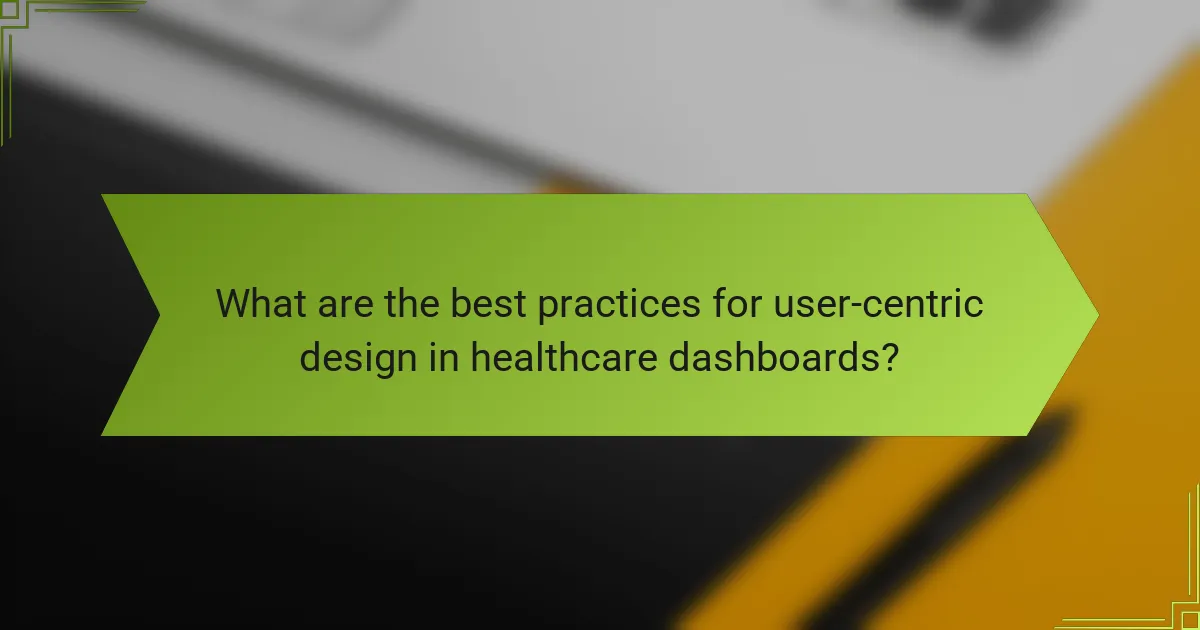
What are the best practices for user-centric design in healthcare dashboards?
User-centric design in healthcare dashboards prioritizes the needs and preferences of users to enhance their experience and effectiveness. Best practices include focusing on user needs, simplifying navigation, and utilizing responsive design to ensure accessibility across devices.
Focus on user needs
Understanding the specific needs of healthcare professionals is crucial for effective dashboard design. Conduct user research through interviews and surveys to gather insights on what information is most valuable and how users prefer to interact with data.
Consider creating user personas that represent different roles, such as doctors, nurses, and administrators. Tailor the dashboard features and data visualizations to meet the distinct requirements of each persona, ensuring that the most relevant information is easily accessible.
Simplify navigation
Clear and intuitive navigation is essential for user-centric healthcare dashboards. Organize information logically, using familiar terminology and grouping related data together to minimize cognitive load.
Implement features like search functionality and breadcrumb trails to help users quickly find the information they need. Avoid clutter by limiting the number of options presented at once, which can overwhelm users and hinder decision-making.
Utilize responsive design
Responsive design ensures that healthcare dashboards function well on various devices, from desktops to tablets and smartphones. This flexibility is important as healthcare professionals often access data on-the-go, requiring interfaces that adapt seamlessly to different screen sizes.
Test the dashboard on multiple devices to ensure usability and readability. Prioritize touch-friendly elements for mobile users and consider how data visualizations will scale to maintain clarity across platforms.
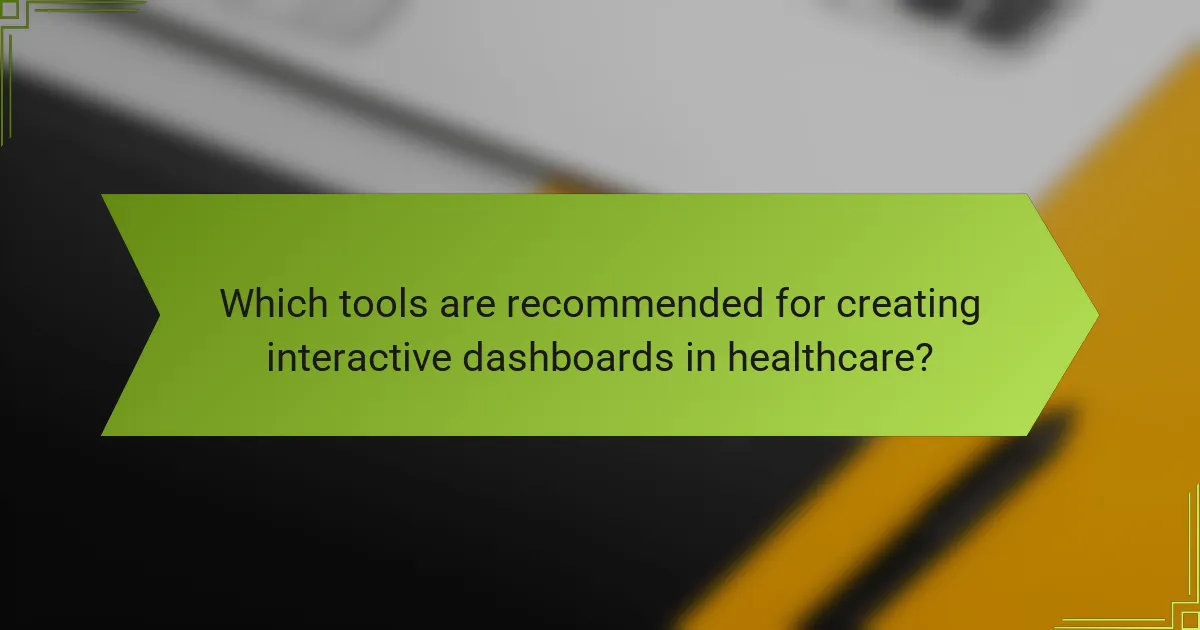
Which tools are recommended for creating interactive dashboards in healthcare?
Several tools are highly regarded for developing interactive dashboards in healthcare, each offering unique features suited for data visualization and analysis. Popular options include Tableau, Power BI, and Qlik Sense, which cater to different user needs and technical capabilities.
Tableau
Tableau is a leading data visualization tool known for its user-friendly interface and powerful analytics capabilities. It allows healthcare professionals to create interactive dashboards that can visualize complex data sets, making it easier to identify trends and insights.
One key advantage of Tableau is its ability to connect to various data sources, including electronic health records (EHRs) and other databases. This flexibility enables users to pull real-time data, which is crucial for timely decision-making in healthcare settings.
Power BI
Power BI is a Microsoft product that integrates seamlessly with other Microsoft applications, making it a popular choice for organizations already using tools like Excel or Azure. Its intuitive drag-and-drop interface allows users to create interactive dashboards quickly.
Healthcare organizations benefit from Power BI’s robust data modeling capabilities and built-in AI features, which can help uncover insights from large datasets. Additionally, its cost-effectiveness makes it accessible for smaller practices and larger institutions alike.
Qlik Sense
Qlik Sense stands out for its associative data model, which allows users to explore data freely without being confined to predefined queries. This feature is particularly useful in healthcare, where data can come from diverse sources and require flexible analysis.
With Qlik Sense, users can create dynamic dashboards that update in real-time, providing immediate insights into patient care and operational efficiency. Its strong focus on collaboration also enables teams to share insights easily, fostering a data-driven culture within healthcare organizations.

What challenges exist in implementing interactive dashboards in healthcare?
Implementing interactive dashboards in healthcare presents several challenges, including data integration issues, training and adoption barriers, and compliance with regulations. Addressing these challenges is crucial for ensuring that dashboards effectively support decision-making and improve patient outcomes.
Data integration issues
Data integration issues arise when attempting to consolidate information from various sources, such as electronic health records (EHRs), laboratory systems, and billing software. Inconsistent data formats and varying standards can complicate the process, leading to incomplete or inaccurate visualizations.
To mitigate these issues, healthcare organizations should prioritize the use of standardized data formats and invest in robust integration tools. Regular data audits can help identify discrepancies and improve overall data quality, ensuring that the dashboard reflects accurate and timely information.
Training and adoption barriers
Training and adoption barriers often hinder the successful implementation of interactive dashboards in healthcare settings. Staff may be resistant to change or lack the necessary skills to use new technologies effectively, which can limit the dashboard’s potential benefits.
To overcome these barriers, organizations should provide comprehensive training programs tailored to different user roles. Ongoing support and resources, such as user manuals and help desks, can also facilitate smoother transitions and encourage staff to embrace the new tools.
Compliance with regulations
Compliance with regulations is a critical consideration when implementing interactive dashboards in healthcare. Organizations must ensure that their dashboards adhere to standards such as HIPAA in the United States, which governs the privacy and security of patient information.
To maintain compliance, healthcare providers should conduct regular reviews of their dashboard functionalities and data handling practices. Implementing strong data governance policies and involving legal teams in the development process can help safeguard against potential regulatory violations.
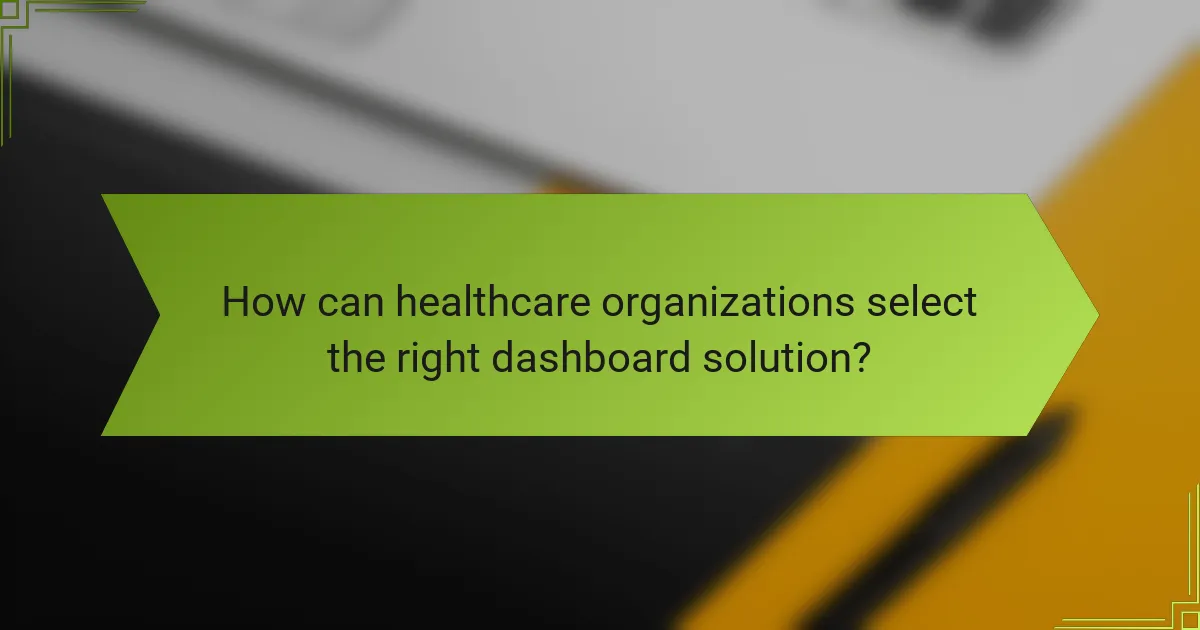
How can healthcare organizations select the right dashboard solution?
Healthcare organizations can select the right dashboard solution by focusing on their specific needs, user requirements, and the ability of the dashboard to adapt over time. A thoughtful evaluation of features, usability, and support options is essential to ensure the dashboard meets both current and future demands.
Identify key performance indicators
Identifying key performance indicators (KPIs) is crucial for selecting a dashboard that aligns with organizational goals. KPIs should reflect critical areas such as patient outcomes, operational efficiency, and financial performance. For example, tracking metrics like patient wait times or readmission rates can provide actionable insights.
Consider involving stakeholders from various departments to ensure the selected KPIs cover all relevant aspects of healthcare delivery. This collaborative approach helps in establishing a comprehensive view of performance that the dashboard should represent.
Evaluate user feedback
User feedback is vital in determining the effectiveness of a dashboard solution. Engaging with end-users, such as clinicians and administrative staff, can reveal their specific needs and preferences, which should guide the selection process. Conduct surveys or focus groups to gather insights on usability and desired features.
Prioritize dashboards that have received positive feedback from similar healthcare organizations. Look for case studies or testimonials that highlight how the dashboard improved decision-making and operational efficiency in real-world settings.
Assess scalability and support
When selecting a dashboard solution, assess its scalability to accommodate future growth and changing needs. A good dashboard should easily integrate additional data sources and adapt to evolving healthcare regulations or organizational changes. Ensure that the solution can handle increased data volume as your organization expands.
Additionally, consider the level of support provided by the vendor. Look for options that offer comprehensive training, ongoing technical assistance, and regular updates. This support is crucial for maximizing the dashboard’s effectiveness and ensuring user satisfaction over time.

What are the emerging trends in healthcare analytics dashboards?
Emerging trends in healthcare analytics dashboards focus on enhancing user experience and data interpretation through advanced technologies. Key trends include the integration of artificial intelligence and the development of predictive analytics capabilities, both aimed at improving decision-making and operational efficiency in healthcare settings.
Artificial intelligence integration
Artificial intelligence (AI) integration in healthcare analytics dashboards allows for more sophisticated data analysis and visualization. AI algorithms can identify patterns and anomalies in large datasets, enabling healthcare professionals to make informed decisions quickly. For instance, AI can assist in diagnosing conditions by analyzing patient data against vast medical databases.
When implementing AI in dashboards, consider the quality of data and the specific needs of users. It’s crucial to ensure that the AI tools are user-friendly and provide actionable insights without overwhelming users with complex information. Regular training and updates are essential to keep the AI models relevant and effective.
Predictive analytics capabilities
Predictive analytics capabilities in healthcare dashboards enable organizations to forecast patient outcomes and resource needs. By leveraging historical data, these tools can help predict trends such as patient admissions, treatment responses, and potential outbreaks. This foresight allows healthcare providers to allocate resources more efficiently and improve patient care.
To effectively utilize predictive analytics, healthcare organizations should focus on integrating diverse data sources, including electronic health records and demographic information. It’s also important to continuously refine predictive models based on new data to enhance accuracy. Common pitfalls include relying on outdated data or failing to involve clinical staff in the development process, which can lead to misaligned insights. Regularly reviewing and adjusting predictive models can help maintain their relevance and effectiveness.
