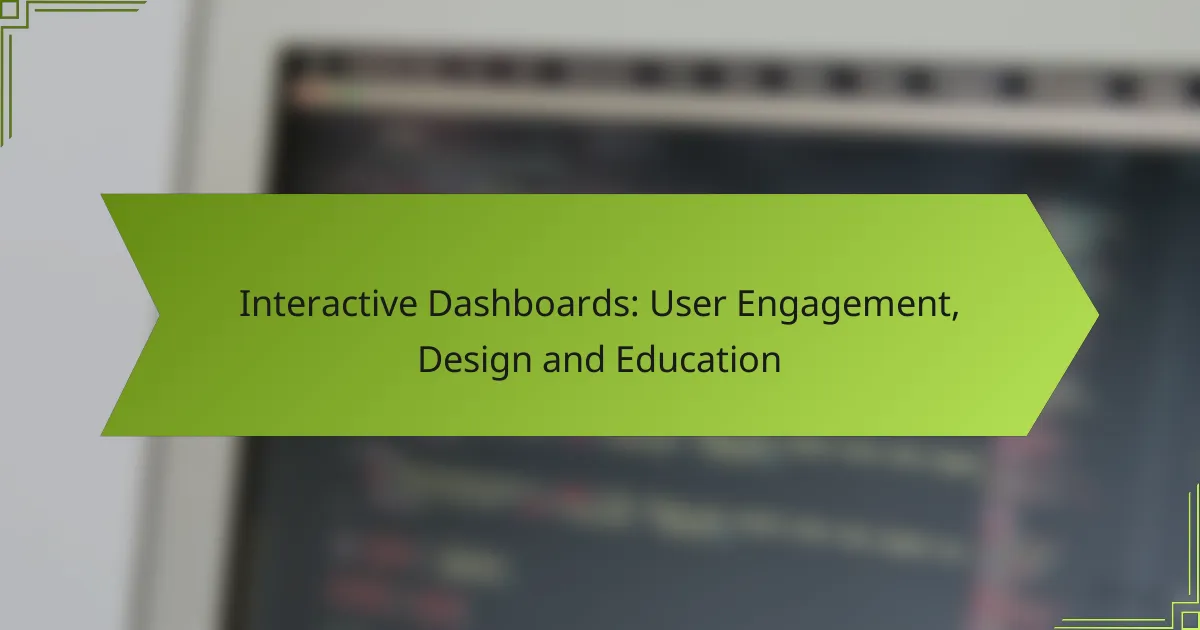Interactive dashboards play a crucial role in enhancing user engagement by offering dynamic and visually appealing methods to explore data. By enabling real-time interaction with information, these dashboards facilitate easier insights and informed decision-making. Effective design focuses on clarity, usability, and responsiveness, ensuring users can navigate intuitively while maintaining a consistent visual experience.
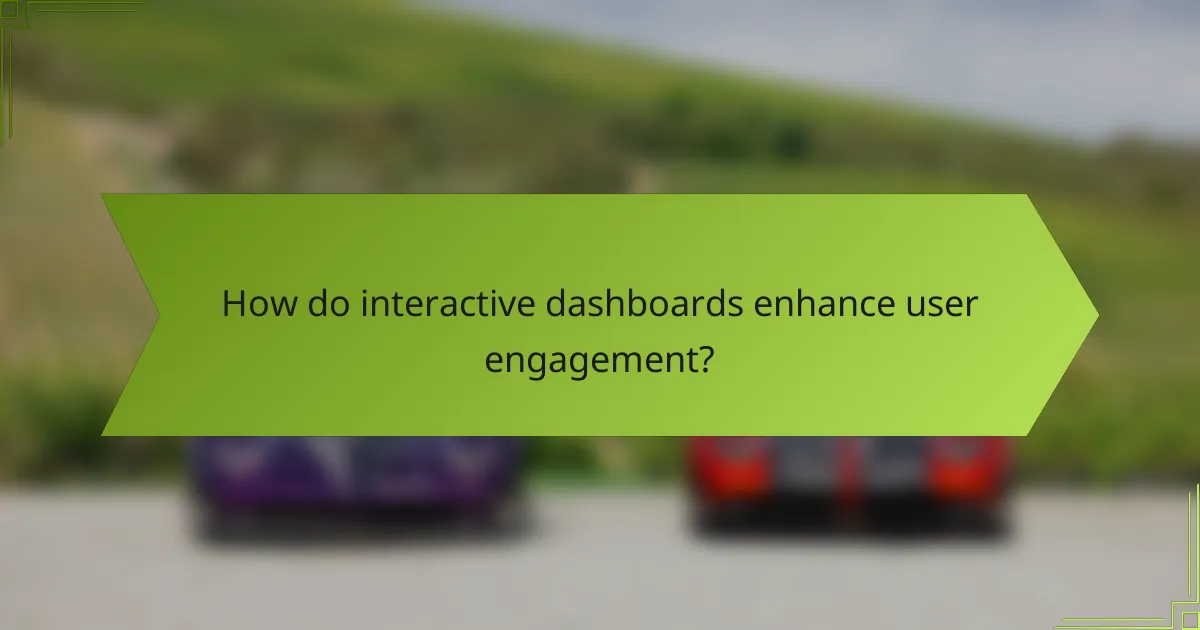
How do interactive dashboards enhance user engagement?
Interactive dashboards significantly enhance user engagement by providing dynamic and visually appealing ways to explore data. They allow users to interact with real-time information, making it easier to derive insights and make informed decisions.
Real-time data visualization
Real-time data visualization enables users to see current information instantly, which is crucial for timely decision-making. Dashboards that update automatically can display metrics such as sales figures, website traffic, or social media interactions, allowing users to respond quickly to trends.
For example, a marketing team might use a dashboard that shows live campaign performance, enabling them to adjust strategies based on immediate feedback. This immediacy fosters a sense of urgency and engagement among users.
User-friendly interfaces
User-friendly interfaces are essential for ensuring that all users, regardless of technical skill, can navigate and utilize the dashboard effectively. Intuitive layouts, clear labeling, and accessible design contribute to a positive user experience.
Incorporating drag-and-drop features or customizable views can enhance usability, allowing users to tailor the dashboard to their specific needs. This personalization increases the likelihood of regular use and deeper engagement with the data.
Personalization features
Personalization features allow users to customize their dashboard experience, which can significantly boost engagement. Options such as saving preferred views, selecting relevant metrics, and setting alerts for specific data changes cater to individual user preferences.
For instance, a sales manager might prioritize metrics related to sales performance while a product manager focuses on user feedback metrics. This tailored approach ensures that users are more invested in the information presented.
Gamification elements
Gamification elements can transform the user experience by incorporating game-like features that encourage interaction and competition. Elements such as badges, leaderboards, and progress tracking can motivate users to engage more deeply with the dashboard.
For example, a company might implement a points system for users who regularly check their metrics or complete specific tasks, fostering a culture of data-driven decision-making. This approach not only enhances engagement but also promotes a sense of achievement among users.
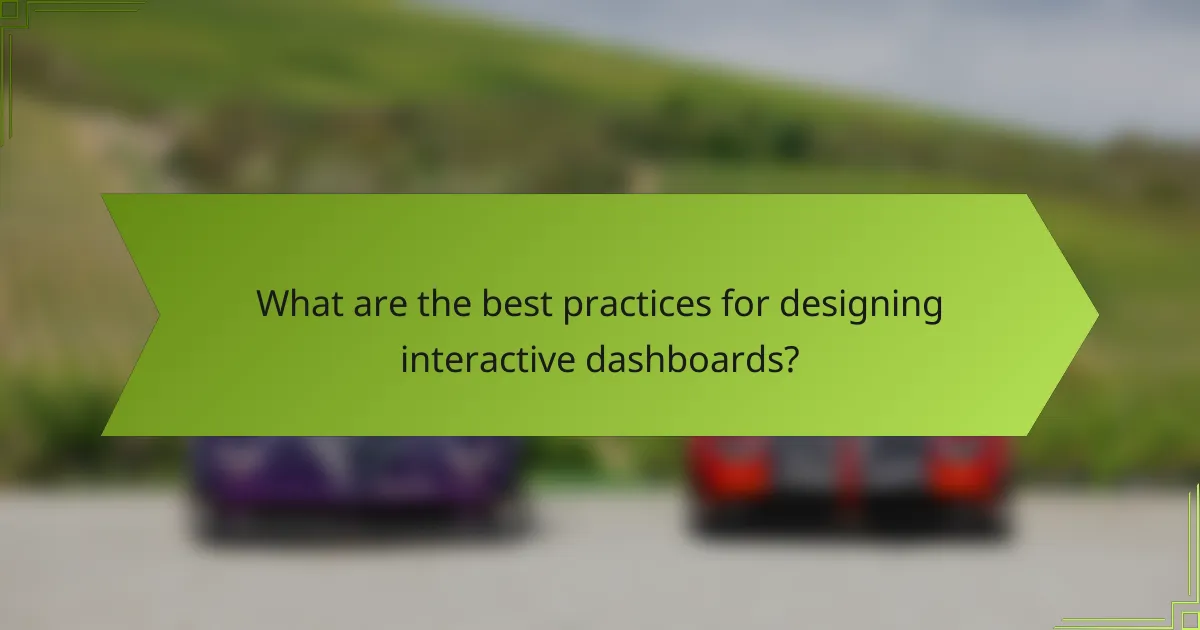
What are the best practices for designing interactive dashboards?
Effective interactive dashboards are designed with user engagement in mind, focusing on clarity, usability, and responsiveness. Key practices include maintaining consistent color schemes, intuitive navigation, responsive design, and a clear data hierarchy.
Consistent color schemes
Using a consistent color scheme helps create a cohesive visual experience, making it easier for users to interpret data. Choose a limited palette that aligns with your brand and ensures sufficient contrast for readability.
A good practice is to use 3-5 primary colors and apply them consistently across different elements like charts, buttons, and backgrounds. This approach not only enhances aesthetics but also aids in quick data recognition.
Intuitive navigation
Intuitive navigation is crucial for user engagement in interactive dashboards. Users should be able to find information quickly without confusion, which can be achieved through clear labeling and logical grouping of related data.
Consider implementing a sidebar or a top navigation bar that categorizes information effectively. Avoid overwhelming users with too many options; instead, prioritize the most important features and data points.
Responsive design
Responsive design ensures that dashboards function well across various devices, from desktops to tablets and smartphones. A mobile-friendly layout is essential as users increasingly access data on the go.
Utilize flexible grid layouts and scalable visuals that adapt to different screen sizes. Test your dashboard on multiple devices to ensure that all elements remain accessible and visually appealing.
Clear data hierarchy
A clear data hierarchy helps users quickly identify key insights and trends. Organize data by importance, using size, color, and placement to guide the viewer’s attention to the most critical information first.
Consider using larger fonts for headings and key metrics, and employ visual cues like bolding or contrasting colors to highlight significant data points. This structured approach enhances comprehension and facilitates faster decision-making.
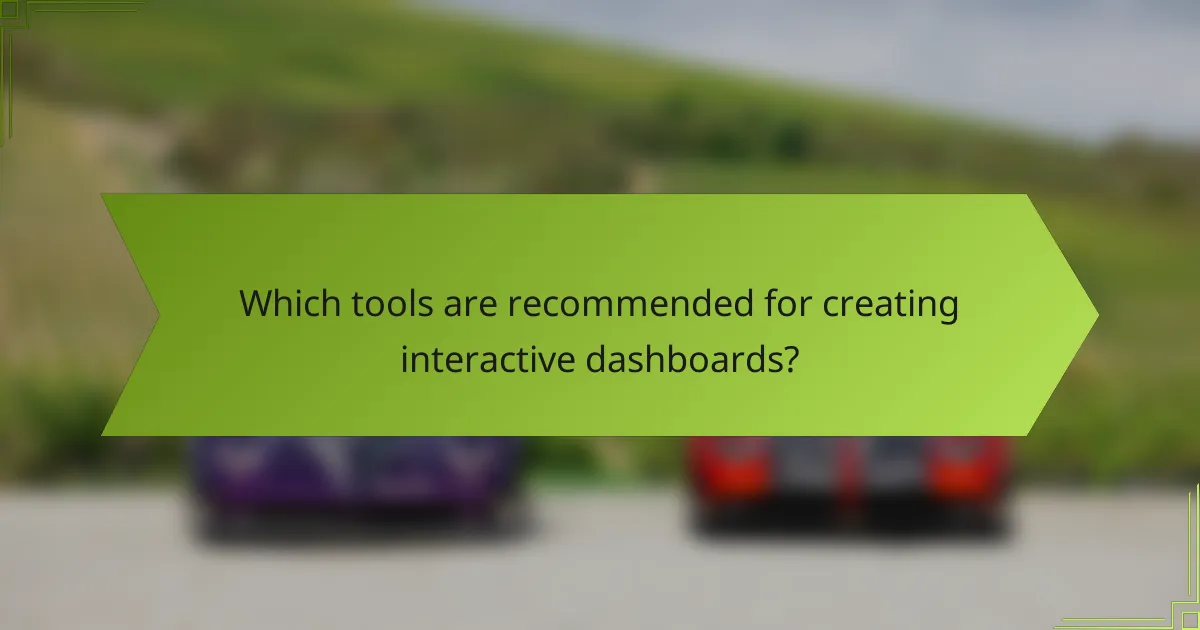
Which tools are recommended for creating interactive dashboards?
Several tools are highly recommended for creating interactive dashboards, each offering unique features and capabilities. The choice of tool often depends on specific needs, such as data sources, user interface preferences, and budget considerations.
Tableau
Tableau is a leading platform known for its powerful data visualization capabilities. It allows users to create interactive dashboards that can handle large datasets and offers extensive customization options.
Consider Tableau if you need advanced analytics and real-time data integration. Its drag-and-drop interface simplifies the design process, making it accessible for users with varying technical skills.
However, be aware that Tableau’s licensing can be relatively expensive, which may not suit smaller organizations or individual users.
Power BI
Power BI, developed by Microsoft, is another popular choice for interactive dashboards, especially for organizations already using Microsoft products. It integrates seamlessly with Excel and other Microsoft services, making data import straightforward.
This tool is user-friendly and offers a variety of templates and visualizations. Power BI also provides robust sharing options, allowing teams to collaborate effectively on dashboard development.
Keep in mind that while Power BI is cost-effective, its performance can vary depending on the complexity of the data models used.
Google Data Studio
Google Data Studio is a free tool that allows users to create interactive dashboards with ease. It connects directly to various Google services, such as Google Analytics and Google Sheets, making it ideal for users already within the Google ecosystem.
The platform offers a range of visualization options and is particularly useful for small businesses or individuals looking for a budget-friendly solution. Its collaborative features enable multiple users to work on the same dashboard simultaneously.
However, users may find limitations in data handling capabilities compared to more advanced tools like Tableau or Power BI.
Looker
Looker is a modern data platform that excels in creating interactive dashboards tailored for business intelligence. It focuses on data exploration and allows users to build custom reports and dashboards based on real-time data.
Looker is particularly beneficial for organizations that require deep data analysis and integration with various data sources. Its LookML language enables users to define metrics and dimensions, providing flexibility in data representation.
On the downside, Looker may require a steeper learning curve for those unfamiliar with coding or data modeling, and its pricing can be higher than other options, making it more suitable for larger enterprises.
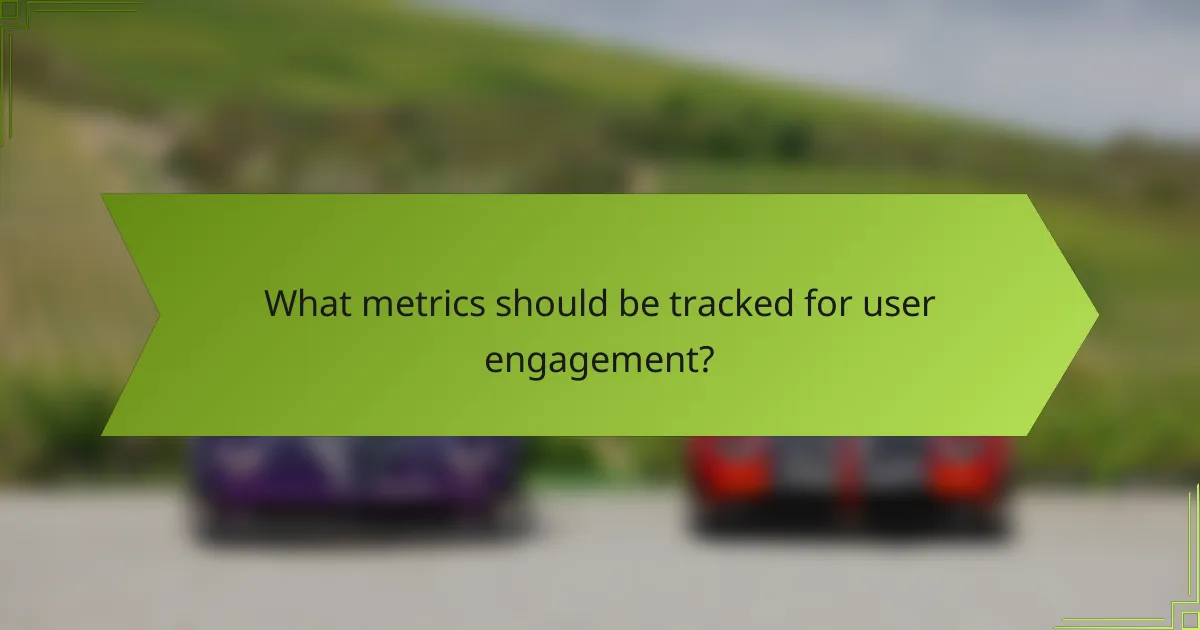
What metrics should be tracked for user engagement?
To effectively measure user engagement with interactive dashboards, focus on metrics such as time spent on the dashboard, interaction rates, and data accuracy feedback. These metrics provide insights into how users interact with the dashboard and highlight areas for improvement.
Time spent on dashboard
Time spent on the dashboard is a critical metric that indicates user interest and engagement. Monitoring average session duration can help identify whether users find the content valuable or if they are quickly disengaging. Aim for sessions lasting several minutes, as this typically suggests active exploration.
To enhance this metric, consider implementing features that encourage users to delve deeper, such as tooltips or guided tours. However, be cautious of overwhelming users with too much information at once, which can lead to shorter session times.
Interaction rates
Interaction rates measure how frequently users engage with various elements of the dashboard, such as buttons, filters, or data visualizations. High interaction rates often indicate that users are actively exploring the data and finding it relevant to their needs. Aim for interaction rates above 20-30% for key features.
To boost interaction rates, ensure that your dashboard design is intuitive and that interactive elements are easily identifiable. Regularly testing different layouts and features can help determine what resonates best with your audience.
Data accuracy feedback
Data accuracy feedback is essential for maintaining user trust and ensuring the effectiveness of the dashboard. Users should have the ability to report inaccuracies or inconsistencies in the data presented. Implementing a simple feedback mechanism can help gather this information efficiently.
Encourage users to provide feedback by making the process straightforward and accessible. Regularly review this feedback to identify patterns and address any recurring issues. This proactive approach not only improves data quality but also enhances user satisfaction and engagement.
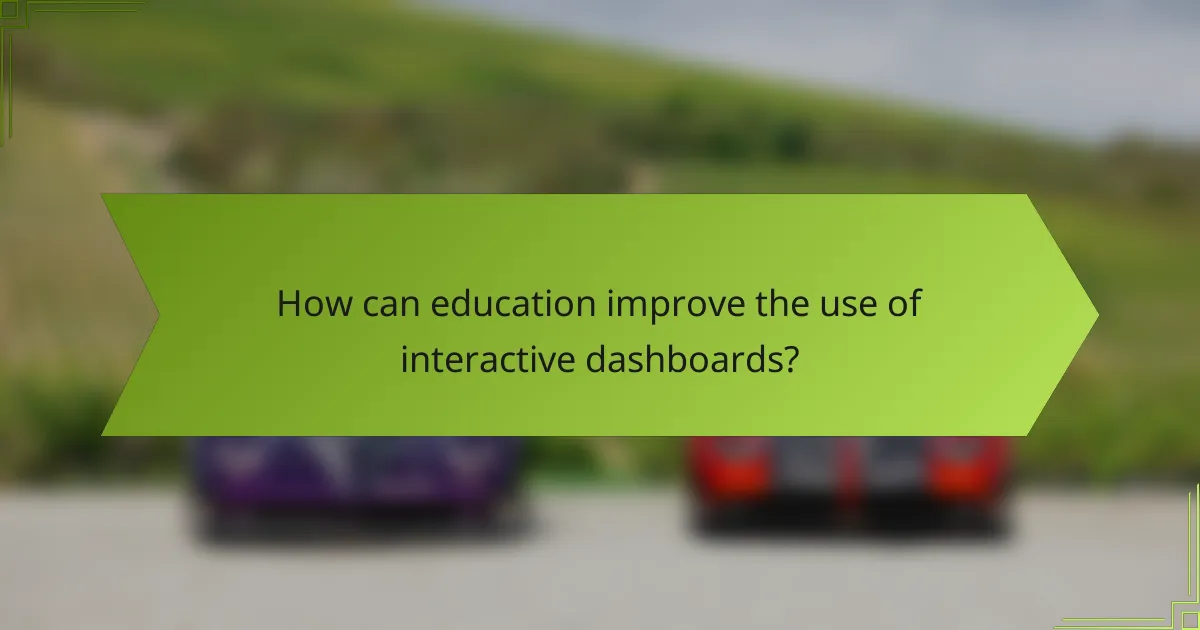
How can education improve the use of interactive dashboards?
Education plays a crucial role in enhancing the effective use of interactive dashboards by equipping users with the necessary skills and knowledge. By providing targeted training and resources, organizations can ensure that users understand how to leverage these tools for better data analysis and decision-making.
Training workshops
Training workshops offer hands-on experience with interactive dashboards, allowing participants to learn in a collaborative environment. These sessions can focus on specific software tools, data visualization techniques, and best practices for dashboard design. Typically lasting a few hours to a full day, workshops can be tailored to different skill levels, ensuring that both beginners and advanced users benefit.
When organizing a workshop, consider including practical exercises that allow participants to create their own dashboards. This real-time application helps reinforce learning and encourages immediate feedback from instructors. Additionally, providing follow-up resources can further enhance retention of the material covered.
Online courses
Online courses provide flexible learning opportunities for users to improve their skills in using interactive dashboards at their own pace. These courses often include video tutorials, quizzes, and interactive assignments that cover a range of topics, from basic navigation to advanced data analysis techniques. Many platforms offer courses that can be completed in a few weeks, making them accessible for busy professionals.
When selecting an online course, look for those that offer practical projects or case studies relevant to your industry. This contextual learning helps users apply their knowledge directly to real-world scenarios. Additionally, consider courses that provide certification upon completion, which can enhance professional credentials and demonstrate proficiency in dashboard usage.