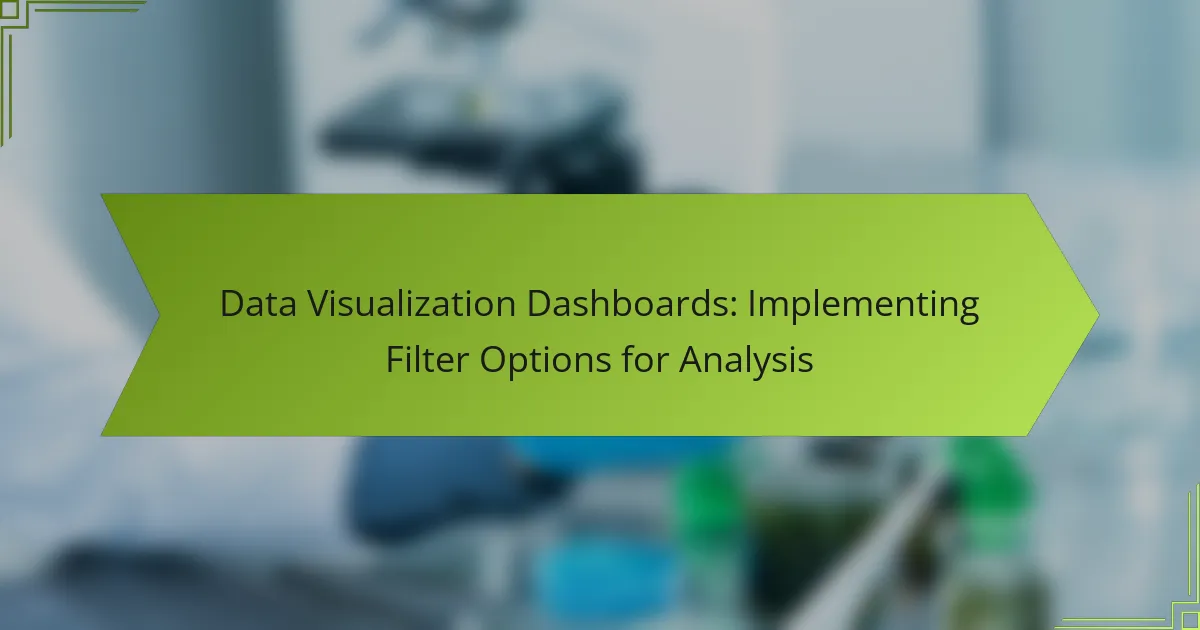Implementing filter options in data visualization dashboards is crucial for enhancing user experience and facilitating effective data analysis. By allowing users to narrow down data sets, these filters enable clearer insights and informed decision-making. Tools like Tableau, Power BI, and Looker provide robust features for creating interactive dashboards that support targeted data exploration.
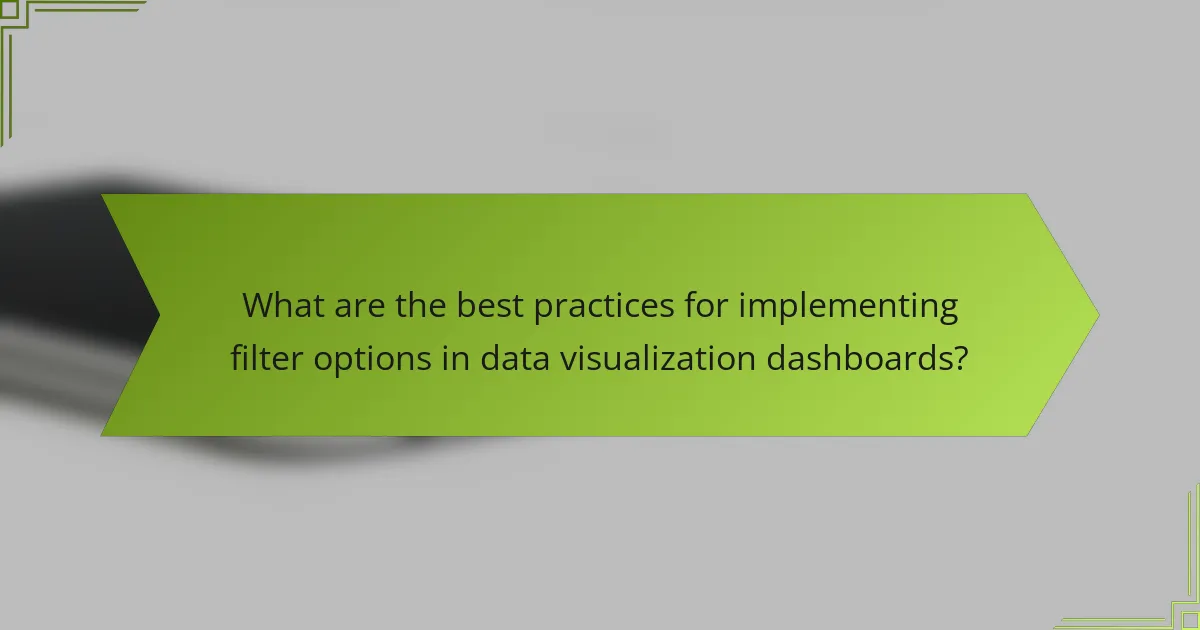
What are the best practices for implementing filter options in data visualization dashboards?
Best practices for implementing filter options in data visualization dashboards focus on enhancing user experience and ensuring effective data analysis. Key considerations include intuitive design, responsiveness, user feedback, data hierarchy, and usability testing.
Use intuitive design principles
Intuitive design principles help users navigate filter options effortlessly. Use clear labels, recognizable icons, and logical groupings to make filters self-explanatory. For example, using dropdown menus for categories and sliders for numerical ranges can enhance usability.
Maintain a consistent layout throughout the dashboard to reduce cognitive load. Users should be able to predict where to find filters based on their previous interactions, which fosters a smoother analytical experience.
Ensure responsive filtering
Responsive filtering ensures that data visualizations update in real-time as users adjust filter settings. This immediate feedback allows users to see the impact of their selections without unnecessary delays. Aim for filter response times in the low tens of milliseconds for optimal performance.
Consider implementing asynchronous loading techniques to manage larger datasets. This approach allows the dashboard to remain interactive while data is being processed, improving overall user satisfaction.
Incorporate user feedback
User feedback is essential for refining filter options and improving the dashboard experience. Conduct surveys or usability tests to gather insights on how users interact with filters and what challenges they face. This information can guide design adjustments and feature enhancements.
Regularly update filters based on user behavior and preferences. For instance, if users frequently request specific data points, consider adding those as quick-access filters to streamline their workflow.
Utilize data hierarchy
Data hierarchy helps users prioritize and filter information effectively. Organize filters based on the significance of data attributes, placing the most relevant options at the top. For example, in a sales dashboard, filters for date ranges and product categories should be easily accessible.
Employ cascading filters where applicable, allowing users to refine their choices progressively. This method reduces overwhelming options and guides users through a logical filtering process, enhancing clarity and focus.
Test for usability
Usability testing is crucial for identifying potential issues with filter options. Conduct tests with real users to observe their interactions and gather qualitative data on their experiences. Focus on areas where users struggle or express confusion.
Iterate on the design based on testing results, making adjustments to improve the overall experience. Aim for a dashboard that requires minimal training, allowing users to engage with filter options confidently and efficiently.
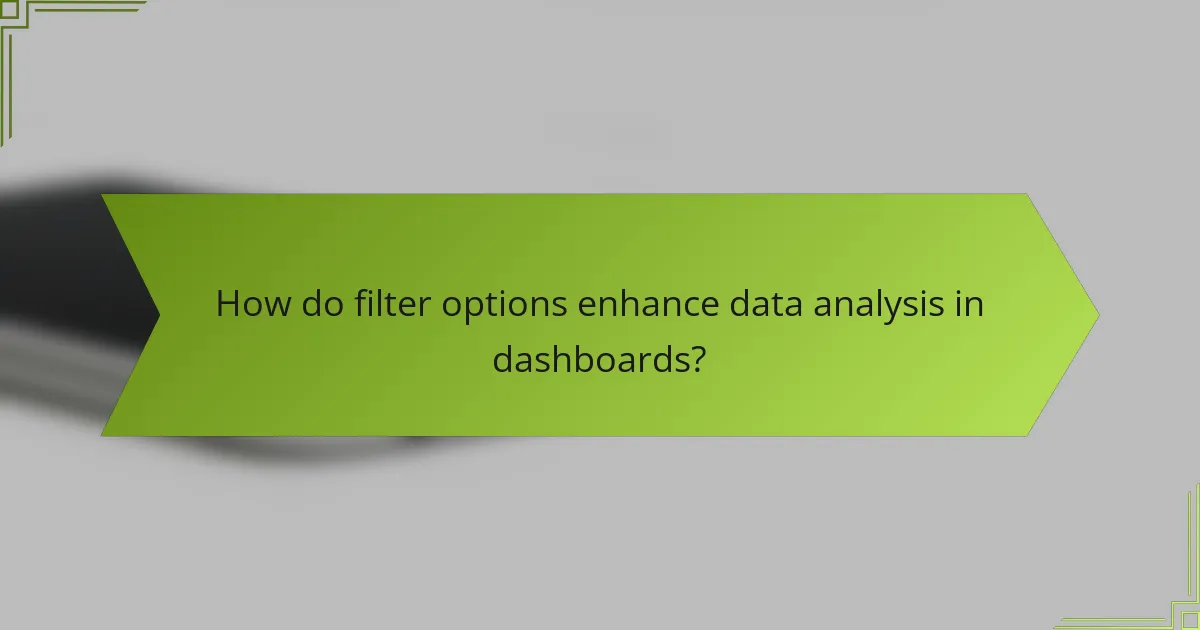
How do filter options enhance data analysis in dashboards?
Filter options significantly enhance data analysis in dashboards by allowing users to narrow down data sets to focus on specific metrics or dimensions. This targeted approach leads to clearer insights and more effective decision-making based on relevant information.
Facilitate targeted insights
Filter options enable users to isolate particular data points, making it easier to identify trends and anomalies. For example, a sales dashboard can allow filtering by region or product category, helping analysts pinpoint which areas are performing well or underperforming.
By applying filters, users can quickly generate reports tailored to specific questions, such as sales performance in the last quarter versus the previous year. This targeted analysis fosters a deeper understanding of the data and supports strategic planning.
Improve data exploration
Filters enhance the exploratory data analysis process by allowing users to interactively manipulate the data displayed on the dashboard. Users can experiment with different filter combinations to uncover insights that may not be immediately apparent.
For instance, a user might filter customer feedback data by demographics to explore how satisfaction varies across age groups. This capability encourages a more dynamic approach to data analysis, leading to richer insights and discoveries.
Support decision-making processes
Effective filter options are crucial for informed decision-making, as they provide relevant data tailored to specific business questions. By focusing on pertinent information, stakeholders can make quicker and more accurate decisions.
For example, a marketing team can filter campaign performance data by channel to determine which strategies yield the best return on investment. This targeted analysis not only saves time but also enhances the quality of decisions made based on data-driven insights.
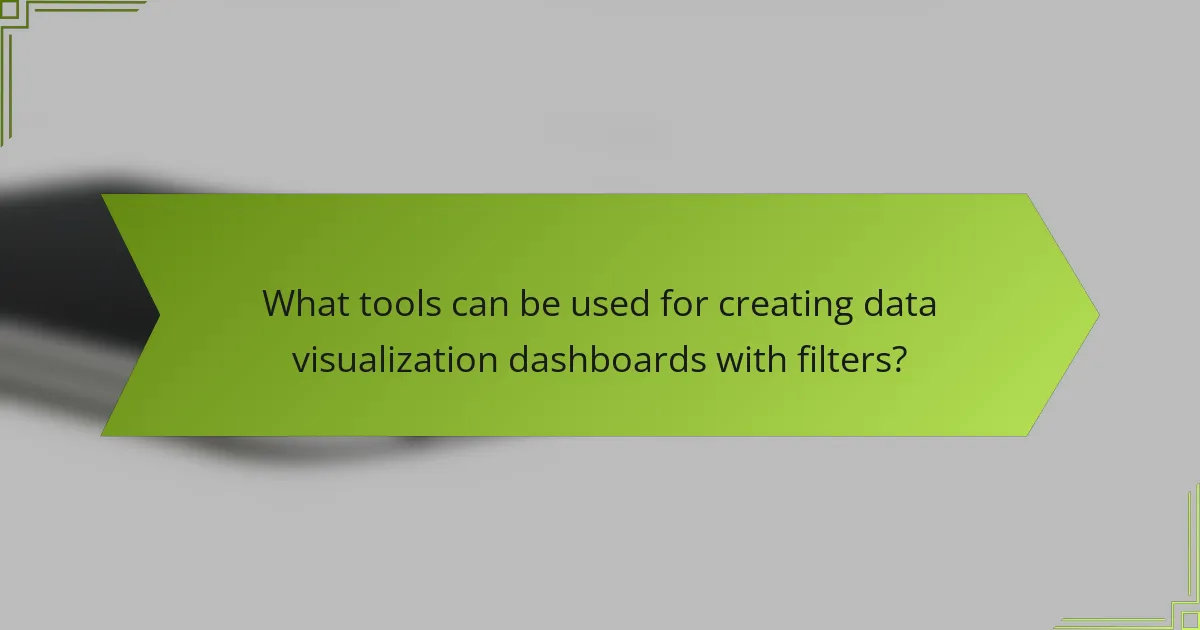
What tools can be used for creating data visualization dashboards with filters?
Several tools are available for creating data visualization dashboards that include filter options, allowing users to analyze data effectively. Popular choices include Tableau, Power BI, Looker, and Qlik Sense, each offering unique features and capabilities for interactive data exploration.
Tableau
Tableau is renowned for its user-friendly interface and robust filtering options. Users can create interactive dashboards that allow viewers to filter data by dimensions such as date ranges, categories, or geographical locations. This flexibility enables deeper insights and tailored analysis.
When using Tableau, consider leveraging its drag-and-drop functionality to quickly set up filters. Avoid cluttering your dashboard with too many filters, as this can overwhelm users. Instead, focus on the most relevant filters that align with your analysis goals.
Power BI
Power BI integrates seamlessly with Microsoft products and offers powerful filtering capabilities. Users can apply slicers and filters to their reports, enabling dynamic interaction with the data. This tool is particularly effective for organizations already utilizing Microsoft ecosystems.
To maximize the effectiveness of filters in Power BI, ensure that your data model is well-structured. Use hierarchical filters for better navigation and consider creating bookmarks to save filtered views for easy access later. Avoid using too many visuals on a single page, as this can slow down performance.
Looker
Looker is a cloud-based data platform that excels in creating customizable dashboards with filter options. It allows users to define their own metrics and dimensions, making it easy to filter data according to specific business needs. Looker’s integration with SQL databases enhances its analytical capabilities.
When implementing filters in Looker, focus on user experience by providing clear labels and descriptions for each filter. Utilize LookML to create reusable filter definitions, which can streamline dashboard creation. Be cautious of performance issues when filtering large datasets, and consider summarizing data where possible.
Qlik Sense
Qlik Sense is known for its associative data model, which allows users to explore data freely and apply filters dynamically. This tool provides a unique way to visualize relationships between different data points, enhancing the analytical process. Users can create interactive dashboards that respond to filter selections in real-time.
To effectively use filters in Qlik Sense, take advantage of its smart search capabilities to help users find relevant data quickly. Keep the dashboard layout intuitive, and avoid excessive complexity in filter options to ensure a smooth user experience. Regularly review and update filters based on user feedback to maintain relevance.

What are the common challenges in implementing filter options?
Implementing filter options in data visualization dashboards often faces several challenges that can hinder effective analysis. Key issues include data overload, user resistance to change, and technical limitations that can complicate the user experience.
Data overload
Data overload occurs when users are presented with too much information, making it difficult to extract meaningful insights. When filters are not well-designed, they can lead to an overwhelming number of options, causing confusion rather than clarity.
To mitigate data overload, prioritize essential filters that align with user needs. For instance, instead of offering dozens of filter categories, focus on the top three to five that are most relevant to the analysis, allowing users to drill down effectively without feeling overwhelmed.
User resistance to change
User resistance to change is a common barrier when introducing new filter options in dashboards. Users may be accustomed to existing workflows and hesitant to adopt new tools, fearing that they will complicate their processes.
To address this challenge, provide training sessions and clear documentation that demonstrate the benefits of the new filters. Engaging users in the design process can also foster a sense of ownership and ease the transition to new functionalities.
Technical limitations
Technical limitations can restrict the implementation of effective filter options, particularly in terms of performance and integration with existing systems. Slow response times or compatibility issues can frustrate users and diminish the value of the dashboard.
To overcome these limitations, ensure that the underlying data architecture is robust and capable of handling complex queries efficiently. Regularly test the dashboard’s performance with various filter combinations to identify and resolve potential bottlenecks before deployment.
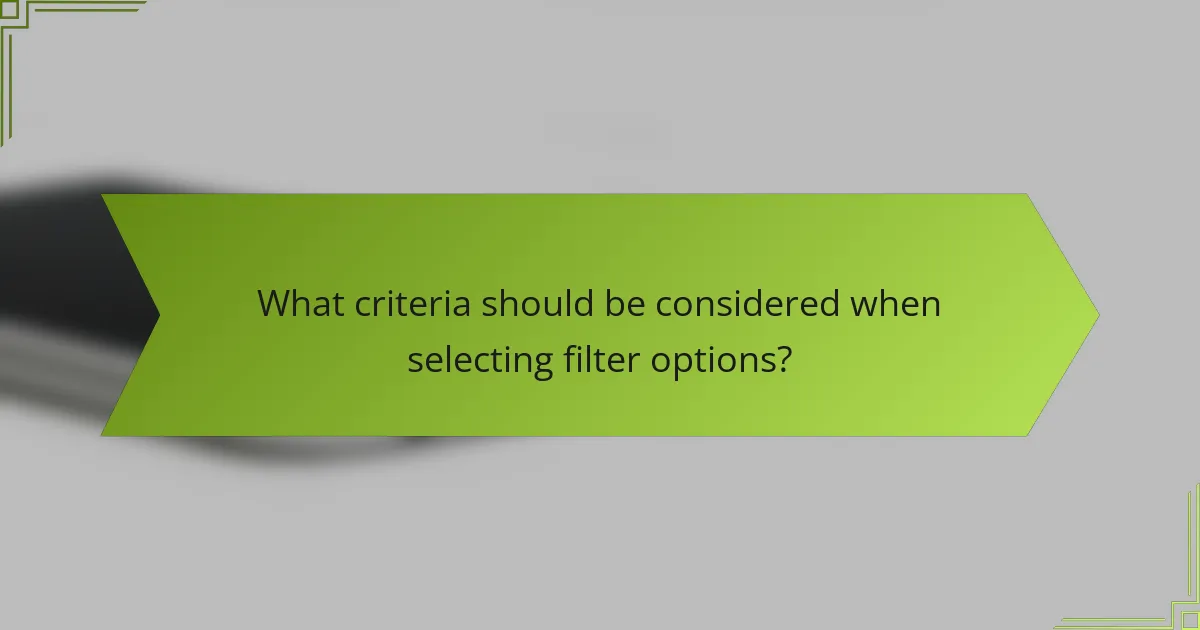
What criteria should be considered when selecting filter options?
When selecting filter options for data visualization dashboards, consider user demographics, data types, and business objectives. These criteria ensure that the filters are relevant, effective, and aligned with the needs of the users and the goals of the organization.
User demographics
User demographics play a crucial role in determining which filter options will be most effective. Consider factors such as age, profession, and technical proficiency when designing filters. For instance, a dashboard aimed at data analysts may benefit from advanced filtering options, while a dashboard for general users should focus on simplicity and ease of use.
Additionally, understanding the geographic location of users can influence filter choices. For example, if users are primarily from the EU, ensure that filters comply with GDPR regulations and reflect local terminology.
Data types
The types of data being visualized significantly impact the selection of filter options. Different data sets, such as numerical, categorical, or time-series data, require tailored filtering approaches. For instance, numerical data might benefit from range sliders, while categorical data could use dropdown menus or checkboxes.
Consider the volume of data as well; large datasets may necessitate more sophisticated filtering to enhance performance and usability. Implementing filters that allow users to quickly narrow down results can improve the overall experience and speed of analysis.
Business objectives
Aligning filter options with business objectives is essential for maximizing the effectiveness of a dashboard. Identify the key metrics and KPIs that stakeholders are interested in and design filters that facilitate easy access to this information. For example, if a business goal is to increase sales in a specific region, include filters that allow users to segment data by location.
Regularly review and update filter options to ensure they remain relevant to evolving business strategies. Engaging with users to gather feedback on filter effectiveness can provide valuable insights for continuous improvement.