Data dashboards are essential tools for marketers seeking to gain valuable insights through comprehensive analytics and intuitive visualizations. With drill-down features, these dashboards allow users to explore granular data, transforming high-level metrics into detailed components that reveal the underlying drivers of performance. This capability empowers marketers to make informed, data-driven decisions swiftly and effectively.
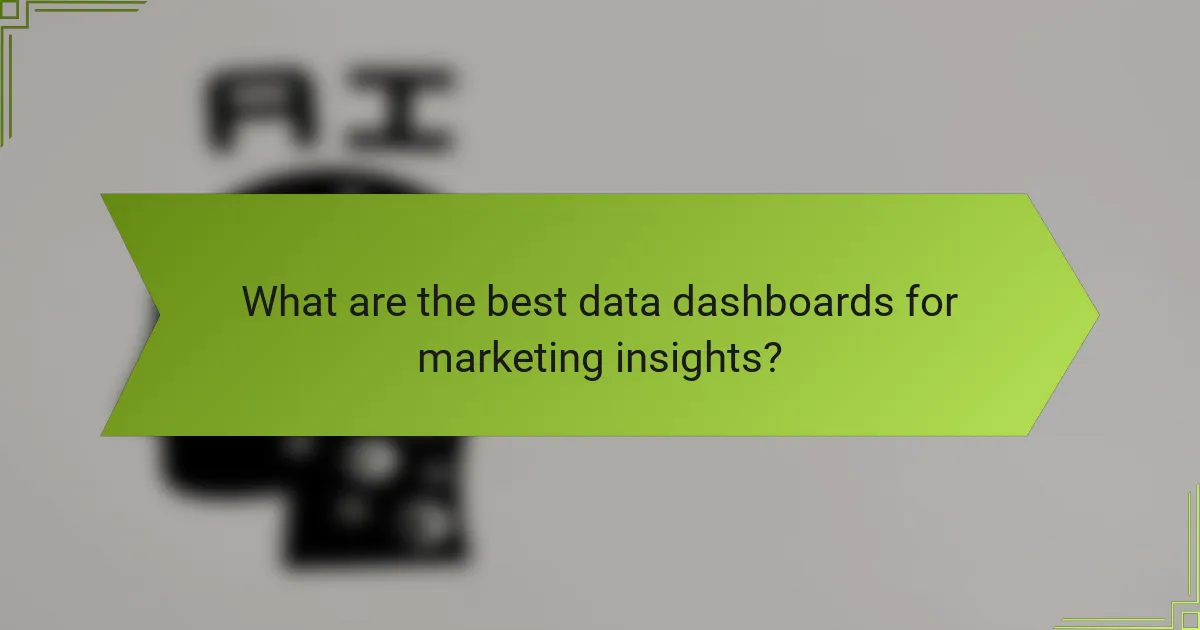
What are the best data dashboards for marketing insights?
The best data dashboards for marketing insights include tools that provide comprehensive analytics, visualization capabilities, and user-friendly interfaces. These platforms enable marketers to track performance metrics, understand customer behavior, and make data-driven decisions effectively.
Tableau
Tableau is a powerful data visualization tool that allows marketers to create interactive and shareable dashboards. It connects to various data sources and transforms raw data into visually appealing graphics, making it easier to identify trends and insights.
One of Tableau’s strengths is its ability to handle large datasets efficiently. Users can drill down into specific metrics, enabling a detailed analysis of marketing campaigns. However, the learning curve can be steep for beginners, so investing time in training is advisable.
Google Data Studio
Google Data Studio is a free tool that integrates seamlessly with other Google services, such as Google Analytics and Google Ads. It allows marketers to create customizable reports and dashboards with real-time data updates.
This platform is particularly beneficial for small to medium-sized businesses that want to visualize their marketing data without incurring high costs. Its user-friendly interface makes it accessible for users with varying levels of technical expertise.
Microsoft Power BI
Microsoft Power BI is a robust analytics service that provides interactive visualizations and business intelligence capabilities. It enables marketers to create reports and dashboards that can be shared across teams.
Power BI supports a wide range of data sources and offers advanced analytics features, such as natural language queries. However, users should be aware that some features may require a subscription, which can add to overall costs.
Looker
Looker is a data exploration and business intelligence platform that focuses on providing actionable insights through its LookML modeling language. It allows marketers to create custom dashboards tailored to specific business needs.
One of Looker’s advantages is its ability to provide real-time data analysis, which is crucial for making timely marketing decisions. However, it may require a more technical skill set to fully utilize its capabilities, making it less suitable for non-technical users.
Qlik Sense
Qlik Sense is an intuitive data visualization tool that emphasizes self-service analytics. It allows marketers to create interactive dashboards and explore data through associative exploration.
Qlik Sense’s unique selling point is its ability to connect data from multiple sources, providing a holistic view of marketing performance. While it offers powerful features, users should be prepared for a learning curve, especially when setting up complex data models.
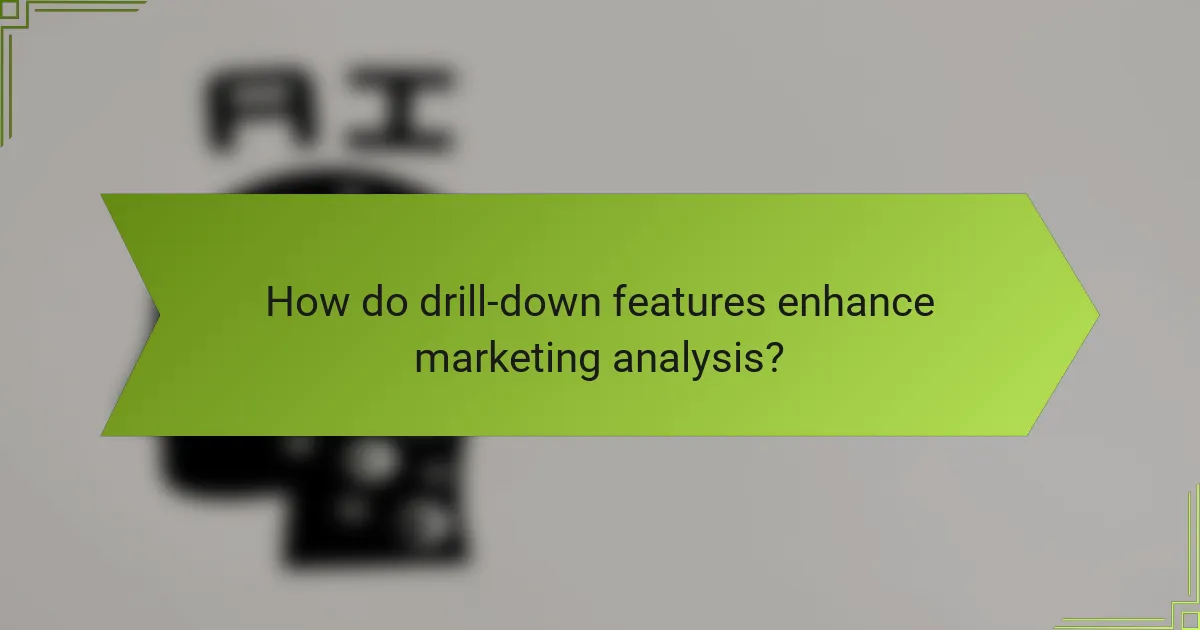
How do drill-down features enhance marketing analysis?
Drill-down features significantly enhance marketing analysis by allowing users to access more granular data, which leads to deeper insights. These features enable marketers to break down high-level metrics into detailed components, facilitating a comprehensive understanding of performance drivers.
Detailed data exploration
Drill-down capabilities allow marketers to explore data in detail, moving from broad metrics to specific data points. For instance, if a campaign shows a high conversion rate, users can drill down to see which demographics or channels contributed most to that success. This exploration can reveal hidden opportunities or issues that require attention.
To effectively utilize detailed data exploration, marketers should focus on key performance indicators (KPIs) relevant to their goals. Regularly reviewing these metrics can help identify areas for improvement and inform future strategies.
Improved decision-making
By providing access to detailed insights, drill-down features enhance decision-making processes. Marketers can make informed choices based on specific data rather than relying on assumptions or aggregated figures. This leads to more strategic planning and execution of marketing campaigns.
For example, if a particular ad group underperforms, a marketer can drill down to analyze the ad copy, targeting, and bidding strategies. This targeted analysis allows for quick adjustments, potentially improving overall campaign performance.
Identifying trends and patterns
Drill-down features help in identifying trends and patterns that may not be evident in high-level data. By analyzing specific segments over time, marketers can spot emerging trends, such as shifts in consumer behavior or preferences. Recognizing these patterns early can provide a competitive advantage.
Marketers should regularly review drill-down data to track changes in key metrics. For instance, if a particular product category sees a consistent increase in sales among a specific age group, this insight can guide future marketing efforts and product development.
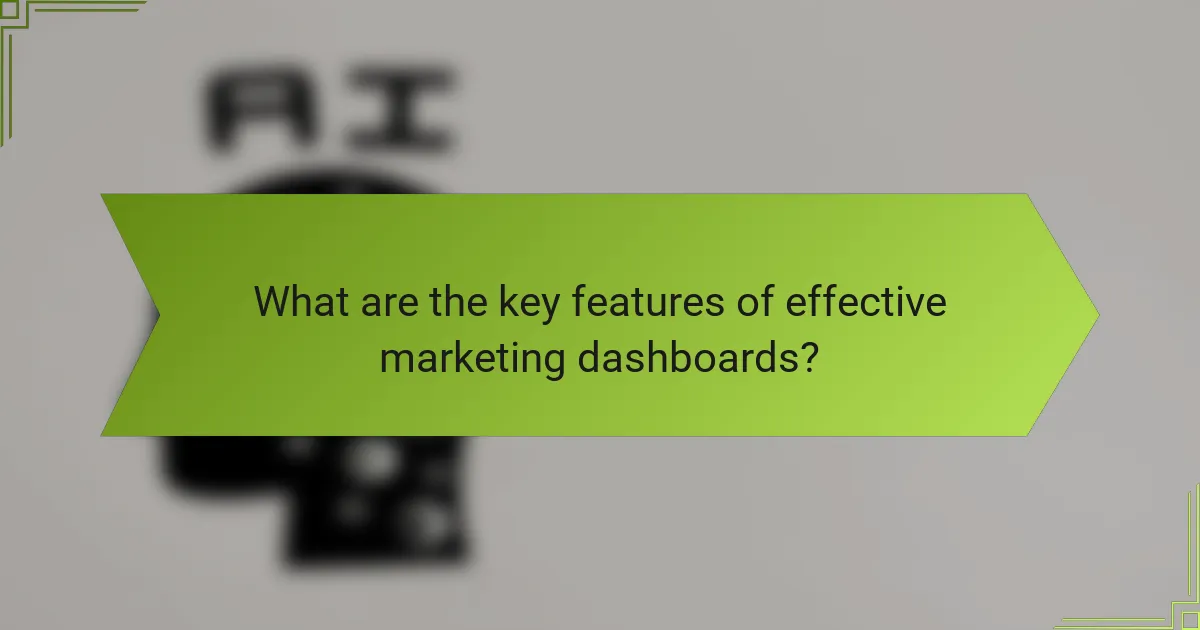
What are the key features of effective marketing dashboards?
Effective marketing dashboards provide real-time insights, customizable visualizations, and user-friendly interfaces. These features enable marketers to track performance, analyze data trends, and make informed decisions quickly.
Real-time data updates
Real-time data updates ensure that marketing dashboards reflect the most current information available. This feature allows teams to respond promptly to changes in consumer behavior or market conditions, enhancing agility in decision-making.
For example, a dashboard that updates every few seconds can help marketers monitor live campaign performance, allowing them to adjust strategies based on immediate feedback. Aim for updates that occur at least every minute for optimal responsiveness.
Customizable visualizations
Customizable visualizations enable users to tailor the dashboard to their specific needs, focusing on the metrics that matter most to their marketing goals. This flexibility helps in presenting data in formats such as charts, graphs, or tables that are easiest to interpret.
Consider offering options for users to select KPIs relevant to their campaigns, such as conversion rates or customer acquisition costs. This personalization can significantly enhance the effectiveness of data analysis and reporting.
User-friendly interfaces
User-friendly interfaces are crucial for ensuring that all team members can navigate the dashboard easily, regardless of their technical expertise. A clean layout with intuitive navigation helps users quickly find the information they need without frustration.
Incorporate features like drag-and-drop functionality or guided tours to enhance usability. Avoid cluttered designs, and prioritize essential metrics to create a streamlined experience that encourages regular use and engagement.
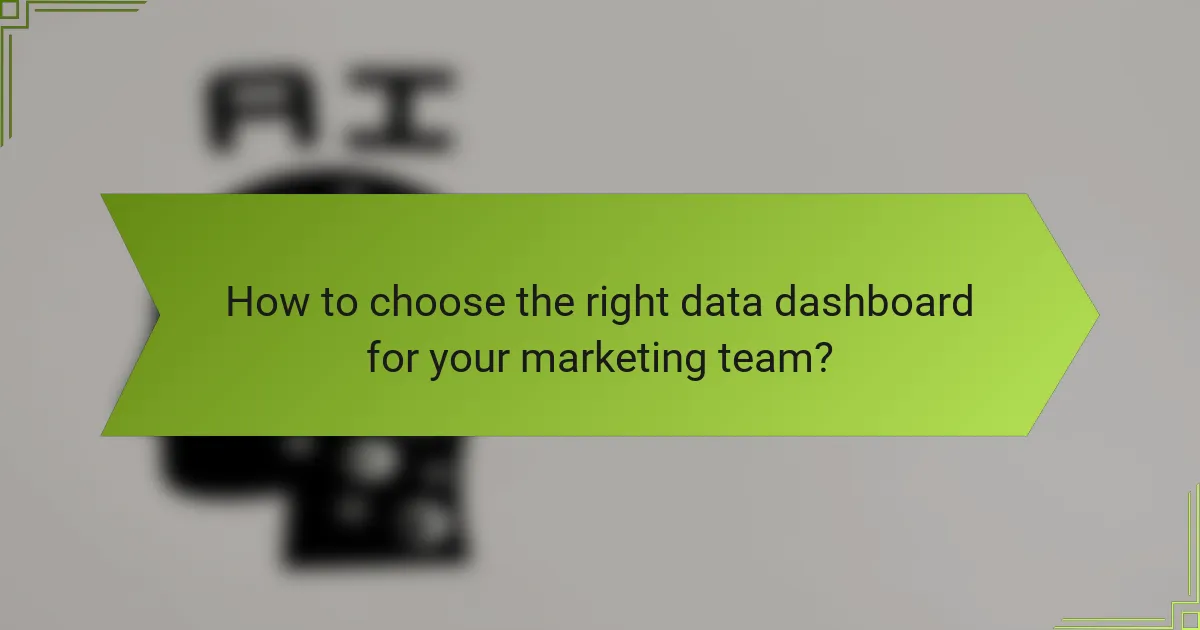
How to choose the right data dashboard for your marketing team?
Choosing the right data dashboard for your marketing team involves understanding your team’s specific needs, ensuring compatibility with existing tools, and staying within budget. A well-selected dashboard can enhance data visibility and drive informed decision-making.
Assess team needs
Start by identifying the specific requirements of your marketing team. Consider what metrics are most important, such as campaign performance, customer engagement, or sales conversions. Engaging team members in this process can help clarify priorities and ensure the dashboard meets their expectations.
Additionally, think about the level of detail needed. Some teams may require high-level summaries, while others might need granular data for in-depth analysis. Tailoring the dashboard to these preferences can significantly improve its effectiveness.
Evaluate integration capabilities
Check how well potential dashboards integrate with your existing marketing tools and data sources. A dashboard that seamlessly connects with platforms like Google Analytics, CRM systems, or social media tools can streamline data collection and reporting.
Look for dashboards that support APIs or have built-in connectors to popular services. This can save time and reduce errors associated with manual data entry. A well-integrated dashboard enhances the accuracy and reliability of insights derived from your data.
Consider budget constraints
Establishing a budget is crucial when selecting a data dashboard. Prices can vary widely, from free options with limited features to premium solutions that offer extensive capabilities. Determine what features are essential for your team and balance those needs against your available budget.
Keep in mind that some dashboards may offer tiered pricing based on the number of users or data volume. Assessing your team’s growth potential can help you choose a solution that remains cost-effective as your needs evolve.
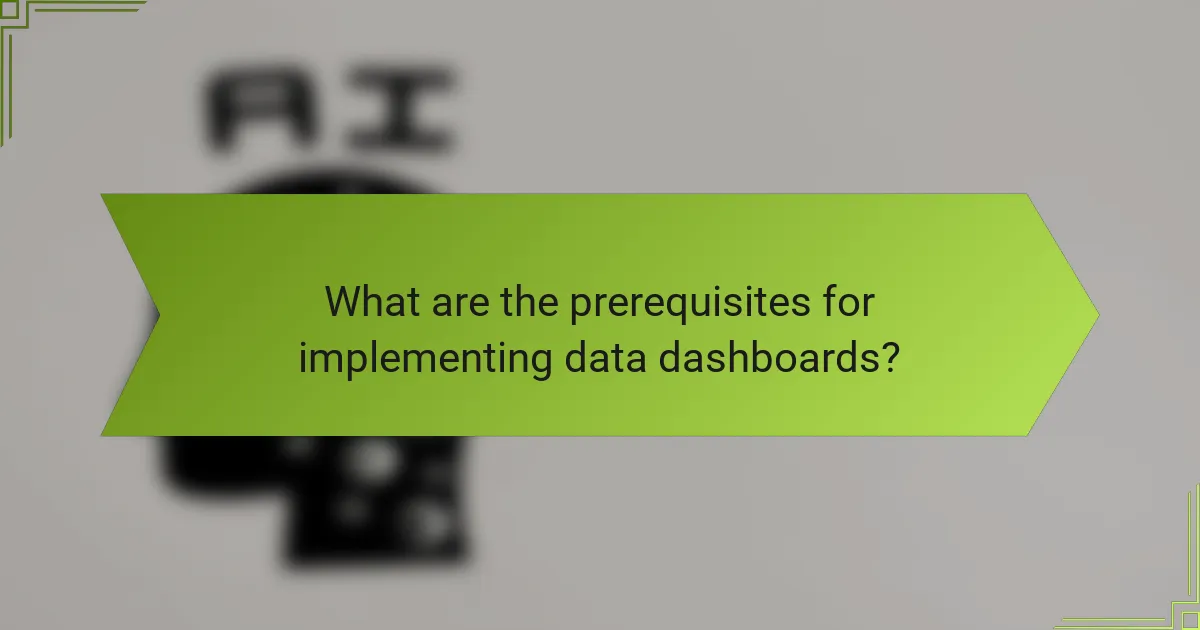
What are the prerequisites for implementing data dashboards?
To successfully implement data dashboards, organizations must ensure they have reliable data sources and adequately trained staff. These prerequisites are essential for maximizing the effectiveness and accuracy of the insights derived from the dashboards.
Data quality assurance
Data quality assurance involves validating the accuracy, completeness, and consistency of the data used in dashboards. Organizations should establish processes for regular data cleansing and validation to prevent errors that could mislead marketing insights.
Consider implementing automated data checks and using tools that can flag anomalies. This approach helps maintain high data integrity, which is crucial for making informed decisions based on dashboard analytics.
Staff training requirements
Staff training is vital for ensuring that team members can effectively use data dashboards. Training should cover not only how to navigate the dashboard but also how to interpret the data and derive actionable insights.
Consider offering workshops or online courses that focus on data literacy and dashboard functionalities. Regular training sessions can help keep staff updated on new features and best practices, ultimately enhancing their ability to leverage data for marketing strategies.
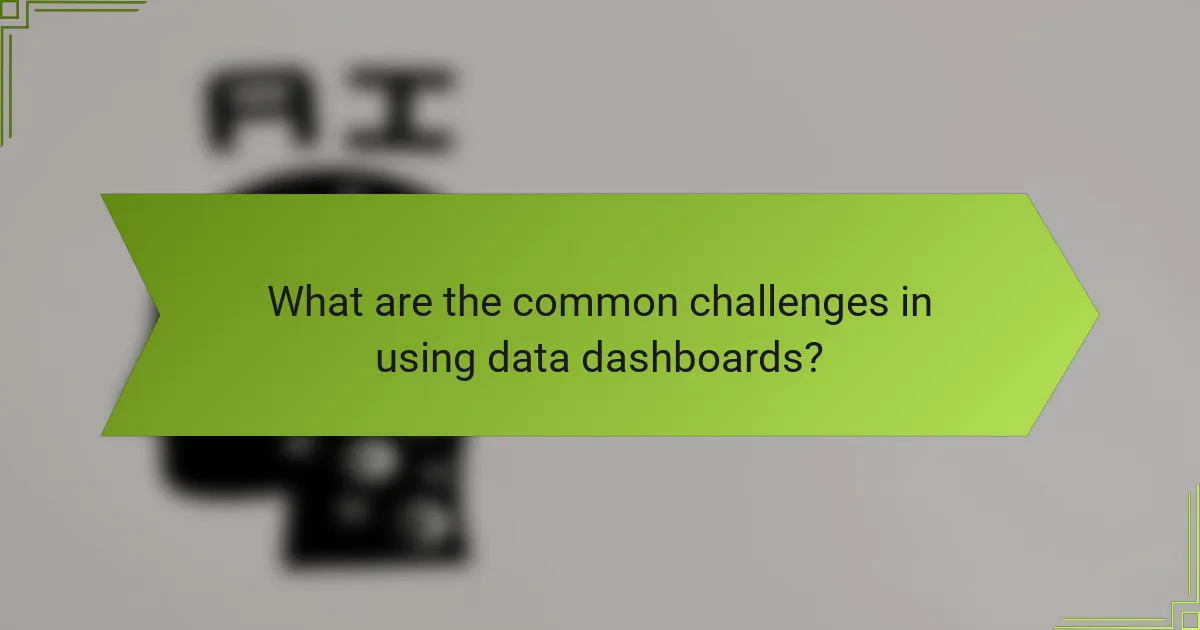
What are the common challenges in using data dashboards?
Data dashboards often face challenges such as data overload, integration issues, and user adoption. These obstacles can hinder effective decision-making and limit the insights that marketers can derive from their data.
Data Overload
Data overload occurs when dashboards present too much information, making it difficult for users to extract meaningful insights. This can lead to confusion and analysis paralysis, where users struggle to make decisions due to the sheer volume of data.
To mitigate data overload, prioritize key performance indicators (KPIs) that align with your marketing goals. Use visualizations that highlight trends and comparisons rather than displaying raw data. For example, a simple line graph showing monthly sales growth can be more effective than a table full of numbers.
Integration Issues
Integration issues arise when data from various sources does not seamlessly connect within the dashboard. This can result in inconsistent data, making it hard to trust the insights provided. Marketers may find themselves manually reconciling data from different platforms, which is time-consuming and prone to error.
To address integration challenges, choose dashboard tools that support multiple data sources and offer robust APIs. Regularly audit your data connections to ensure they are functioning correctly. For instance, if using Google Analytics alongside a CRM, ensure that both platforms are synced to provide a unified view of customer interactions.
User Adoption
User adoption is a significant challenge, as teams may resist using dashboards due to complexity or lack of training. If users do not understand how to navigate the dashboard or interpret the data, they are less likely to utilize it effectively.
To enhance user adoption, provide training sessions and resources that demonstrate the dashboard’s value. Encourage feedback to continuously improve the user experience. Simple onboarding processes can make a significant difference; for example, offering a guided tour of the dashboard features can help users feel more comfortable and engaged.
