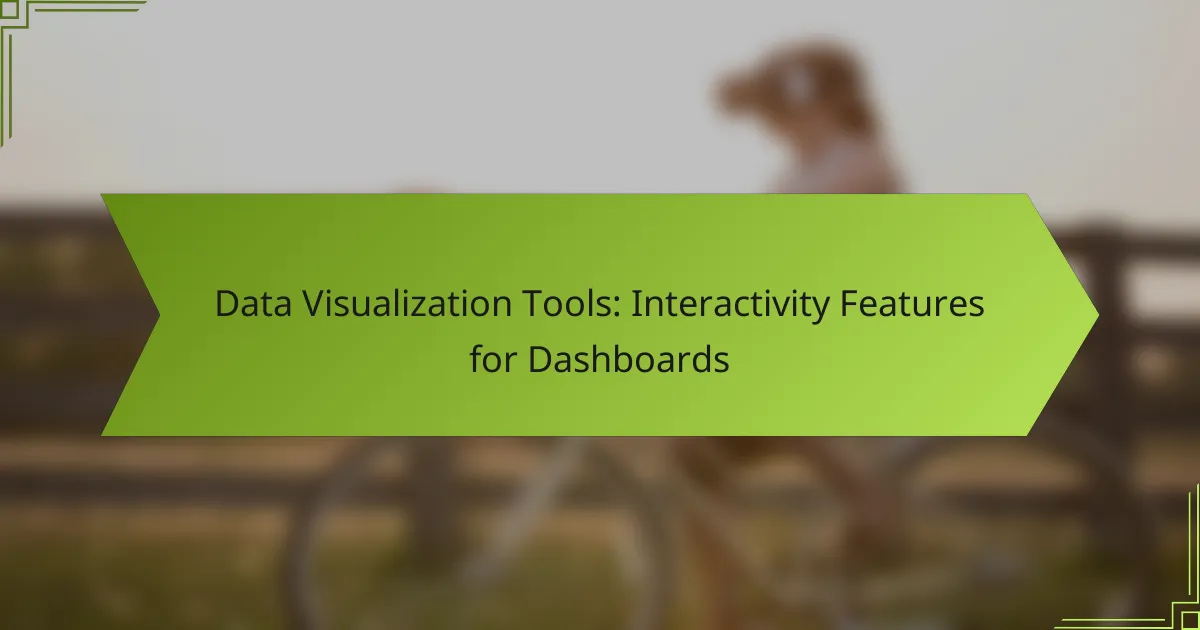Data visualization tools with interactivity features, such as Tableau, Power BI, and Qlik Sense, empower users to create dynamic dashboards that facilitate real-time data exploration. These interactive capabilities enhance user engagement by allowing for data manipulation, filtering, and instant updates, ultimately leading to more informed decision-making and deeper insights.
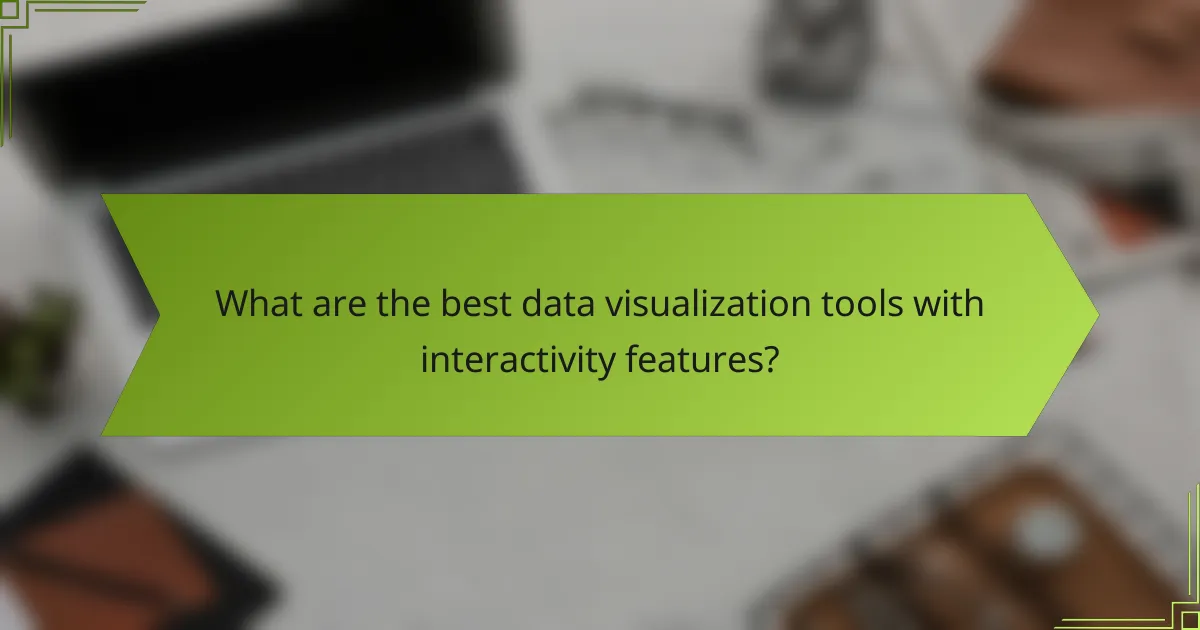
What are the best data visualization tools with interactivity features?
The best data visualization tools with interactivity features include Tableau, Power BI, Qlik Sense, Looker, and Google Data Studio. These tools enable users to create dynamic dashboards that allow for real-time data exploration and insights.
Tableau
Tableau is renowned for its robust interactivity capabilities, allowing users to create dashboards that respond to user inputs. Features like filters, parameters, and drill-down capabilities enable viewers to explore data from various angles.
When using Tableau, consider its licensing costs, which can range from a few hundred to several thousand dollars annually, depending on the version. The tool is suitable for both small businesses and large enterprises, making it versatile for different needs.
Power BI
Power BI offers extensive interactivity features, including slicers and visual-level filters that enhance user engagement. Its integration with Microsoft products makes it a convenient choice for organizations already using the Microsoft ecosystem.
Pricing for Power BI is competitive, with options starting from a low monthly fee for individual users to more comprehensive plans for teams. This makes it accessible for startups and larger organizations alike.
Qlik Sense
Qlik Sense is designed for self-service data visualization, allowing users to create interactive dashboards easily. Its associative model enables users to navigate through data without predefined paths, fostering deeper insights.
While Qlik Sense offers a free version, its enterprise solutions can be costly, so assess your organization’s needs before committing. The tool is particularly beneficial for teams that require collaborative data analysis.
Looker
Looker focuses on data exploration and provides interactive dashboards that can be customized extensively. Its LookML language allows users to define metrics and dimensions, making it adaptable to various business requirements.
Looker is generally priced on a per-user basis, which can add up for larger teams. However, its powerful analytics capabilities make it a strong contender for data-driven organizations.
Google Data Studio
Google Data Studio is a free tool that allows users to create interactive dashboards with ease. It integrates seamlessly with other Google services, enabling users to visualize data from sources like Google Analytics and Google Sheets.
While it lacks some advanced features of paid tools, its cost-effectiveness and ease of use make it ideal for small businesses and individual users looking to create insightful reports without a financial commitment.
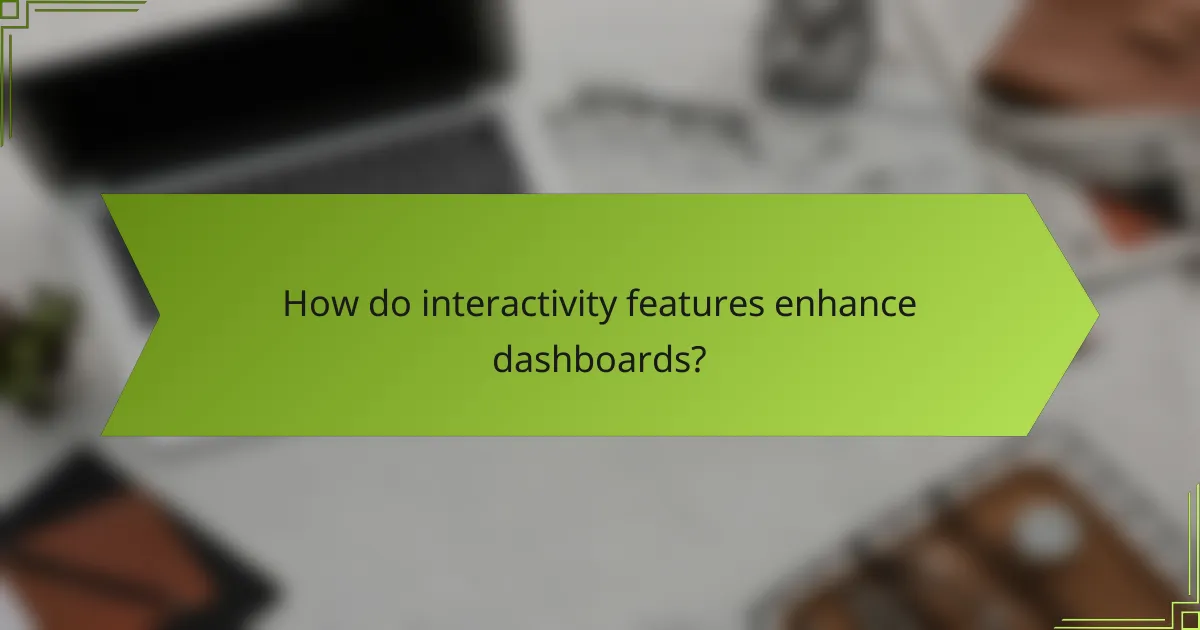
How do interactivity features enhance dashboards?
Interactivity features significantly enhance dashboards by allowing users to engage with data dynamically, leading to better insights and decision-making. These features enable users to manipulate data visualizations, filter information, and receive real-time updates, making the data exploration process more intuitive and effective.
Improved user engagement
Interactivity features like drill-down capabilities and hover effects keep users engaged by allowing them to explore data at their own pace. For instance, users can click on a data point to view more detailed information, fostering a deeper understanding of the underlying trends. This engagement often leads to increased user satisfaction and a higher likelihood of utilizing the dashboard regularly.
To maximize user engagement, consider incorporating features such as tooltips, clickable charts, and interactive filters. These elements not only make the dashboard visually appealing but also encourage users to interact with the data, leading to more meaningful insights.
Real-time data updates
Real-time data updates are crucial for dashboards that require timely information, such as sales performance or website analytics. By integrating live data feeds, users can see changes as they happen, which is essential for making informed decisions quickly. This feature is particularly beneficial in fast-paced environments where data accuracy is paramount.
When implementing real-time updates, ensure that the data source is reliable and that the dashboard can handle the volume of incoming data without lag. A good practice is to set refresh intervals that balance performance with the need for up-to-date information, typically ranging from a few seconds to several minutes.
Customizable views
Customizable views allow users to tailor the dashboard to their specific needs, enhancing usability and relevance. Users can select which metrics to display, adjust layouts, and even save their preferred configurations for future use. This personalization makes it easier for individuals to focus on the data that matters most to them.
To implement customizable views effectively, provide options for users to create and save different layouts or filter settings. Consider offering templates for common use cases, which can help users get started quickly while still allowing for personalization. This flexibility can significantly improve user satisfaction and dashboard adoption rates.
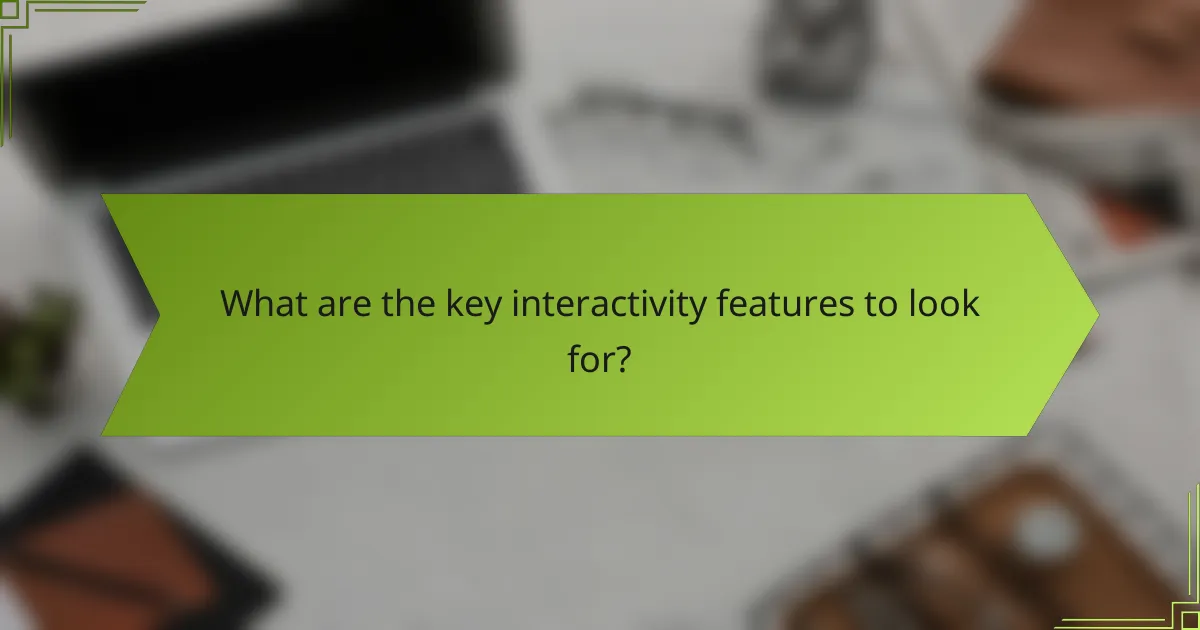
What are the key interactivity features to look for?
Key interactivity features in data visualization tools enhance user engagement and facilitate deeper insights. Look for capabilities that allow users to explore data dynamically, making it easier to uncover trends and patterns.
Drill-down capabilities
Drill-down capabilities enable users to click on data points to access more detailed information. This feature is essential for exploring hierarchical data, such as viewing sales figures by region and then breaking it down by individual stores. Effective drill-downs should maintain context and allow users to easily navigate back to higher-level views.
When evaluating tools, consider how intuitive the drill-down process is. A well-designed interface should minimize clicks and provide clear pathways for users to explore data without getting lost.
Filter options
Filter options allow users to refine data views based on specific criteria, such as date ranges, categories, or metrics. This interactivity is crucial for tailoring dashboards to meet individual user needs and for focusing on relevant data. A good filtering system should be straightforward and responsive, providing instant updates to visualizations as filters are applied.
Look for tools that offer multiple filtering methods, such as checkboxes, sliders, or dropdown menus. This variety can enhance user experience and make it easier to analyze complex datasets.
Dynamic tooltips
Dynamic tooltips provide additional context when users hover over data points, displaying relevant information without cluttering the main visualization. This feature is beneficial for presenting supplementary details, such as exact values or trends, without overwhelming the user interface.
Ensure that tooltips are designed to be informative yet concise. They should enhance understanding without distracting from the overall dashboard experience. Consider tools that allow customization of tooltip content to match specific analytical needs.
Data highlighting
Data highlighting emphasizes specific data points or trends when users interact with visualizations, such as clicking or hovering. This feature helps draw attention to key insights and relationships within the data, making it easier for users to identify patterns or anomalies.
Choose tools that offer customizable highlighting options, allowing users to focus on particular datasets or categories. Effective data highlighting should enhance clarity and support decision-making without causing confusion or distraction.
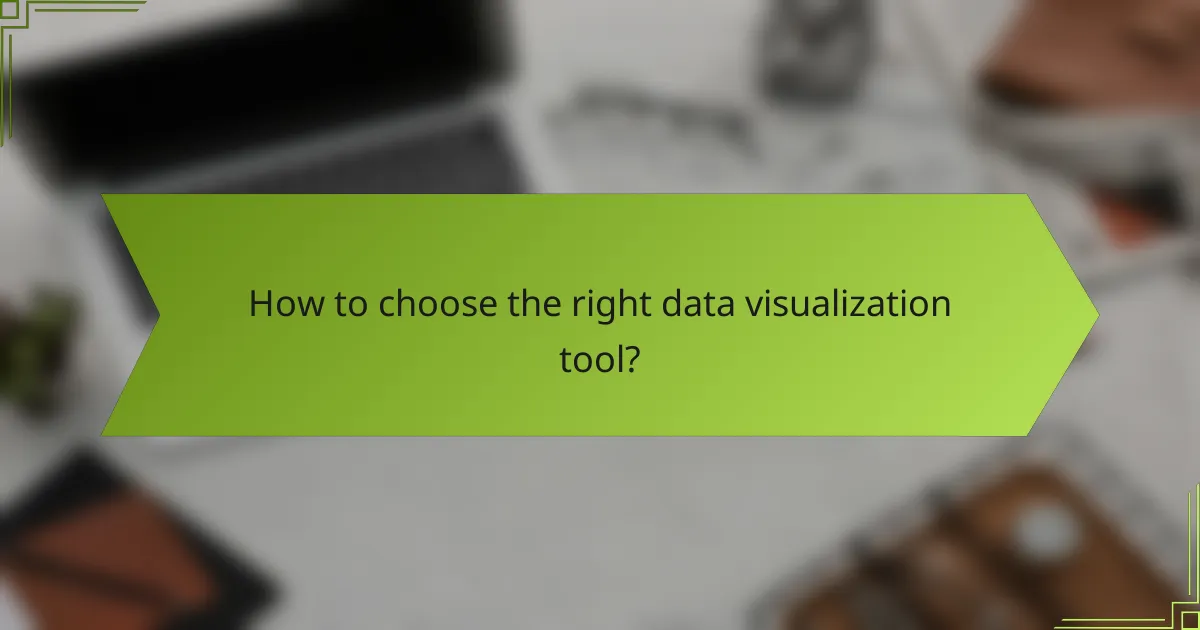
How to choose the right data visualization tool?
Choosing the right data visualization tool involves understanding your specific requirements, the capabilities of the tool, and the overall cost. Focus on how well the tool meets user needs, integrates with existing systems, and fits within your budget.
Assess user needs
Begin by identifying the primary users of the data visualization tool and their specific requirements. Consider factors such as the complexity of the data, the desired interactivity level, and the types of visualizations needed. For instance, a marketing team may prioritize real-time dashboards, while a finance team might need detailed reports.
Engage with potential users to gather feedback on their preferences and pain points. This can help you select a tool that not only meets their needs but also enhances their productivity and decision-making capabilities.
Evaluate integration capabilities
Integration with existing systems is crucial for seamless data flow and usability. Assess whether the tool can connect with your current databases, CRM systems, or other software used within your organization. Tools that offer APIs or built-in connectors can significantly reduce setup time and improve data accuracy.
Check for compatibility with popular data sources like SQL databases, Excel, or cloud services such as Google Analytics. A tool that integrates well can streamline workflows and enhance the overall effectiveness of your data visualization efforts.
Consider pricing models
Pricing models for data visualization tools can vary widely, from one-time purchases to subscription-based services. Evaluate your budget and consider how pricing aligns with your organization’s needs. Some tools may offer tiered pricing based on features, user counts, or data limits, which can affect long-term costs.
Look for free trials or demo versions to test the tool before committing financially. This allows you to assess its functionality and ensure it meets your requirements without upfront investment. Be mindful of any hidden costs, such as fees for additional users or premium features.
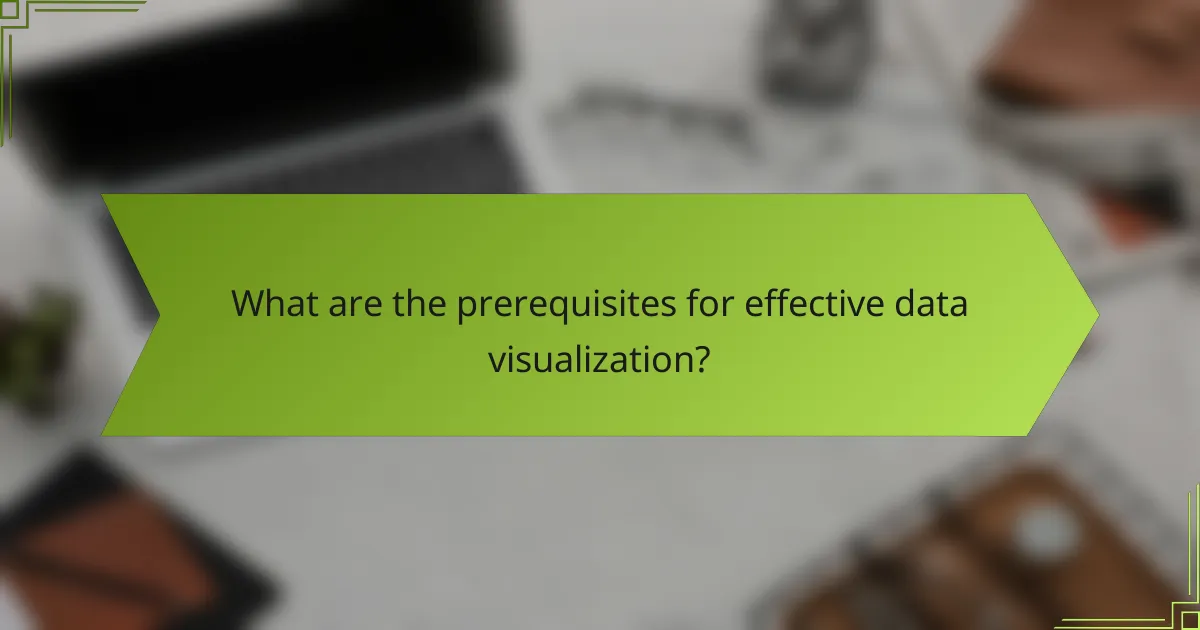
What are the prerequisites for effective data visualization?
Effective data visualization requires a solid foundation in data quality and accuracy, as well as an understanding of the audience’s needs. Ensuring that the data is reliable and relevant is crucial for creating meaningful visual representations that facilitate decision-making.
Data quality and accuracy
Data quality and accuracy are essential for effective data visualization. High-quality data is consistent, complete, and free from errors, while accuracy ensures that the data reflects the true situation. Poor data quality can lead to misleading visualizations, which can result in incorrect conclusions.
To maintain data quality, implement processes for data validation and cleaning. Regularly check for duplicates, outliers, and inconsistencies. For instance, if you are visualizing sales data, ensure that all transactions are recorded accurately and that any anomalies are investigated.
Establish a set of criteria for data quality that includes timeliness, relevance, and completeness. For example, data should be updated regularly to reflect the most current information, especially in fast-paced industries. A good practice is to review data sources periodically to ensure they still meet your quality standards.