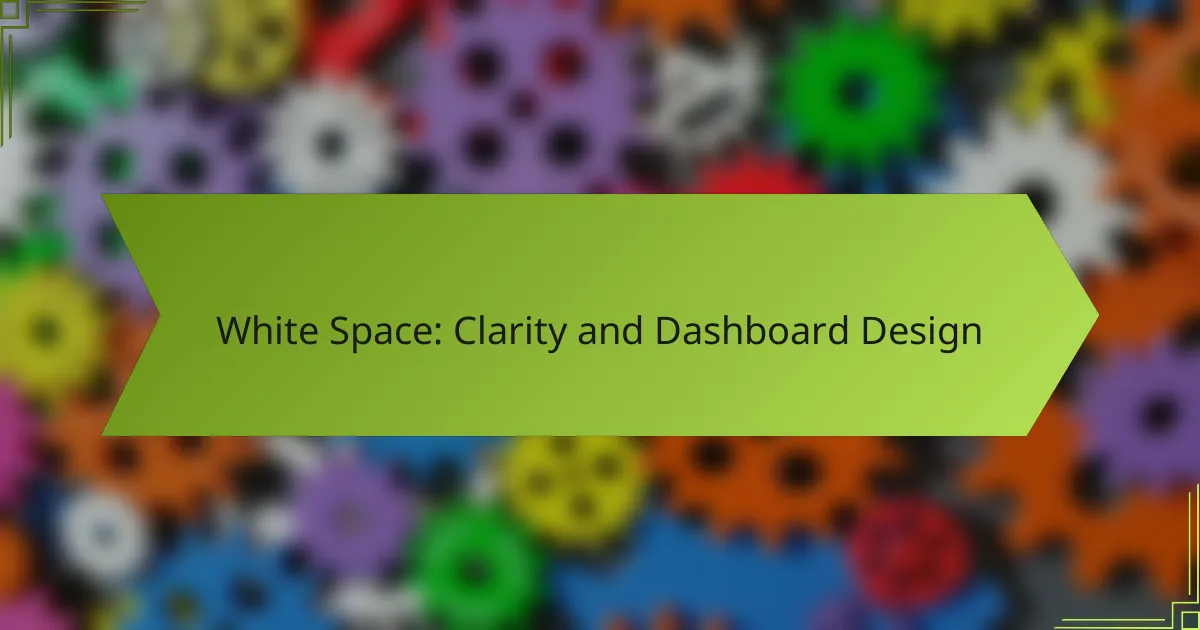White space, or negative space, plays a crucial role in enhancing dashboard design by fostering visual clarity and improving user experience. By thoughtfully incorporating white space, designers can create organized layouts that help users concentrate on key data without unnecessary distractions.
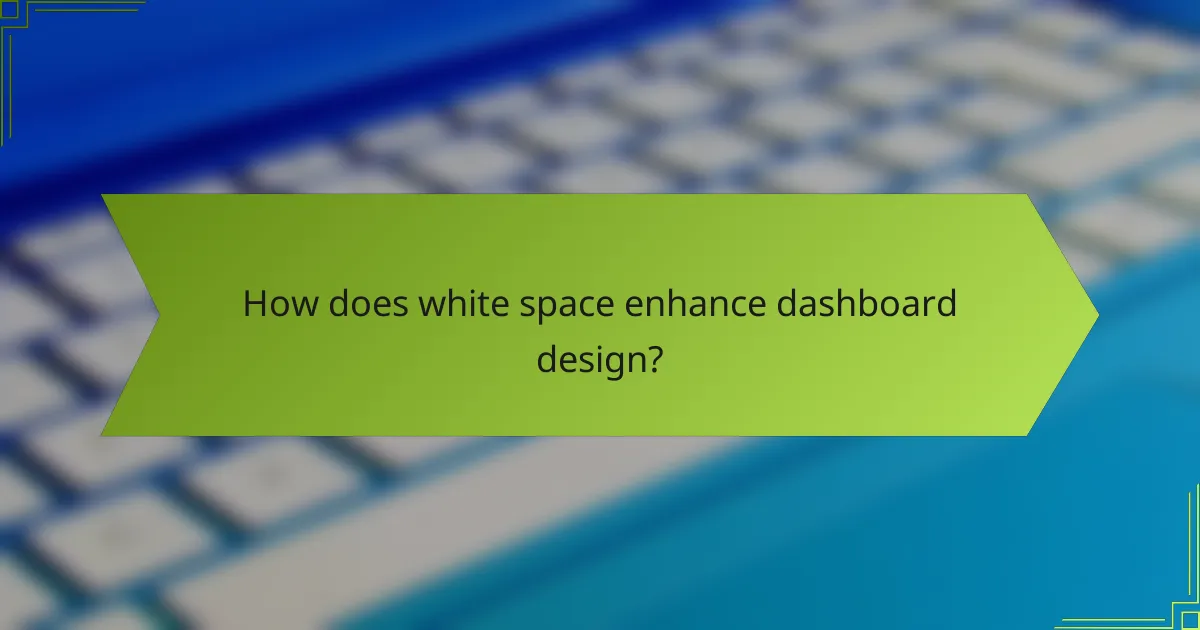
How does white space enhance dashboard design?
White space, or negative space, significantly enhances dashboard design by improving visual clarity and user experience. By strategically using white space, designers can create a more organized layout that allows users to focus on essential data without distractions.
Improves readability
White space enhances readability by preventing visual clutter and allowing users to process information more easily. When text and data points are spaced appropriately, users can quickly scan the dashboard and identify key insights without feeling overwhelmed.
For example, increasing the space between text blocks and data visualizations can help users distinguish between different sections, making it easier to understand the overall message. Aim for at least 15-20% of the total area to be white space for optimal readability.
Facilitates user navigation
Effective use of white space can guide users through a dashboard, making navigation more intuitive. By creating distinct areas for different types of information, users can quickly locate the data they need without confusion.
Consider using white space to separate navigation elements from content areas. This helps users understand where to click and what to expect, reducing the likelihood of errors and improving overall user satisfaction.
Increases data comprehension
White space plays a crucial role in enhancing data comprehension by allowing users to focus on individual data points without distraction. When data visualizations are surrounded by ample white space, users can better interpret trends and patterns.
For instance, a chart with sufficient white space around it will stand out more, making it easier for users to analyze the information presented. Strive for a balance where data visualizations are prominent but not overcrowded, ensuring that users can grasp insights quickly and effectively.
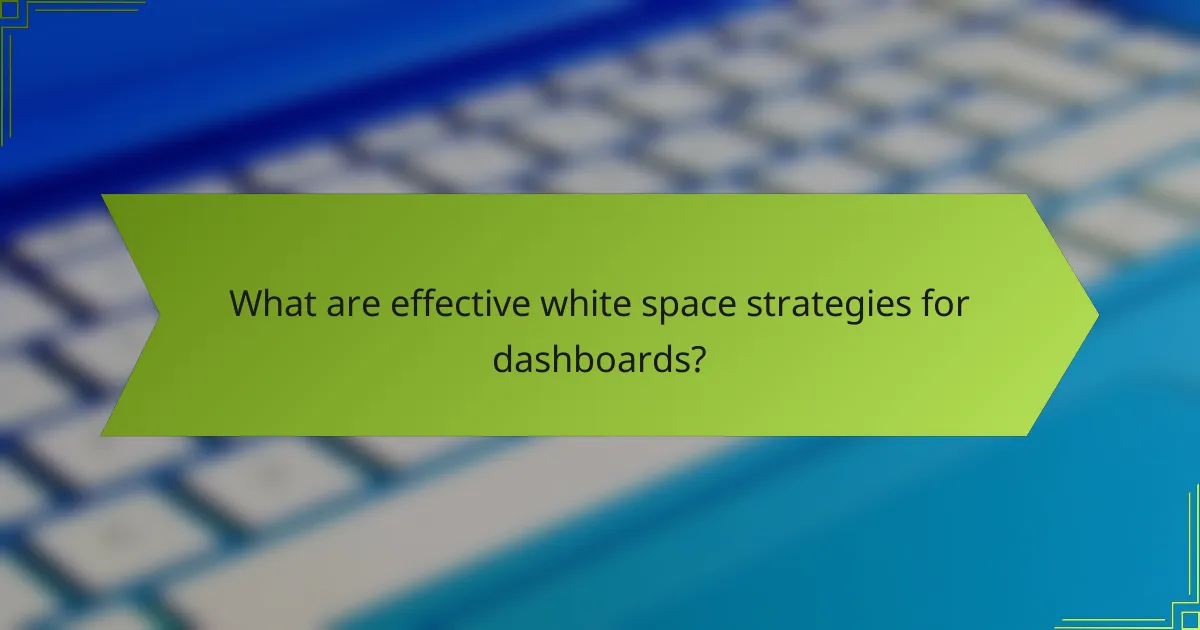
What are effective white space strategies for dashboards?
Effective white space strategies for dashboards enhance user experience by improving readability and focus. By strategically using white space, designers can create a cleaner layout that guides users through the information without overwhelming them.
Utilizing margins and padding
Margins and padding are essential tools for creating space around elements on a dashboard. Margins refer to the space outside an element, while padding is the space inside an element. A good practice is to maintain a consistent margin of at least 10-20 pixels around key components to prevent clutter and allow users to process information easily.
When applying padding, consider using a range of 5-15 pixels within buttons and containers to create a comfortable touch target and enhance visual appeal. Avoid excessive padding that can lead to wasted space and disrupt the flow of information.
Incorporating visual hierarchy
Visual hierarchy helps users prioritize information effectively by using white space to differentiate between elements. Larger headings, increased spacing between sections, and varying font sizes can guide users’ attention to the most important data first. For instance, a dashboard might use a larger font for key metrics while employing smaller fonts for supplementary details.
To enhance visual hierarchy, consider using contrasting colors and varying element sizes. This approach not only improves clarity but also makes it easier for users to navigate complex data sets without feeling overwhelmed.
Balancing content density
Balancing content density involves finding the right mix of information and white space to avoid overcrowding. A well-designed dashboard should present essential data without cramming too much onto the screen. Aim for a layout where no more than 60-70% of the screen is filled with content, allowing ample white space for breathing room.
When evaluating content density, consider user tasks and the complexity of the information presented. Use grouping techniques to cluster related data together, which can help maintain a clean appearance while still providing necessary details. Regularly test layouts with users to ensure that the balance feels intuitive and effective.
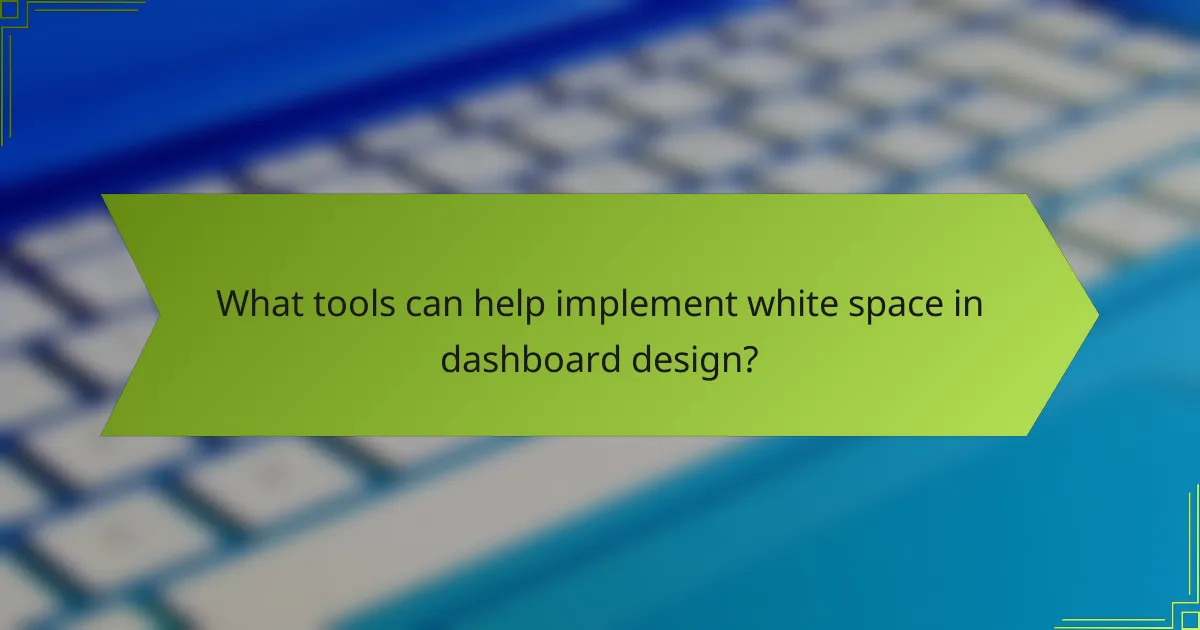
What tools can help implement white space in dashboard design?
Several tools can effectively assist in implementing white space in dashboard design, enhancing clarity and user experience. These tools allow designers to create visually appealing layouts that prioritize essential information while minimizing clutter.
Figma for UI design
Figma is a powerful tool for UI design that enables teams to collaborate in real-time. It offers features like grids and layout constraints, which help maintain consistent white space across designs. By using Figma’s components and styles, designers can ensure that elements are spaced appropriately, leading to a cleaner interface.
To maximize white space in Figma, consider using the auto-layout feature, which automatically adjusts spacing as you add or remove elements. This ensures that your design remains balanced and visually appealing, regardless of content changes.
Tableau for data visualization
Tableau is widely used for data visualization and can significantly benefit from effective white space management. By strategically using white space around charts and graphs, you can draw attention to key insights and improve readability. Avoid overcrowding visual elements to maintain clarity.
When designing dashboards in Tableau, utilize the formatting options to adjust padding and margins. This allows you to create a layout that emphasizes important data points while keeping the overall design clean and organized.
Adobe XD for prototyping
Adobe XD is an excellent tool for prototyping that supports the implementation of white space in dashboard designs. Its design systems and repeat grid features help maintain consistent spacing across various screen sizes. This is crucial for ensuring that your dashboard is user-friendly on different devices.
To effectively use white space in Adobe XD, focus on creating a visual hierarchy by varying the spacing between elements. This can guide users’ attention to the most important information, enhancing the overall user experience.

What are the best practices for white space in dashboard layouts?
Effective use of white space in dashboard layouts enhances clarity and usability. Best practices include maintaining consistent spacing, strategically grouping elements, and considering responsive design to ensure a seamless user experience across devices.
Consistent spacing
Consistent spacing creates a visually appealing layout and improves readability. Aim for uniform margins and padding around elements, typically ranging from 10 to 20 pixels, depending on the overall design. This uniformity helps users navigate the dashboard without distraction.
Use a grid system to maintain consistent spacing throughout the dashboard. This approach not only organizes content but also ensures that elements align properly, contributing to a cleaner look.
Strategic grouping of elements
Grouping related elements together enhances user comprehension and interaction. For instance, place charts, tables, and filters that relate to the same data set in close proximity. This visual clustering helps users quickly identify connections and make informed decisions.
Consider using borders or background shading to further distinguish grouped elements. However, avoid overcrowding; too many elements in close proximity can lead to confusion. Aim for a balance between grouping and maintaining sufficient white space.
Responsive design considerations
Responsive design is crucial for dashboards accessed on various devices. Ensure that white space adapts to different screen sizes, maintaining usability on smartphones, tablets, and desktops. This may involve adjusting padding and margins dynamically based on the viewport.
Test your dashboard on multiple devices to ensure that white space enhances readability and interaction. Utilize flexible layouts and media queries to optimize the user experience, ensuring that elements remain accessible without excessive scrolling or zooming.
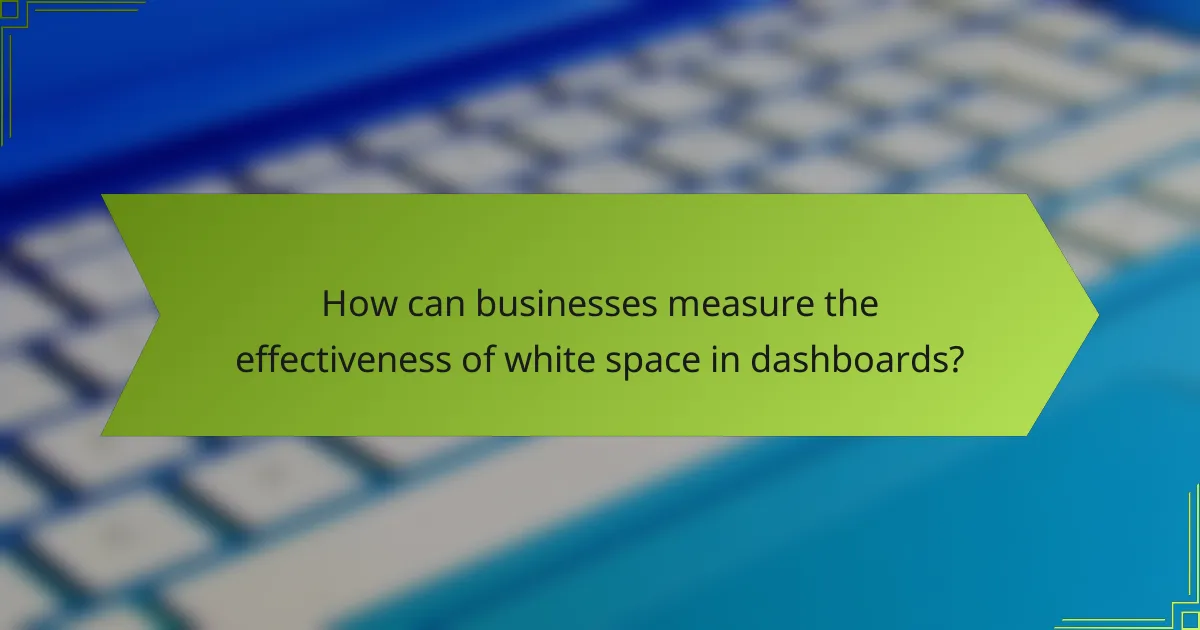
How can businesses measure the effectiveness of white space in dashboards?
Businesses can measure the effectiveness of white space in dashboards through various methods that assess user interaction and satisfaction. Key approaches include collecting user feedback, analyzing engagement metrics, and conducting A/B testing to evaluate layout variations.
User feedback surveys
User feedback surveys are a direct way to gauge how well white space is utilized in dashboards. By asking users specific questions about clarity and ease of navigation, businesses can identify areas where white space may enhance or hinder usability.
Consider including questions that ask users to rate their experience with the dashboard’s layout and whether they feel overwhelmed or confused by the information presented. Open-ended questions can also provide qualitative insights into user preferences.
Analytics on user engagement
Analyzing user engagement metrics can reveal how effectively white space contributes to dashboard usability. Key metrics to track include time spent on the dashboard, the number of interactions per session, and the completion rates of tasks.
For instance, if users are spending significantly less time on a dashboard with ample white space compared to a cluttered one, it may indicate that the design is more effective. Tools like Google Analytics can help in tracking these metrics over time.
A/B testing for layout variations
A/B testing allows businesses to compare different dashboard layouts to see which one performs better in terms of user satisfaction and engagement. By presenting two versions of a dashboard—one with more white space and one with less—companies can gather data on user preferences.
When conducting A/B tests, ensure that the sample size is large enough to yield statistically significant results. Track metrics such as user retention and task completion rates to determine which layout is more effective in enhancing user experience.
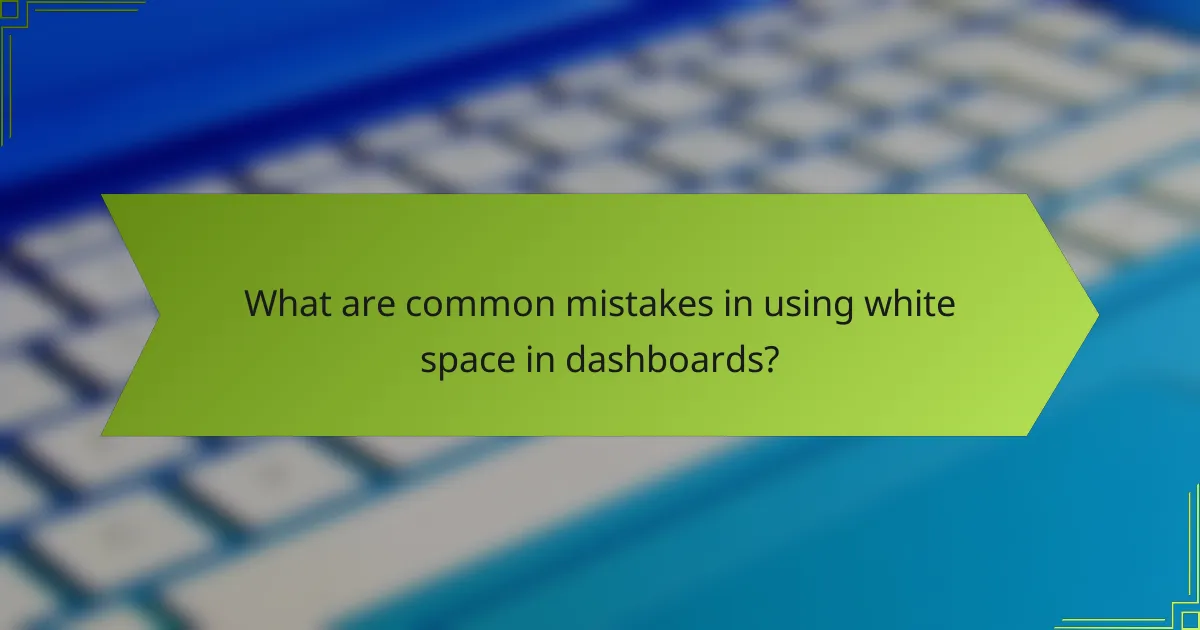
What are common mistakes in using white space in dashboards?
Common mistakes in using white space in dashboards include overcrowding elements, neglecting alignment, and inconsistent spacing. These issues can lead to confusion and hinder user experience by making it difficult to interpret data effectively.
Overcrowding elements
Overcrowding elements refers to the practice of placing too many visual components in a limited space, which can overwhelm users. When dashboards are cluttered, critical information may be missed, and users can struggle to focus on key metrics.
To avoid overcrowding, prioritize essential data and use white space strategically to separate different sections. Aim for a balance where each element has breathing room, allowing users to process information without feeling rushed or confused.
As a guideline, consider limiting the number of visual elements on a dashboard to around five to seven key components. This helps maintain clarity and ensures that users can quickly grasp the most important insights without distraction.