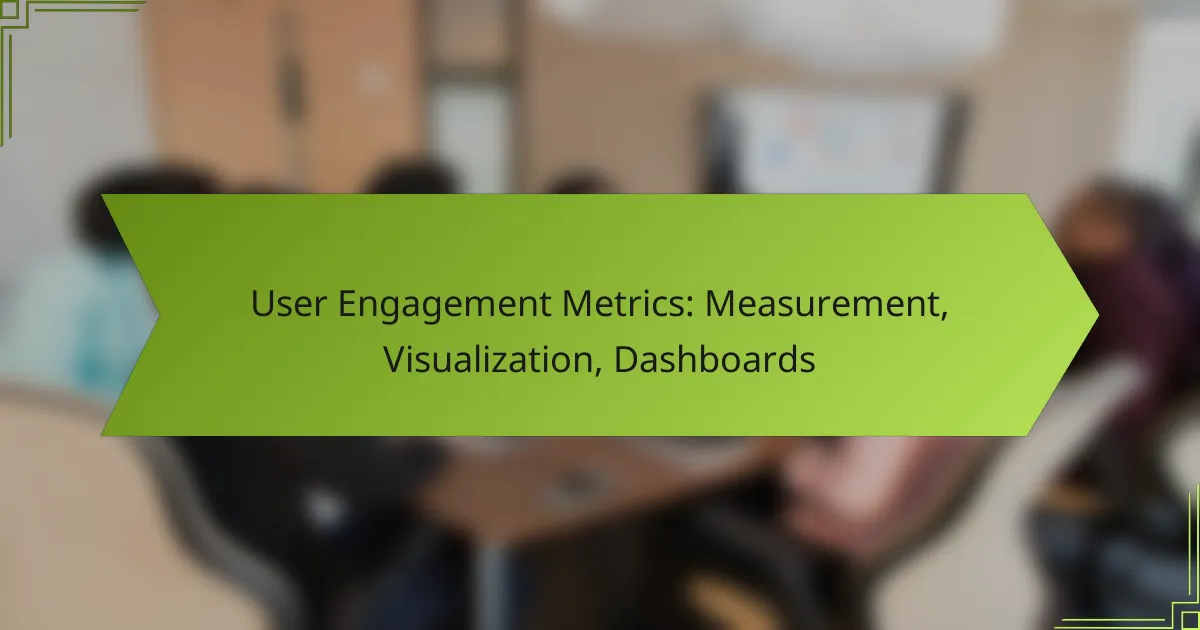User engagement metrics are crucial for understanding how users interact with your content or platform, providing insights into their behavior, preferences, and satisfaction levels. By employing effective visualization techniques and dashboards, you can interpret complex data, identify patterns, and make informed decisions to enhance user experience.

How to measure user engagement metrics effectively?
Measuring user engagement metrics effectively involves selecting relevant indicators that reflect how users interact with your content or platform. Focus on gathering data that provides insights into user behavior, preferences, and overall satisfaction.
Key performance indicators (KPIs)
Key performance indicators (KPIs) are essential for evaluating user engagement. Common KPIs include session duration, page views per session, bounce rate, and user retention rates. These metrics help identify how well users are interacting with your content and whether they find it valuable.
For example, a high session duration coupled with a low bounce rate typically indicates that users are engaged and interested in the content. Conversely, a high bounce rate may suggest that the content does not meet user expectations.
Tools for measurement
Various tools are available to measure user engagement metrics effectively. Google Analytics is one of the most widely used platforms, offering comprehensive insights into user behavior and traffic sources. Other tools, such as Mixpanel and Hotjar, provide additional features like heatmaps and user session recordings.
Choosing the right tool depends on your specific needs. For instance, if you require detailed user journey analysis, a tool like Mixpanel may be more suitable than Google Analytics.
Data collection methods
Data collection methods for user engagement can include both quantitative and qualitative approaches. Quantitative methods involve tracking user interactions through analytics tools, while qualitative methods may include surveys and user feedback sessions. Combining both approaches provides a more holistic view of user engagement.
For instance, you might use Google Analytics to track how long users stay on your site and follow up with a survey to understand why they engage with certain content. This combination can reveal deeper insights into user preferences.
Benchmarking against industry standards
Benchmarking user engagement metrics against industry standards is crucial for understanding your performance relative to competitors. Research typical engagement rates for your industry to set realistic goals. For example, e-commerce sites often aim for a bounce rate below 50% and a session duration of over three minutes.
Regularly reviewing these benchmarks allows you to identify areas for improvement. If your metrics fall significantly below industry averages, it may be time to reassess your content strategy or user experience design.

What are the best visualization techniques for user engagement metrics?
Effective visualization techniques for user engagement metrics include various graph types, heatmaps, and dashboards. These tools help in interpreting complex data, revealing patterns, and making informed decisions to enhance user experience.
Graph types for engagement data
Bar graphs, line charts, and pie charts are commonly used to visualize user engagement data. Bar graphs are effective for comparing engagement levels across different user segments, while line charts can illustrate trends over time. Pie charts can show the distribution of engagement types, such as clicks versus views.
When selecting graph types, consider the audience and the specific insights you want to convey. For instance, use line charts for time-series data to highlight changes, and bar graphs for categorical comparisons. Avoid overcrowding graphs with too much information, as clarity is key.
Heatmaps for user interaction
Heatmaps visually represent user interactions on a webpage, showing where users click, scroll, or hover. This technique helps identify which areas of a page attract the most attention and which are ignored. Heatmaps can guide design improvements by highlighting user behavior patterns.
To implement heatmaps effectively, ensure you gather sufficient data over a reasonable period. Tools like Hotjar or Crazy Egg can provide insights into user engagement. Be cautious of drawing conclusions from limited data, as user behavior can vary significantly based on factors like time of day or seasonal trends.
Dashboards for real-time insights
Dashboards consolidate various user engagement metrics into a single view, allowing for real-time monitoring and analysis. They can display key performance indicators (KPIs) such as session duration, bounce rates, and conversion rates. This centralized approach facilitates quick decision-making and strategy adjustments.
When designing a dashboard, prioritize the most relevant metrics for your goals and audience. Use visual elements like gauges and trend lines to enhance understanding. Regularly update the dashboard to reflect the latest data, and avoid cluttering it with unnecessary information to maintain focus on key insights.
![]()
Which dashboards are most effective for tracking user engagement?
Effective dashboards for tracking user engagement provide clear visualizations of key metrics, enabling quick insights into user behavior. Popular options include Google Data Studio, Tableau, and Power BI, each offering unique features suited for different analytical needs.
Google Data Studio
Google Data Studio is a free tool that allows users to create customizable dashboards using data from various sources, including Google Analytics. Its drag-and-drop interface makes it accessible for users without extensive technical skills, and it supports real-time data updates.
To maximize its effectiveness, focus on key engagement metrics such as session duration, bounce rate, and user demographics. Consider creating interactive elements like filters and date ranges to allow stakeholders to explore data dynamically.
Tableau for engagement analytics
Tableau is a powerful analytics platform that excels in visualizing complex datasets, making it ideal for in-depth user engagement analysis. It offers a wide range of visualization options, from simple charts to sophisticated dashboards that can reveal trends and patterns over time.
When using Tableau, prioritize metrics that align with your business goals, such as conversion rates or user retention. Its ability to handle large datasets can be a significant advantage, but ensure your team is trained to leverage its full capabilities effectively.
Power BI integration
Power BI is a Microsoft product that integrates seamlessly with other Microsoft services, making it a strong choice for organizations already using tools like Excel or Azure. It provides robust data modeling capabilities and a variety of visualization options tailored for user engagement metrics.
To get the most from Power BI, focus on creating dashboards that highlight actionable insights, such as user journey mapping and engagement trends. Regularly update your data sources to maintain accuracy and relevance in your reports.
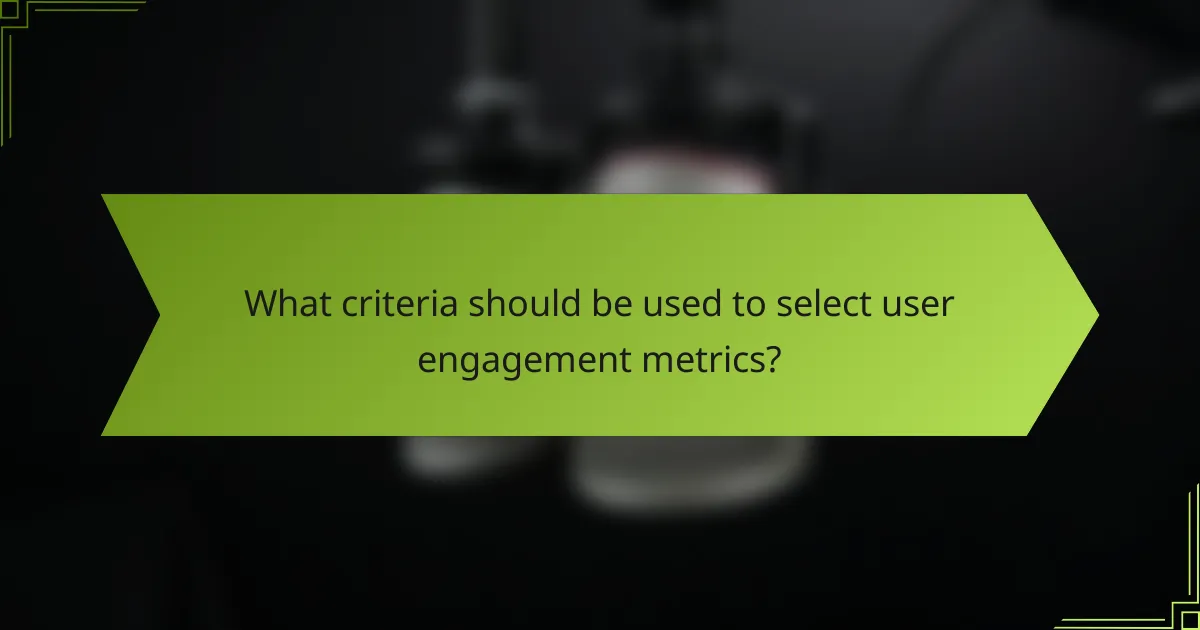
What criteria should be used to select user engagement metrics?
Selecting user engagement metrics requires a focus on relevance, ease of interpretation, and actionability. These criteria ensure that the metrics provide meaningful insights that align with business objectives and can drive informed decision-making.
Relevance to business goals
User engagement metrics should directly align with your business goals to be effective. For instance, if your objective is to increase customer retention, metrics like churn rate and repeat visit frequency are crucial. Ensure that the selected metrics reflect the specific outcomes you aim to achieve, whether it’s sales growth, brand loyalty, or user satisfaction.
Consider categorizing metrics into primary and secondary types. Primary metrics directly impact your goals, while secondary metrics provide additional context. This approach helps prioritize data that drives strategic initiatives.
Ease of interpretation
Metrics should be straightforward to understand for all stakeholders involved. Complex metrics can lead to confusion and misinterpretation, hindering effective decision-making. Use clear definitions and visualizations to present data in an accessible manner.
For example, metrics like average session duration or bounce rate are easily interpretable compared to more complex calculations like customer lifetime value. Aim for metrics that can be quickly grasped and communicated across teams.
Actionability of insights
Choose metrics that lead to actionable insights, enabling teams to make informed decisions. Metrics should not only reflect performance but also suggest specific actions to improve engagement. For instance, a high bounce rate may indicate the need for website optimization or content adjustments.
Establish a clear connection between metrics and potential actions. Create a checklist of common metrics and their corresponding actions, such as improving user interface design for low engagement pages or enhancing content quality for higher retention rates. This will facilitate a proactive approach to user engagement strategies.

How do user engagement metrics impact marketing strategies?
User engagement metrics are crucial for shaping effective marketing strategies as they provide insights into how users interact with content and products. By analyzing these metrics, marketers can tailor their approaches to enhance user experience, boost retention, and ultimately drive conversions.
Influence on content marketing
User engagement metrics directly influence content marketing by helping marketers understand what resonates with their audience. Metrics such as time spent on page, bounce rates, and social shares indicate which types of content are most appealing. For example, if a blog post generates high engagement, similar topics or formats can be prioritized in future campaigns.
Marketers should regularly review engagement data to refine their content strategies. A/B testing different headlines or formats based on user interaction can lead to improved content performance and audience satisfaction.
Role in customer retention
User engagement metrics play a vital role in customer retention by identifying patterns that lead to user loyalty. Metrics like repeat visits and session duration can reveal how well customers are connecting with a brand over time. High engagement often correlates with increased customer loyalty, making it essential to monitor these indicators.
To enhance retention, businesses should focus on creating personalized experiences based on engagement data. For instance, implementing loyalty programs or targeted email campaigns can keep users engaged and encourage them to return.
Effect on conversion rates
User engagement metrics significantly affect conversion rates by indicating how effectively a website or marketing campaign drives users toward desired actions. Metrics such as click-through rates and form submissions help identify bottlenecks in the conversion process. A high engagement level usually translates to better conversion outcomes.
Marketers should analyze engagement data to optimize conversion paths. Simple changes, like improving call-to-action visibility or streamlining checkout processes, can lead to substantial increases in conversion rates. Regularly testing and adjusting based on user feedback is key to maintaining high conversion performance.
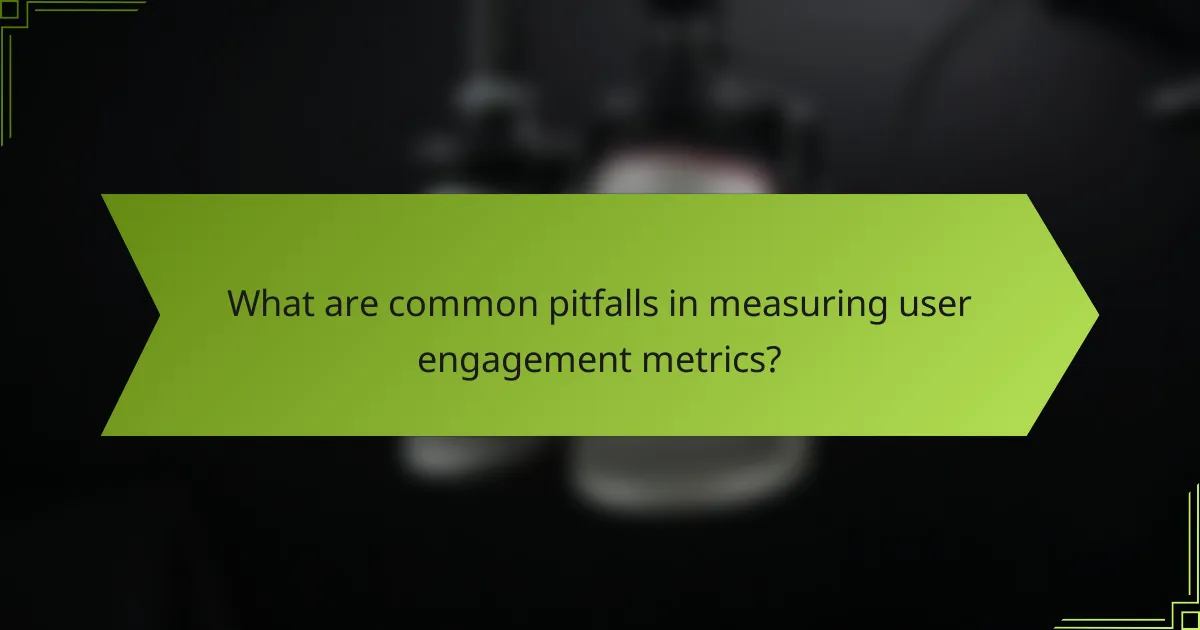
What are common pitfalls in measuring user engagement metrics?
Common pitfalls in measuring user engagement metrics include focusing solely on quantitative data, neglecting the context of user interactions, and failing to align metrics with business goals. These oversights can lead to misinterpretations of user behavior and ineffective strategies.
Overlooking qualitative data
Overlooking qualitative data can significantly skew the understanding of user engagement. While quantitative metrics like page views and click rates provide numerical insights, qualitative data from user feedback, surveys, and interviews can reveal the motivations and feelings behind those numbers.
For instance, a high bounce rate may indicate a problem, but qualitative insights could show that users found the content irrelevant or confusing. Incorporating user comments and suggestions can help identify specific areas for improvement, leading to more effective engagement strategies.
To avoid this pitfall, regularly gather and analyze qualitative data alongside quantitative metrics. This balanced approach ensures a comprehensive view of user engagement, allowing for targeted enhancements that resonate with users’ needs and preferences.