Effective typography is essential in web design, as it significantly influences readability and user experience. By carefully choosing fonts, sizes, and spacing, designers can create content that is both visually appealing and accessible. Additionally, understanding common typography mistakes can help avoid pitfalls that detract from a website’s overall effectiveness.
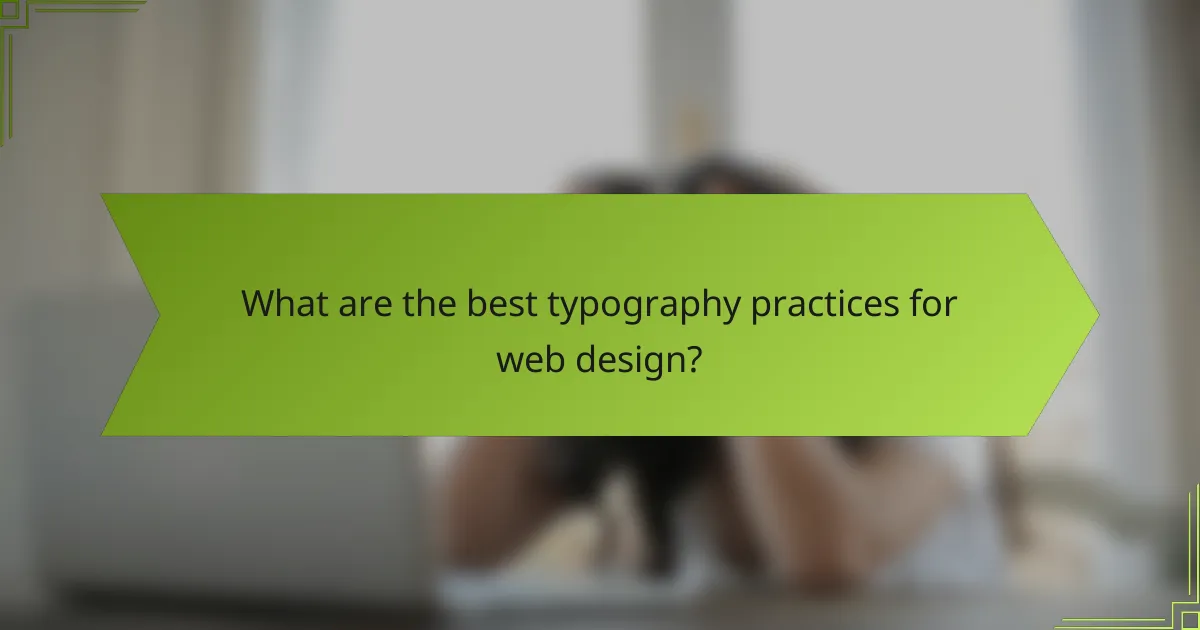
What are the best typography practices for web design?
The best typography practices for web design focus on enhancing readability and user experience. By selecting appropriate fonts, sizes, spacing, and colors, designers can create visually appealing and accessible content.
Use of legible fonts
Selecting legible fonts is crucial for effective web design. Sans-serif fonts like Arial or Helvetica are often preferred for online content due to their clean lines and readability on screens. Avoid overly decorative fonts that may distract or confuse readers.
Consider using web-safe fonts or Google Fonts to ensure consistent rendering across different devices and browsers. Always test font choices on various screen sizes to confirm legibility.
Optimal font sizes
Optimal font sizes enhance readability and user engagement. A common guideline is to use a base font size of 16 pixels for body text, which is generally comfortable for most users. Headings should be larger, typically ranging from 24 to 32 pixels, to create a clear hierarchy.
Keep in mind that users may adjust their browser settings for accessibility. Therefore, using relative units like em or rem instead of fixed pixels can improve adaptability across devices.
Effective line spacing
Effective line spacing, or leading, significantly impacts text readability. A general rule is to set line height at 1.5 times the font size, which helps prevent text from feeling cramped. This spacing allows readers to navigate the text more easily.
Avoid excessive line spacing, as it can disrupt the flow of reading. Aim for a balance that maintains clarity without creating disconnection between lines.
Color contrast for readability
Color contrast is essential for ensuring text readability against its background. A contrast ratio of at least 4.5:1 for normal text is recommended to meet accessibility standards. High contrast, such as dark text on a light background, is typically easier to read.
Use tools like the WebAIM Contrast Checker to evaluate color combinations. Be cautious with color choices for users with visual impairments, ensuring that information is not solely conveyed through color.
Responsive typography
Responsive typography adjusts font sizes and spacing based on the device’s screen size, enhancing user experience across platforms. Techniques like CSS media queries allow designers to set different font sizes for mobile, tablet, and desktop views.
Utilizing fluid typography, which scales with the viewport, can also improve readability on various devices. This approach ensures that text remains legible without manual adjustments by the user.

How to choose the right font for branding?
Selecting the right font for branding is crucial as it communicates your brand’s identity and values. A well-chosen font can enhance recognition and evoke the desired emotional response from your audience.
Understanding brand personality
Brand personality refers to the human traits associated with a brand, which can be conveyed through typography. For instance, a tech company may opt for a sleek, modern font to reflect innovation, while a luxury brand might choose an elegant serif font to convey sophistication.
Consider your target audience and the emotions you want to evoke. Fonts can be categorized into groups such as traditional, modern, playful, or sophisticated, helping you align your choice with your brand’s character.
Font pairing techniques
Effective font pairing enhances visual appeal and readability. A common technique is to combine a serif font for headings with a sans-serif font for body text, creating a pleasing contrast. For example, using a bold serif for titles and a clean sans-serif for paragraphs can establish a clear hierarchy.
Limit your combinations to two or three fonts to maintain coherence. Tools like Google Fonts offer pre-selected pairs that work well together, making the selection process easier.
Testing font choices
Testing your font choices is essential to ensure they resonate with your audience. Create mockups of your branding materials with different fonts and gather feedback from potential customers or stakeholders. This can help identify which fonts are most effective in conveying your brand message.
Consider conducting A/B tests on your website or marketing materials to see which font performs better in terms of engagement and readability. Keep an eye on factors like conversion rates and user feedback to refine your choices further.
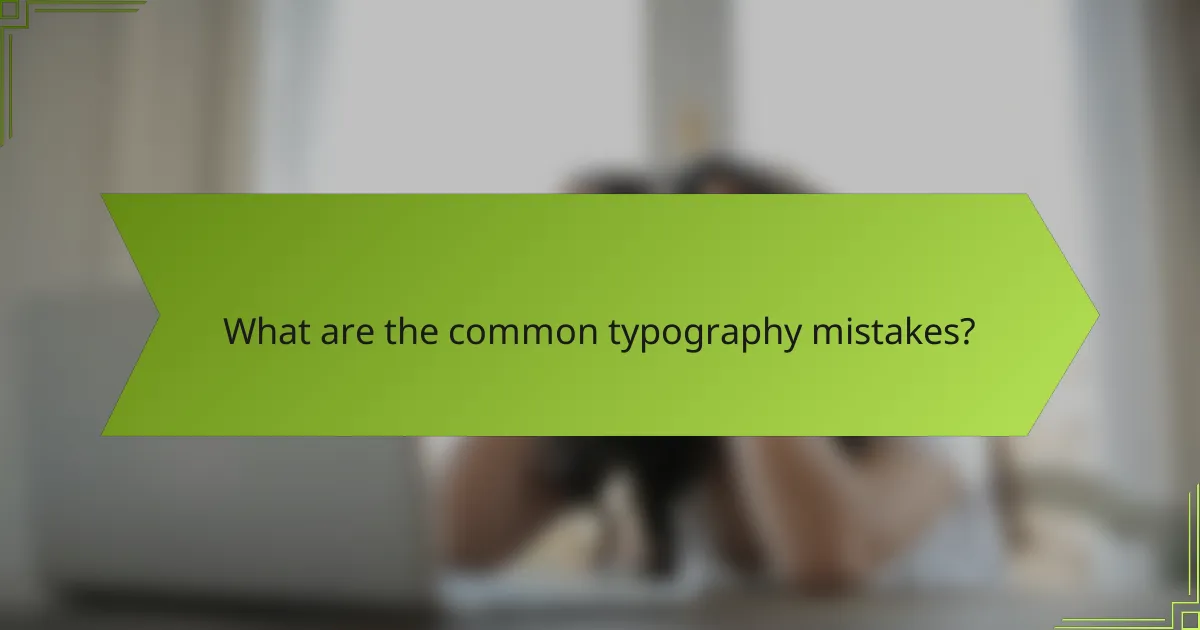
What are the common typography mistakes?
Common typography mistakes can significantly impact readability and user experience. Key issues include overusing font styles, poor hierarchy and alignment, and neglecting mobile optimization.
Overusing font styles
Overusing font styles can create visual clutter and confuse readers. Stick to two or three font families for a cohesive look; for example, use one for headings and another for body text. Mixing too many styles can distract from the content itself.
When selecting fonts, consider their legibility and how they complement each other. A good rule of thumb is to use contrasting styles, such as a serif font for headings and a sans-serif for body text, to enhance readability.
Poor hierarchy and alignment
Poor hierarchy and alignment can lead to a disorganized appearance, making it difficult for readers to navigate the content. Establish a clear visual hierarchy by varying font sizes, weights, and colors to guide the reader’s eye through the text.
Alignment is equally important; ensure that text is consistently aligned, whether left, right, or centered. This consistency helps create a clean layout and improves the overall reading experience.
Neglecting mobile optimization
Neglecting mobile optimization can alienate a significant portion of your audience, as many users access content via smartphones. Ensure that typography scales appropriately on smaller screens, maintaining legibility without sacrificing design.
Use responsive design techniques, such as fluid typography, to adjust font sizes based on the device’s screen width. Aim for a minimum font size of 16px for body text on mobile to ensure readability across various devices.
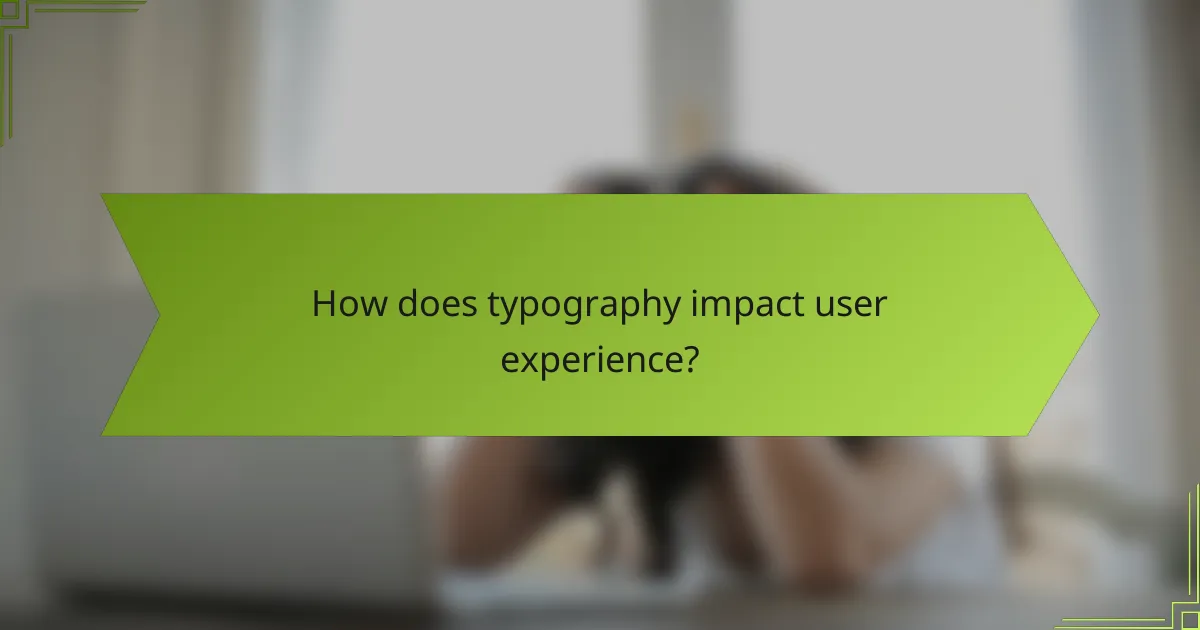
How does typography impact user experience?
Typography significantly influences user experience by affecting how easily content can be read and understood. Effective typography enhances clarity, guides attention, and ultimately shapes the overall interaction users have with digital content.
Influence on readability
Readability is a crucial aspect of typography, as it determines how easily users can consume text. Factors such as font choice, size, line spacing, and contrast all play a role in enhancing or hindering readability. For instance, sans-serif fonts are often preferred for digital content due to their clean lines, while a font size of at least 16px is recommended for body text to ensure comfortable reading.
Additionally, maintaining adequate line height (1.5 times the font size) can improve legibility, especially on mobile devices. Avoiding overly decorative fonts for body text can also prevent distractions and improve comprehension.
Effects on user engagement
Typography can significantly affect user engagement by influencing how users perceive and interact with content. Well-chosen fonts and styles can evoke emotions and set the tone for the content, encouraging users to spend more time on a page. For example, using bold headings can draw attention to key information and guide users through the content more effectively.
Moreover, consistent typography across a website fosters familiarity and trust, which can lead to higher engagement rates. Experimenting with font weights and styles can help highlight important elements without overwhelming the user.
Role in accessibility
Accessibility in typography ensures that all users, including those with visual impairments, can access and understand content. Adhering to accessibility guidelines, such as the Web Content Accessibility Guidelines (WCAG), is essential for creating inclusive designs. This includes using sufficient color contrast between text and background, as well as providing alternative text for images.
Choosing fonts that are easy to read and providing options for text resizing can greatly enhance accessibility. Additionally, using clear hierarchies in typography helps users with cognitive disabilities navigate content more easily, improving their overall experience.
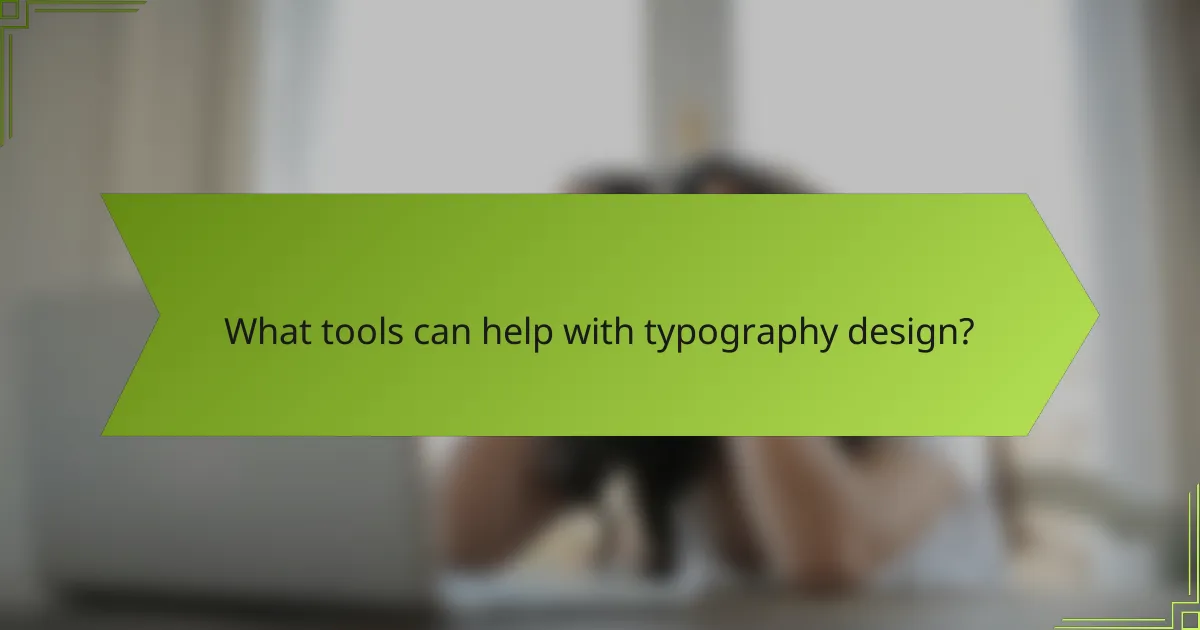
What tools can help with typography design?
Typography design can be enhanced using various tools that assist in selecting fonts, adjusting spacing, and creating layouts. These tools range from software applications to online platforms, each offering unique features to improve typographic quality.
Font Management Software
Font management software helps organize and manage your font collection effectively. Programs like Adobe Fonts, FontBase, and Suitcase Fusion allow users to activate and deactivate fonts easily, ensuring that only the necessary fonts are loaded, which can improve performance and streamline the design process.
When choosing font management software, consider compatibility with your operating system and design applications. Look for features like font previews, tagging, and search capabilities to enhance your workflow.
Design Software
Design software such as Adobe Illustrator, Adobe InDesign, and Sketch provides robust tools for typography design. These applications allow for precise control over font size, line spacing, kerning, and tracking, enabling designers to create visually appealing layouts.
Utilizing design software with typography features can significantly improve the quality of your work. Familiarize yourself with the typography tools available in your chosen software to maximize your design efficiency.
Online Typography Tools
Online typography tools like Google Fonts and Typekit offer access to a vast library of fonts that can be used in web and print design. These platforms often provide easy integration with web projects, allowing for seamless font embedding.
When using online typography tools, ensure that the fonts you select are optimized for web use and check licensing agreements to avoid any legal issues. Experiment with different font combinations to find the best match for your design needs.
Typography Testing Tools
Typography testing tools, such as Type Scale and Font Pair, help designers evaluate font combinations and establish a visual hierarchy. These tools allow you to see how different fonts work together in real-time, which can aid in making informed decisions about typography choices.
Utilizing typography testing tools can save time and improve the overall aesthetic of your designs. Always test your typography across various devices to ensure readability and consistency in different contexts.
