Integrating social media data into marketing dashboards is essential for achieving accurate, timely, and actionable insights. By adhering to best practices, businesses can enhance their understanding of customer behavior and campaign effectiveness, leading to improved marketing strategies. Key metrics such as engagement rates and audience demographics are crucial for monitoring performance and driving data-driven decisions.

What are the best practices for social media data integration in marketing dashboards?
Best practices for integrating social media data into marketing dashboards focus on ensuring accuracy, timeliness, and usability. By following these guidelines, marketers can create effective dashboards that provide valuable insights for decision-making.
Utilize real-time data feeds
Incorporating real-time data feeds allows marketers to access the most current social media metrics, enhancing responsiveness to trends. This can involve using APIs from platforms like Facebook, Twitter, or Instagram to pull in live data.
Consider setting up alerts for specific metrics, such as engagement rates or follower growth, to stay informed about significant changes as they happen. This proactive approach can help in adjusting marketing strategies promptly.
Implement data visualization tools
Data visualization tools transform raw social media data into easily digestible formats, such as charts and graphs. Tools like Tableau or Google Data Studio can help present complex data in a clear and engaging manner.
Choose visualizations that best represent the data, such as line graphs for trends over time or pie charts for demographic breakdowns. Effective visuals can facilitate quicker insights and better communication among team members.
Ensure cross-platform compatibility
Cross-platform compatibility is crucial for integrating data from various social media channels into a single dashboard. This ensures that marketers can compare performance across platforms like LinkedIn, TikTok, and Snapchat effectively.
Utilize tools that support multiple data sources and formats, allowing for seamless integration. This approach helps maintain a comprehensive view of social media performance and avoids data silos.
Regularly update data sources
Regular updates to data sources are essential for maintaining the accuracy and relevance of the information presented in marketing dashboards. Schedule automatic updates or manual checks to ensure data is current.
Establish a routine for reviewing data sources, ideally on a weekly or monthly basis, to identify any discrepancies or outdated information. This practice helps in making informed decisions based on the latest insights.
Incorporate user feedback mechanisms
User feedback mechanisms allow stakeholders to provide input on the dashboard’s usability and effectiveness. This can include surveys or direct feedback options within the dashboard interface.
Actively seek feedback after implementing changes or new features, and use this information to refine the dashboard. Engaging users in the development process can lead to a more effective tool that meets their needs.

How can businesses enhance their marketing dashboards with social media data?
Businesses can enhance their marketing dashboards by integrating social media data to gain deeper insights into customer behavior and campaign effectiveness. This integration allows for real-time tracking of social media performance, enabling data-driven decision-making and improved marketing strategies.
Integrate social listening tools
Social listening tools monitor online conversations about a brand, industry, or competitors, providing valuable insights into customer sentiment and trends. By integrating these tools into marketing dashboards, businesses can visualize data related to brand mentions, sentiment analysis, and engagement metrics.
Popular social listening tools include Hootsuite, Brandwatch, and Sprout Social. These platforms can help identify key themes and customer pain points, allowing marketers to adjust their strategies accordingly.
Use analytics platforms like Google Analytics
Analytics platforms such as Google Analytics provide comprehensive data on website traffic and user behavior, which can be enhanced by incorporating social media metrics. By linking social media accounts to Google Analytics, businesses can track referral traffic, conversion rates, and user engagement from social channels.
To effectively use this integration, set up goals and events in Google Analytics to measure specific actions taken by users coming from social media. This approach helps in understanding which platforms drive the most valuable traffic.
Leverage CRM systems for data synchronization
Customer Relationship Management (CRM) systems can be utilized to synchronize social media data with customer profiles, enhancing personalization and targeting. By integrating social media interactions into CRM platforms, businesses can track customer engagement across multiple touchpoints.
For example, Salesforce and HubSpot offer features that allow for the integration of social media data, helping marketers tailor their campaigns based on customer behavior and preferences. This synchronization can lead to improved customer relationships and more effective marketing efforts.
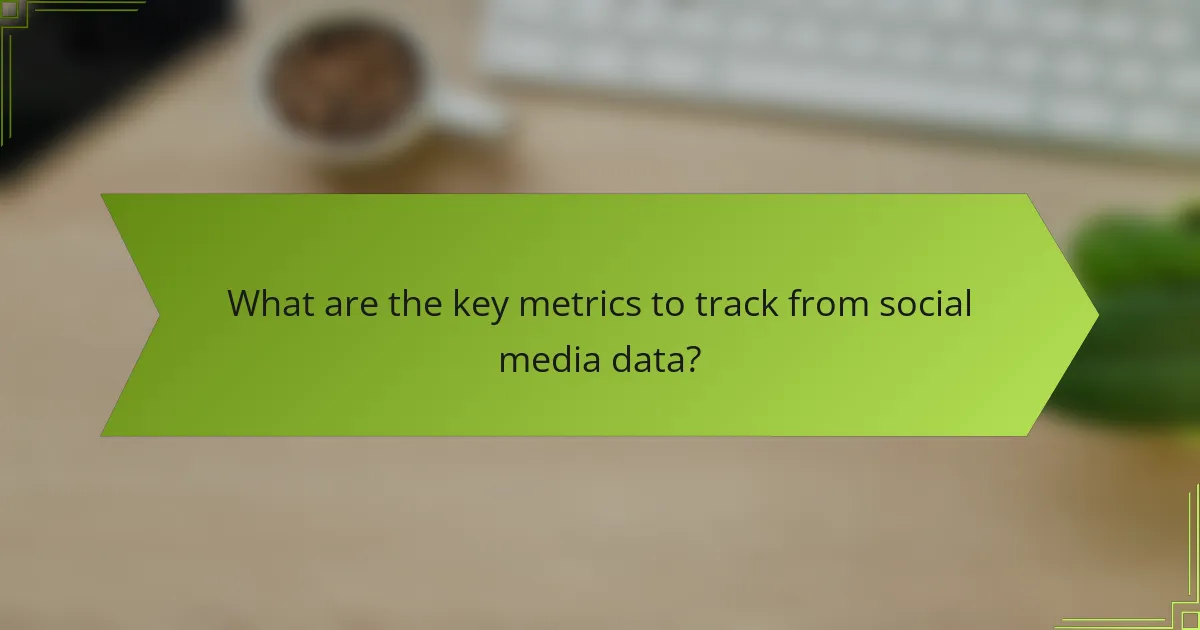
What are the key metrics to track from social media data?
Key metrics to track from social media data include engagement rates, conversion rates, audience demographics, and traffic sources. Monitoring these metrics helps businesses understand their social media performance and optimize their marketing strategies effectively.
Engagement rates
Engagement rates measure how actively users interact with your content, including likes, shares, comments, and clicks. A higher engagement rate indicates that your audience finds the content relevant and appealing. Aim for engagement rates of around 1-5% depending on the platform and industry.
To improve engagement, consider posting at optimal times, using compelling visuals, and encouraging user interaction through questions or polls. Avoid posting too frequently, as this can lead to audience fatigue.
Conversion rates
Conversion rates reflect the percentage of users who take a desired action after interacting with your social media content, such as making a purchase or signing up for a newsletter. A good conversion rate typically ranges from 2-5%, but this can vary by industry and campaign type.
To enhance conversion rates, ensure that your call-to-action is clear and compelling. Use targeted ads to reach specific audience segments, and regularly analyze your campaigns to identify what resonates best with your audience.
Audience demographics
Audience demographics provide insights into the characteristics of your followers, including age, gender, location, and interests. Understanding these demographics helps tailor your content and marketing strategies to better meet the needs of your target audience.
Utilize social media analytics tools to gather demographic data and adjust your content accordingly. For instance, if your audience skews younger, consider using more trendy formats like short videos or memes to engage them effectively.
Traffic sources
Traffic sources indicate where your website visitors are coming from, including social media platforms, search engines, and direct visits. Analyzing these sources helps you determine which channels are most effective for driving traffic and conversions.
To optimize traffic from social media, focus on creating shareable content and using platform-specific strategies. For example, leverage Instagram Stories to drive traffic to your website or use Facebook ads to target specific demographics. Regularly review your analytics to adjust your approach based on performance data.
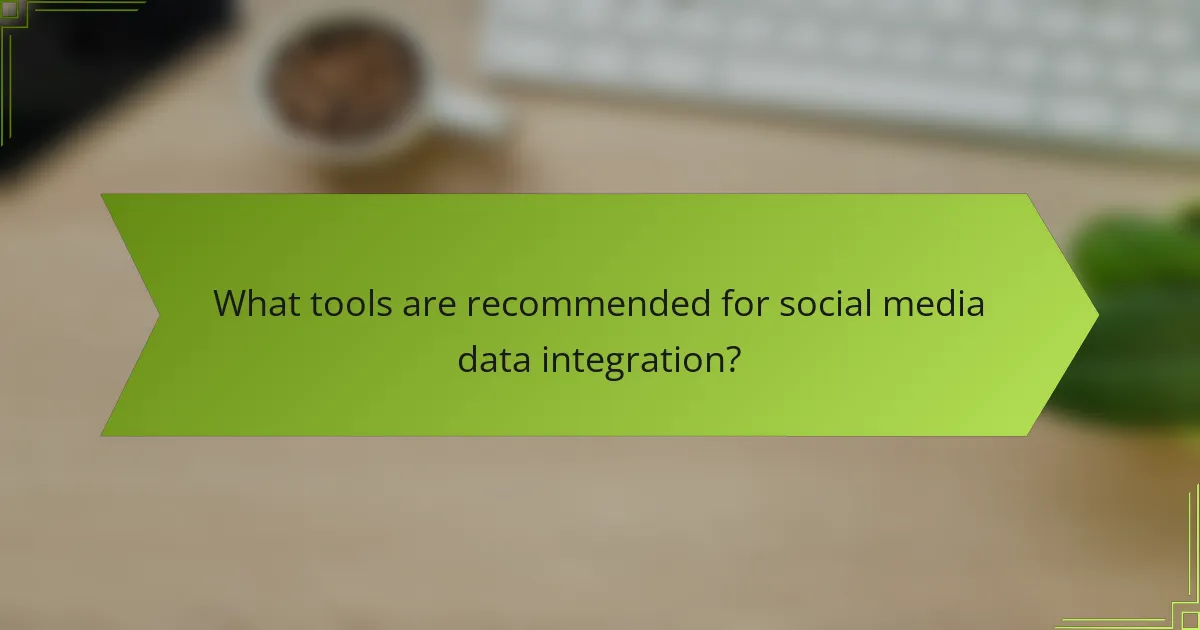
What tools are recommended for social media data integration?
For effective social media data integration, tools like Hootsuite, Tableau, and Zapier are highly recommended. These platforms streamline data management, enhance visualization, and automate processes, making it easier to derive insights from social media activities.
Hootsuite for social media management
Hootsuite is a comprehensive social media management tool that allows users to schedule posts, track engagement, and analyze performance across multiple platforms. It integrates with various social media channels, providing a centralized dashboard for monitoring metrics like likes, shares, and comments.
When using Hootsuite, consider setting up custom reports to focus on key performance indicators (KPIs) relevant to your marketing goals. This can help you identify trends and optimize your content strategy effectively.
Tableau for data visualization
Tableau is a powerful data visualization tool that helps marketers transform raw social media data into interactive and shareable dashboards. It allows users to create visual representations of data, making it easier to spot patterns and insights that can inform decision-making.
To maximize Tableau’s capabilities, connect it to your social media data sources and utilize its drag-and-drop interface to build custom visualizations. This can enhance your ability to communicate findings to stakeholders and drive data-driven strategies.
Zapier for automation
Zapier is an automation tool that connects different apps and services, allowing for seamless data transfer between platforms. It can automate repetitive tasks, such as posting content across multiple social media channels or updating spreadsheets with engagement metrics.
When implementing Zapier, start by identifying tasks that consume time and can be automated. For instance, you can set up a “Zap” to automatically save social media mentions to a Google Sheet, streamlining your workflow and ensuring you never miss important interactions.
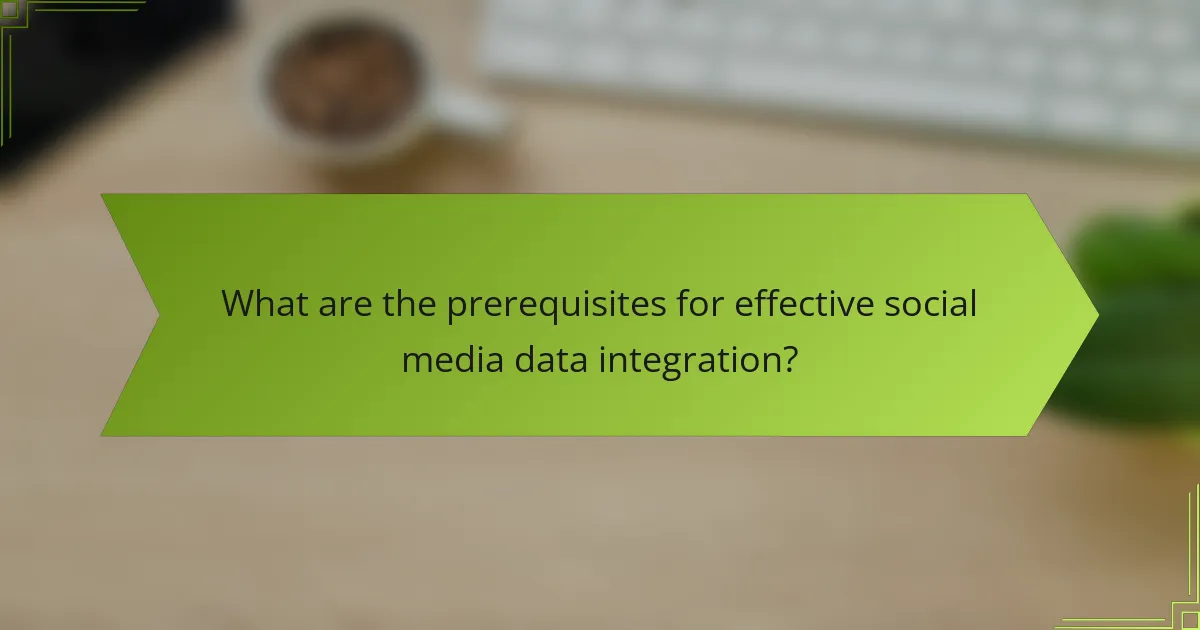
What are the prerequisites for effective social media data integration?
Effective social media data integration requires a clear understanding of marketing objectives and robust data governance. These prerequisites ensure that the data collected is relevant, reliable, and actionable for decision-making.
Define clear marketing goals
Establishing clear marketing goals is essential for effective social media data integration. Goals should be specific, measurable, achievable, relevant, and time-bound (SMART). For instance, aiming to increase brand awareness by 20% over six months provides a clear target for data collection and analysis.
Consider segmenting goals into categories such as engagement, conversion, and customer retention. This segmentation helps prioritize data sources and metrics that align with each goal, ensuring that the integration process remains focused and efficient.
Establish data governance policies
Data governance policies are crucial for maintaining the quality and security of social media data. These policies should define who has access to data, how it is collected, and how it is used. For example, implementing role-based access controls can help protect sensitive information while allowing team members to access the data they need.
Additionally, consider compliance with regulations such as GDPR or CCPA, which dictate how personal data should be handled. Regular audits and updates to governance policies can help ensure that your data practices remain compliant and effective.
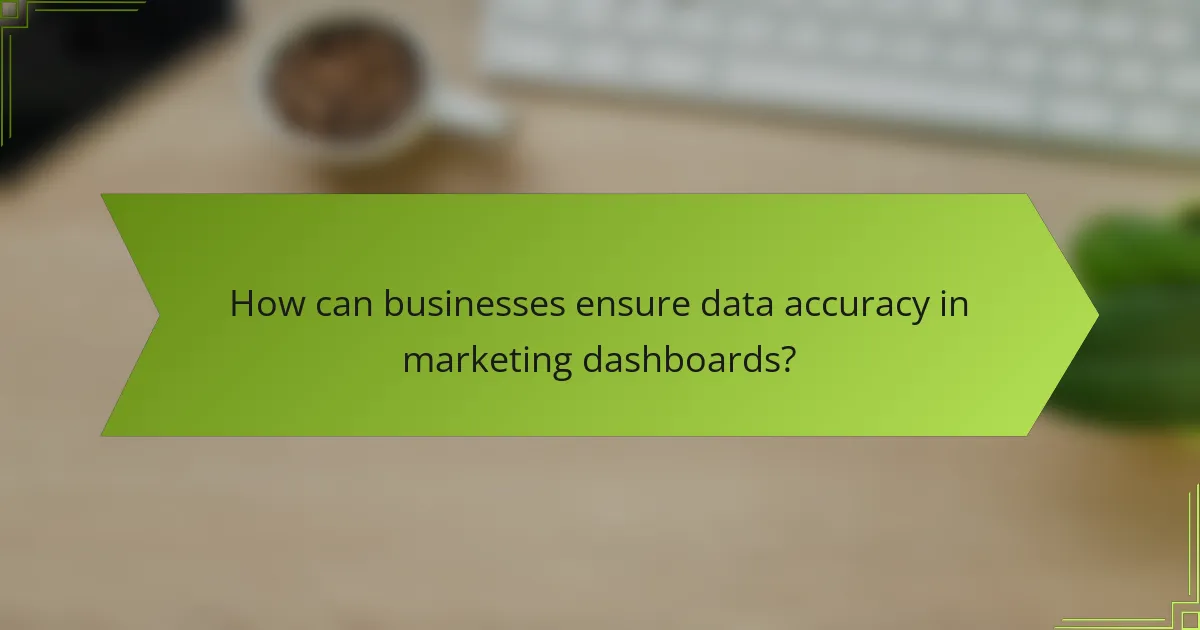
How can businesses ensure data accuracy in marketing dashboards?
Businesses can ensure data accuracy in marketing dashboards by implementing systematic data validation processes and regularly auditing their data sources. This involves checking for inconsistencies, errors, and ensuring that the data collected aligns with business objectives.
Regular Data Audits
Conducting regular data audits is crucial for maintaining accuracy in marketing dashboards. These audits should involve reviewing data sources, verifying data integrity, and identifying any discrepancies. Aim to perform audits monthly or quarterly, depending on the volume of data processed.
During an audit, compare data from different platforms to ensure consistency. For instance, if social media metrics from Facebook do not align with those from Google Analytics, investigate the cause to maintain reliable insights.
Standardized Data Entry Procedures
Establishing standardized data entry procedures helps minimize errors and enhances accuracy. Create clear guidelines for how data should be collected, entered, and categorized across all platforms. This includes using consistent naming conventions and formats.
For example, if tracking campaign performance, ensure that all team members use the same naming structure for campaigns. This uniformity allows for easier aggregation and analysis of data across different marketing channels.
Utilizing Automated Tools
Automated tools can significantly improve data accuracy by reducing human error. Implement software solutions that automatically collect and integrate data from various sources into your marketing dashboard. Look for tools that offer real-time data syncing and validation features.
For instance, using a platform like Zapier can help automate the transfer of data from social media channels to your dashboard, ensuring that the information is up-to-date and accurate without manual input.
Training and Best Practices for Teams
Training your team on best practices for data handling is essential for ensuring accuracy. Provide regular training sessions that cover data entry protocols, the importance of data accuracy, and how to use the marketing dashboard effectively.
Encourage team members to double-check their work and report any anomalies they encounter. Establishing a culture of accountability around data management can lead to better overall data quality.
