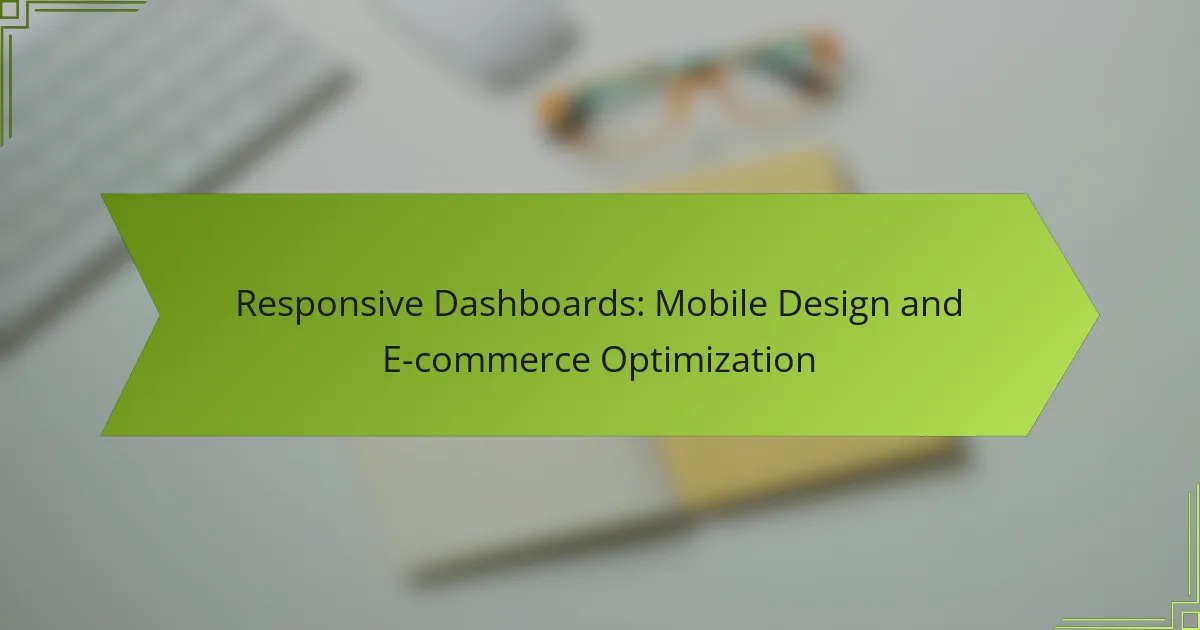Responsive dashboards are essential for e-commerce success, as they ensure that interfaces adapt smoothly to various screen sizes while enhancing user experience. By prioritizing mobile-first design and touch-friendly interactions, these dashboards facilitate better engagement and informed decision-making, ultimately optimizing sales strategies. With a range of tools available, businesses can create tailored solutions that meet their specific data analytics and reporting needs.

What are the best practices for responsive dashboards in e-commerce?
The best practices for responsive dashboards in e-commerce focus on ensuring that the interface adapts seamlessly to various screen sizes while providing an optimal user experience. Key considerations include mobile-first design, flexible layouts, optimized media, and touch-friendly interactions.
Mobile-first design principles
Mobile-first design principles prioritize the mobile experience during the development process. This approach ensures that the dashboard is functional and visually appealing on smaller screens before scaling up to larger devices. Start by designing for the smallest screen size, then progressively enhance features for tablets and desktops.
Consider using larger touch targets and simplified navigation to enhance usability on mobile devices. Avoid clutter by limiting the number of elements displayed at once, focusing on essential information that drives user engagement and conversion.
Utilizing flexible grid layouts
Flexible grid layouts allow the dashboard to adjust dynamically to different screen sizes. Implement a responsive grid system that uses percentages instead of fixed pixel values, enabling elements to resize proportionally. This method ensures that content remains accessible and visually coherent across devices.
Use CSS frameworks like Bootstrap or Foundation to simplify the implementation of responsive grids. These frameworks provide pre-defined classes that facilitate the creation of adaptable layouts, making it easier to maintain consistency and responsiveness.
Optimizing images and media
Optimizing images and media is crucial for maintaining fast load times on mobile devices. Use formats like WebP or optimized JPEGs to reduce file sizes without sacrificing quality. Implement responsive images using the srcset attribute to serve different resolutions based on the device’s capabilities.
Additionally, consider lazy loading for images and videos to improve performance. This technique delays the loading of off-screen media until the user scrolls down, which can significantly enhance the dashboard’s responsiveness and speed.
Implementing touch-friendly interfaces
Touch-friendly interfaces are essential for mobile dashboards, where users interact through touch rather than a mouse. Ensure that buttons and interactive elements are large enough to be easily tapped, typically around 44×44 pixels. Provide ample spacing between clickable items to prevent accidental selections.
Incorporate gestures like swiping and pinching to enhance navigation and interaction. For instance, allow users to swipe between different dashboard views or pinch to zoom in on data visualizations, creating a more intuitive experience.
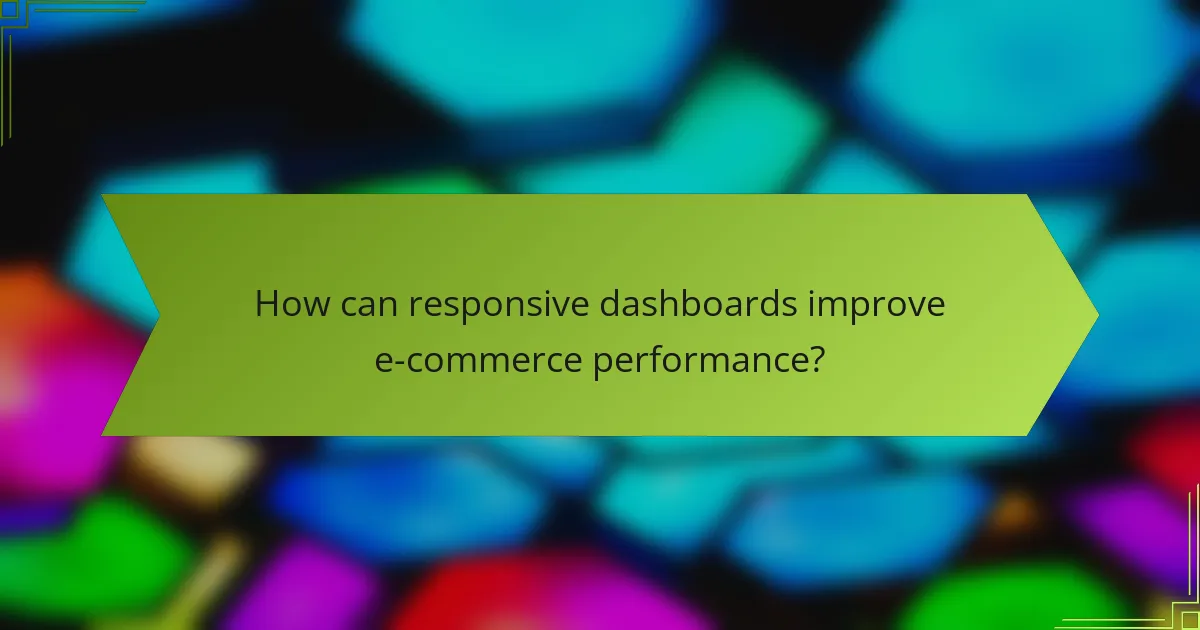
How can responsive dashboards improve e-commerce performance?
Responsive dashboards enhance e-commerce performance by providing users with a seamless experience across devices, leading to better engagement and satisfaction. By adapting to various screen sizes and resolutions, these dashboards ensure that critical data is easily accessible, which can drive informed decision-making and optimize sales strategies.
Enhanced user experience
Responsive dashboards significantly improve user experience by ensuring that all elements are easily navigable on any device, whether it’s a smartphone, tablet, or desktop. This adaptability minimizes frustration and encourages users to spend more time interacting with the platform.
To achieve an optimal user experience, focus on intuitive design, such as large buttons for mobile users and clear navigation paths. Implementing touch-friendly interfaces can further enhance usability, making it easier for customers to browse products and manage their accounts.
Increased conversion rates
By providing a smooth and engaging experience, responsive dashboards can lead to increased conversion rates. When users find it easy to navigate and complete transactions, they are more likely to make purchases, resulting in higher sales figures.
Consider using A/B testing to determine which dashboard layouts yield the best conversion rates. Small adjustments, such as simplifying checkout processes or optimizing product displays for mobile, can have a significant impact on sales performance.
Better data visualization
Responsive dashboards enhance data visualization by presenting key metrics in a clear and concise manner, regardless of the device used. This clarity allows e-commerce managers to quickly interpret data trends and make informed decisions.
Utilize graphs, charts, and color-coded indicators to highlight important information. Ensure that visual elements are scalable and maintain their readability across different screen sizes, which can help in identifying performance issues or opportunities for growth swiftly.
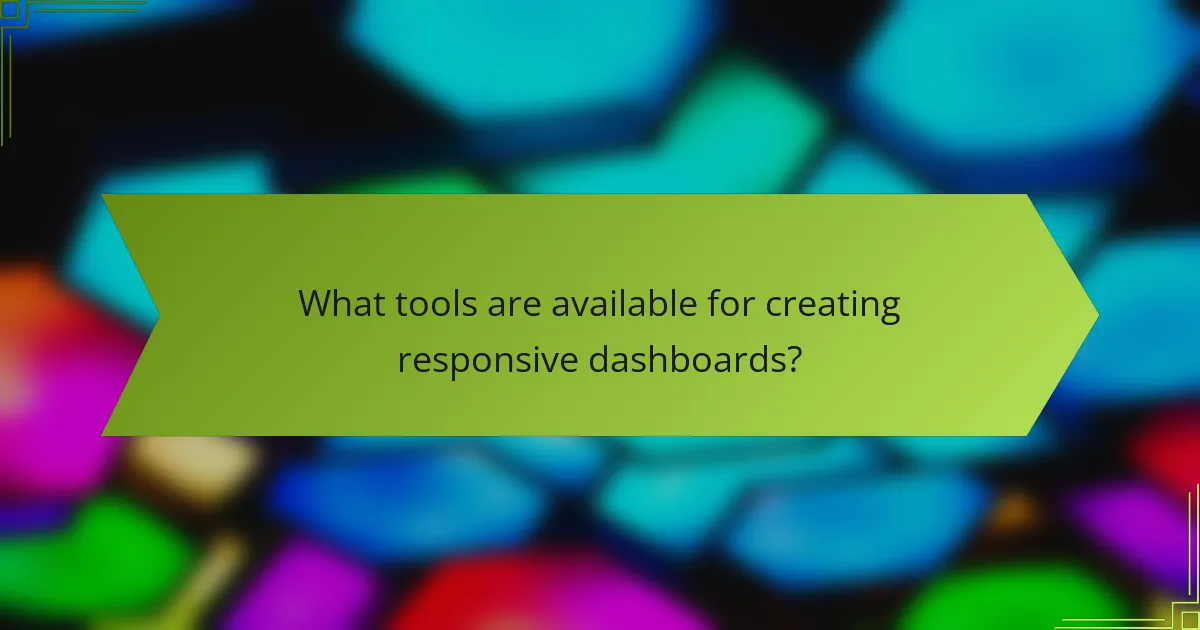
What tools are available for creating responsive dashboards?
Several tools are available for creating responsive dashboards, each offering unique features tailored for different needs. Popular options include Tableau, Google Data Studio, and Power BI, which cater to data analytics, reporting, and business intelligence respectively.
Tableau for data analytics
Tableau is a powerful data visualization tool that allows users to create interactive and shareable dashboards. It connects to various data sources, enabling real-time analytics and insights. Users can drag and drop data fields to create visualizations, making it accessible even for those with limited technical skills.
When using Tableau, consider its licensing costs, which can vary significantly based on the features you need. It is often favored for its ability to handle large datasets and its extensive customization options.
Google Data Studio for reporting
Google Data Studio is a free tool that transforms raw data into informative, easy-to-read reports and dashboards. It integrates seamlessly with other Google services, such as Google Analytics and Google Sheets, making it a convenient choice for businesses already using these platforms.
To maximize the effectiveness of Google Data Studio, leverage its template gallery for quick setup and ensure your data sources are well-organized. Keep in mind that while it is user-friendly, complex data manipulations may require additional tools or skills.
Power BI for business intelligence
Power BI is a business analytics service by Microsoft that provides interactive visualizations and business intelligence capabilities. It allows users to create reports and dashboards that can be shared across organizations, facilitating data-driven decision-making.
When using Power BI, take advantage of its integration with other Microsoft products, which can enhance functionality. Be aware of the licensing structure, as costs can escalate with advanced features or larger datasets. Regular updates from Microsoft ensure that users have access to the latest tools and capabilities.
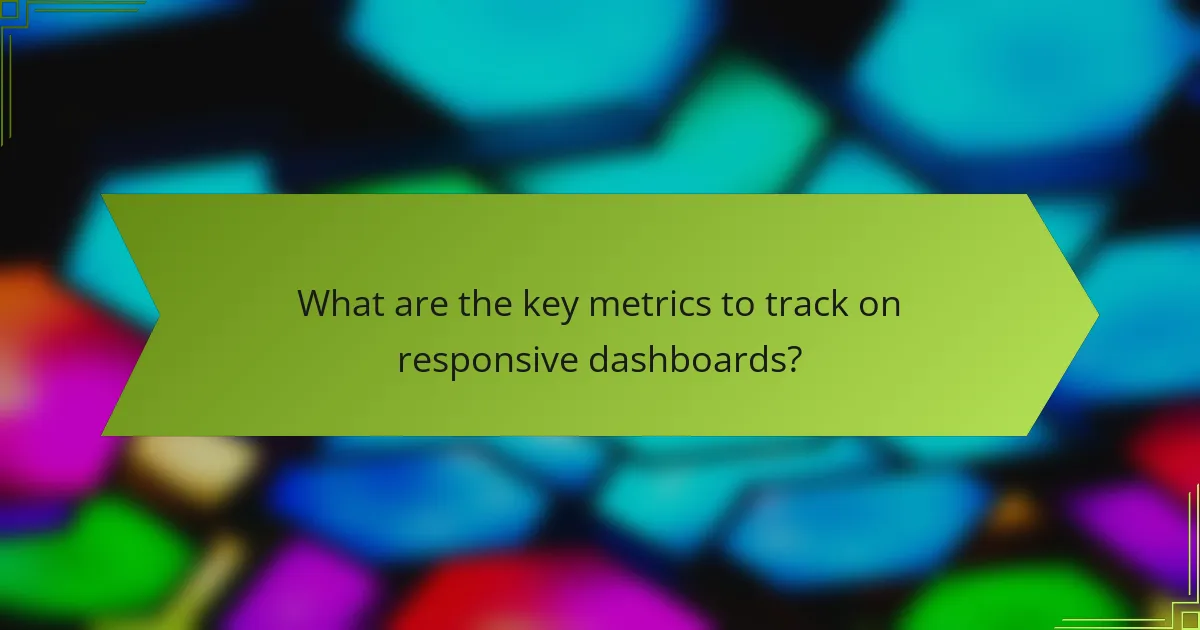
What are the key metrics to track on responsive dashboards?
Key metrics for responsive dashboards include sales performance, user engagement, and traffic sources. Monitoring these metrics helps businesses optimize their mobile design and enhance e-commerce effectiveness.
Sales performance indicators
Sales performance indicators are crucial for assessing revenue generation and overall business health. Common metrics include total sales, average order value, and conversion rates. Tracking these figures on a responsive dashboard allows for quick insights into sales trends and customer behavior.
Consider setting benchmarks for these indicators based on historical data. For instance, a conversion rate of 2-5% is typical for e-commerce sites, while average order values can vary widely depending on the industry. Regularly reviewing these metrics can help identify areas for improvement.
User engagement statistics
User engagement statistics provide insights into how visitors interact with your site. Key metrics include bounce rate, session duration, and pages per session. High engagement often correlates with better conversion rates, making these metrics essential for e-commerce success.
To enhance user engagement, aim for a bounce rate below 40% and encourage longer session durations through compelling content and easy navigation. Responsive design plays a significant role in keeping users engaged, especially on mobile devices.
Traffic sources analysis
Traffic sources analysis helps identify where visitors are coming from, allowing businesses to allocate marketing resources effectively. Key sources include organic search, paid ads, social media, and referrals. Understanding these sources can inform strategies for driving more traffic to your site.
Utilize tools like Google Analytics to track the performance of each traffic source. Aim for a balanced mix, with organic search often providing the most cost-effective traffic. Regularly analyzing these sources can reveal trends and opportunities for optimization in your marketing efforts.
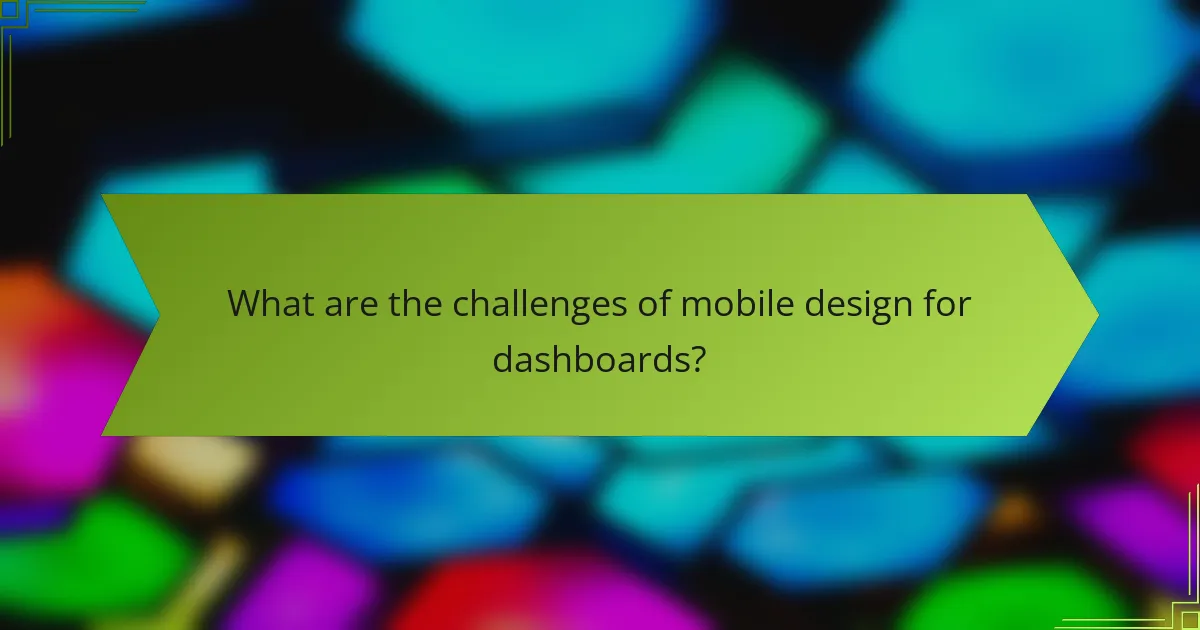
What are the challenges of mobile design for dashboards?
Mobile design for dashboards presents unique challenges, primarily due to limited screen real estate, performance constraints, and the need for cross-device compatibility. Addressing these issues is crucial for creating effective and user-friendly mobile dashboards.
Screen size limitations
Screen size limitations significantly impact how information is displayed on mobile dashboards. With smaller screens, designers must prioritize essential data, often requiring a minimalist approach to layout and content. This means using concise text, larger touch targets, and strategic use of whitespace to enhance readability.
To effectively manage screen space, consider utilizing collapsible menus or tabs to organize information. This allows users to access detailed data without overwhelming the interface. Aim for a design that adapts well to various screen sizes, ensuring a consistent user experience across devices.
Performance optimization issues
Performance optimization is critical for mobile dashboards, as users expect quick load times and smooth interactions. Mobile devices often have less processing power and bandwidth compared to desktops, making it essential to streamline data processing and minimize resource-heavy elements.
Implementing techniques such as lazy loading, where data is loaded only when needed, can enhance performance. Additionally, optimizing images and using efficient coding practices can significantly reduce loading times, ideally keeping them under two seconds for a better user experience.
Cross-device compatibility
Cross-device compatibility ensures that mobile dashboards function seamlessly across various operating systems and screen sizes. This requires thorough testing on multiple devices to identify and resolve any discrepancies in layout or functionality.
Utilizing responsive design frameworks can simplify this process, allowing for a single codebase that adjusts to different environments. Regular updates and adherence to web standards will help maintain compatibility, ensuring that users have a consistent experience regardless of their device.
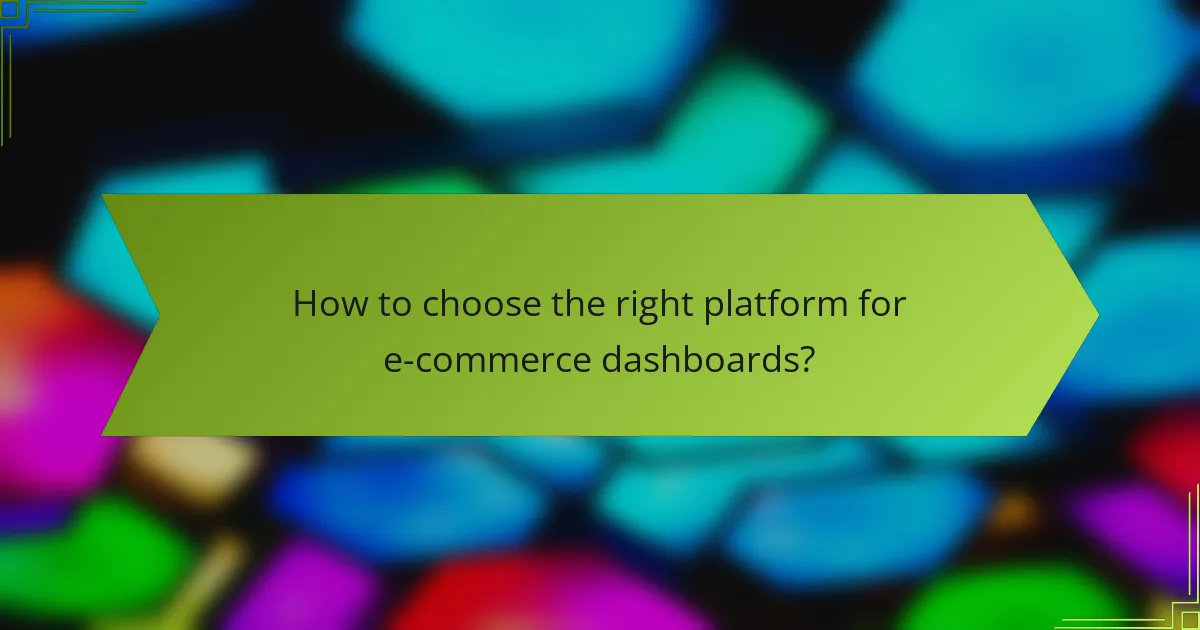
How to choose the right platform for e-commerce dashboards?
Selecting the right platform for e-commerce dashboards involves evaluating features, scalability, and integration capabilities. Prioritize platforms that offer real-time analytics, user-friendly interfaces, and compatibility with your existing systems.
Key features to consider
When choosing an e-commerce dashboard platform, focus on essential features like data visualization, reporting capabilities, and mobile responsiveness. Look for platforms that allow customization of dashboards to fit specific business needs, enabling you to track metrics that matter most.
Integration with other tools is crucial. Ensure the platform can seamlessly connect with your e-commerce system, payment gateways, and marketing tools. This integration will streamline data flow and enhance overall efficiency.
Scalability and flexibility
Scalability is vital for growing businesses. Choose a platform that can handle increasing data volumes and user numbers without sacrificing performance. A flexible platform will allow you to adapt as your business evolves, whether through adding new features or accommodating more users.
Consider platforms that offer tiered pricing models. This way, you can start with essential features and upgrade as your business expands, keeping costs manageable while ensuring you have the necessary tools.
Cost considerations
Cost is a significant factor in selecting an e-commerce dashboard platform. Look for transparent pricing structures that include all necessary features without hidden fees. Monthly subscriptions typically range from low tens to hundreds of USD, depending on the platform’s capabilities.
Evaluate the return on investment (ROI) by considering how the dashboard can improve decision-making and operational efficiency. A more expensive platform may be justified if it significantly enhances your business performance.
Common pitfalls to avoid
Avoid platforms that lack customer support or have a steep learning curve. Insufficient support can lead to prolonged downtime and frustration. Ensure that the platform offers comprehensive resources, including tutorials and responsive customer service.
Be cautious of overcomplicating your dashboard. Too many features can overwhelm users and obscure critical insights. Focus on simplicity and clarity to ensure that your team can effectively utilize the dashboard for informed decision-making.