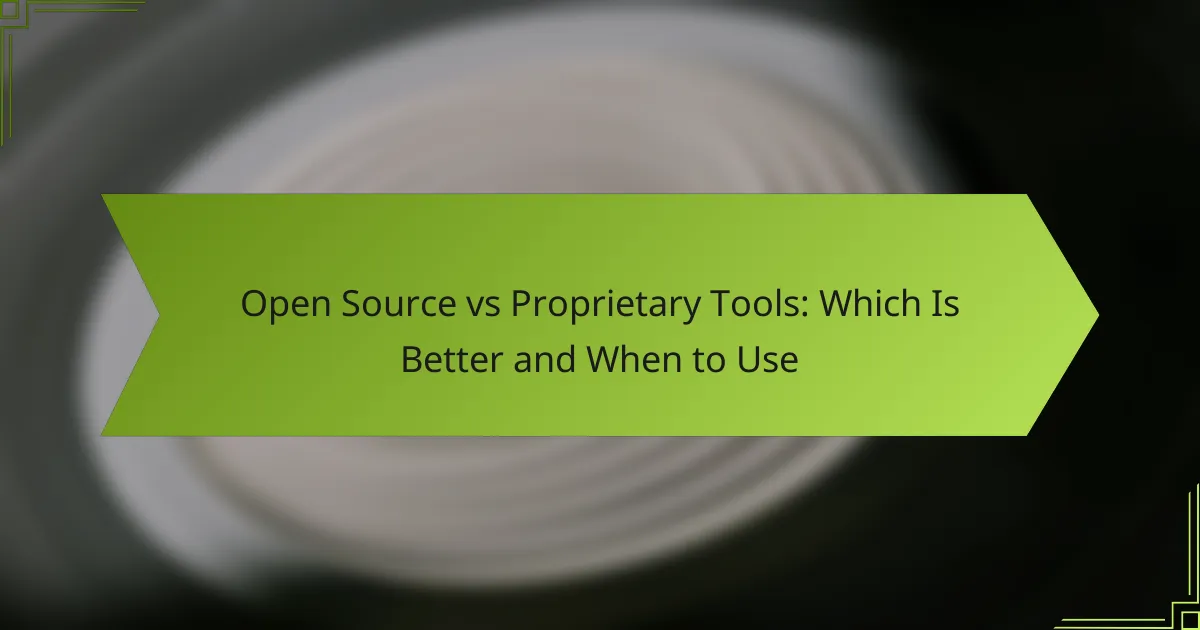Choosing between open source and proprietary tools can significantly impact project outcomes and operational efficiency. Open source tools provide cost savings, customization options, and community support, making them ideal for budget-conscious projects. In contrast, proprietary tools offer dedicated support, user-friendly interfaces, and regular updates, appealing to businesses that prioritize reliability and ease of use.
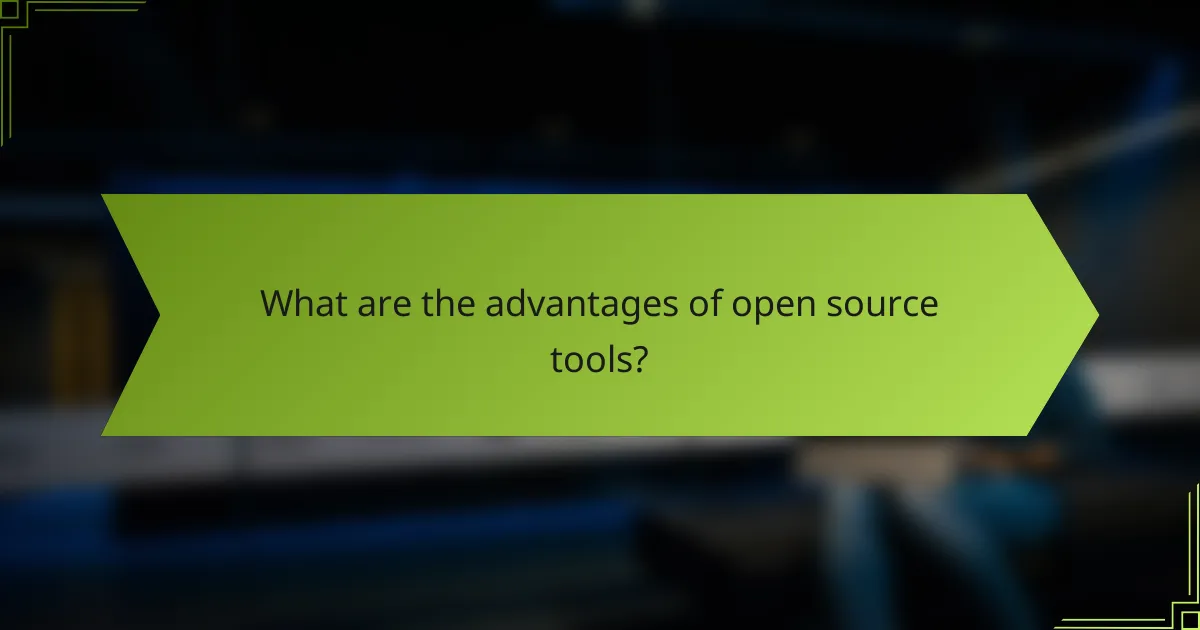
What are the advantages of open source tools?
Open source tools offer several key advantages, including cost savings, flexibility in customization, and strong community support. These benefits make them appealing for various projects, especially when budget constraints or specific requirements are present.
Cost-effectiveness
Open source tools are typically free to use, which can significantly reduce project costs. While there may be expenses related to implementation or support, these are often lower than the licensing fees associated with proprietary software.
For businesses, this means that funds can be allocated to other critical areas, such as development or marketing. Additionally, open source tools can be scaled without incurring extra costs, making them suitable for startups and small enterprises.
Customization flexibility
Open source tools allow users to modify the source code to fit their specific needs. This level of customization is often not possible with proprietary software, which may limit functionality or require costly upgrades.
Organizations can tailor features and interfaces, ensuring that the tool aligns perfectly with their workflows. This flexibility can lead to increased efficiency and productivity, as users can create solutions that directly address their challenges.
Community support
Open source tools benefit from active communities that contribute to ongoing development and support. Users can access forums, documentation, and tutorials created by other users, which can be invaluable for troubleshooting and learning.
Moreover, community-driven projects often evolve rapidly, incorporating user feedback and adapting to new technologies. This collaborative environment fosters innovation and can lead to more robust and feature-rich tools over time.
Transparency and security
Open source tools provide transparency since their source code is publicly available. This allows users to inspect the code for vulnerabilities, ensuring that security measures are in place and up to date.
In contrast, proprietary software may hide potential security flaws, leaving users reliant on the vendor for updates. With open source, organizations can take proactive steps to secure their systems, reducing the risk of breaches and enhancing overall trust in the software they use.
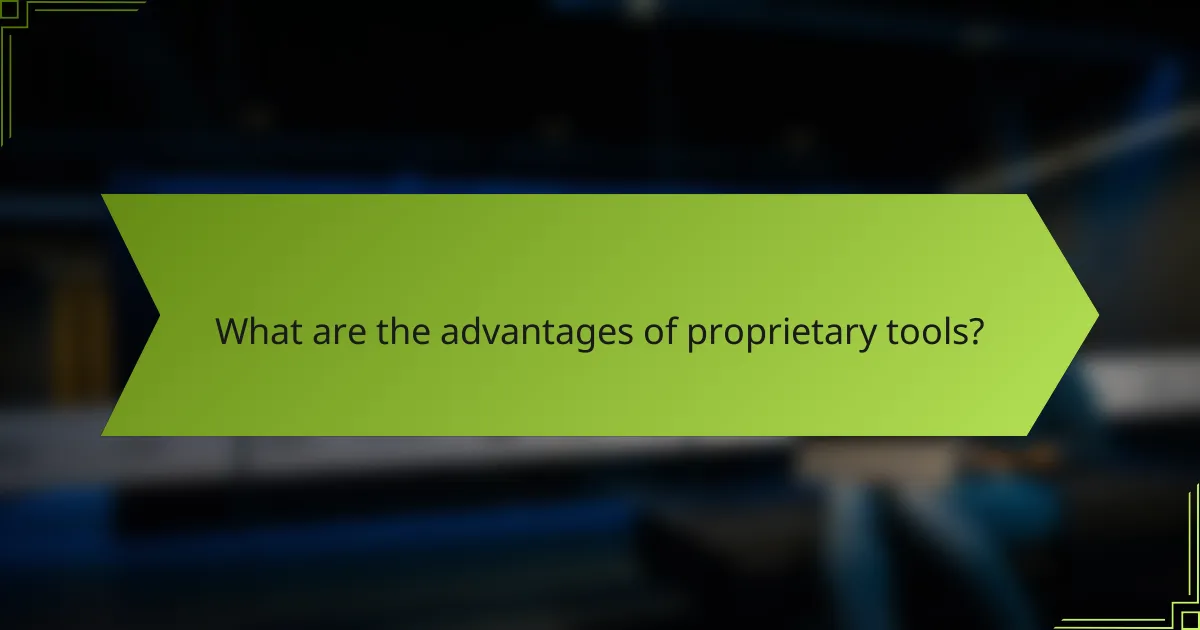
What are the advantages of proprietary tools?
Proprietary tools offer several advantages, including dedicated support, user-friendly interfaces, regular updates, and integrated features. These benefits make them appealing for businesses seeking reliability and efficiency in their operations.
Dedicated support
Proprietary tools typically come with dedicated customer support, which can be crucial for businesses that need immediate assistance. This support often includes access to a team of experts who can help troubleshoot issues, provide training, and offer tailored solutions.
Having a direct line to support can minimize downtime and enhance productivity, especially in environments where time is critical. Companies may find that investing in proprietary software with strong support services pays off in reduced operational disruptions.
User-friendly interfaces
Proprietary tools are often designed with user experience in mind, featuring intuitive interfaces that simplify navigation and task completion. This can lead to quicker onboarding for new users and a more efficient workflow overall.
For example, software like Microsoft Office or Adobe Creative Suite is known for its user-friendly design, which helps users focus on their work rather than struggling with complex functionalities. A well-designed interface can significantly reduce training time and increase user satisfaction.
Regular updates and maintenance
Proprietary tools usually receive regular updates that enhance functionality, security, and compliance with industry standards. These updates ensure that the software remains competitive and capable of meeting evolving business needs.
Companies benefit from these updates without needing to manage the complexities of software maintenance themselves. Regular patches and feature enhancements can protect against vulnerabilities and improve performance, making proprietary tools a reliable choice for long-term use.
Integrated features
Many proprietary tools come with integrated features that allow for seamless operation across different functions or departments. This integration can streamline processes and improve data accuracy by reducing the need for manual data entry or cross-software compatibility issues.
For instance, CRM systems like Salesforce offer built-in analytics, marketing tools, and customer support features, enabling businesses to manage customer relationships more effectively. Choosing a tool with integrated features can lead to significant time savings and improved collaboration among teams.
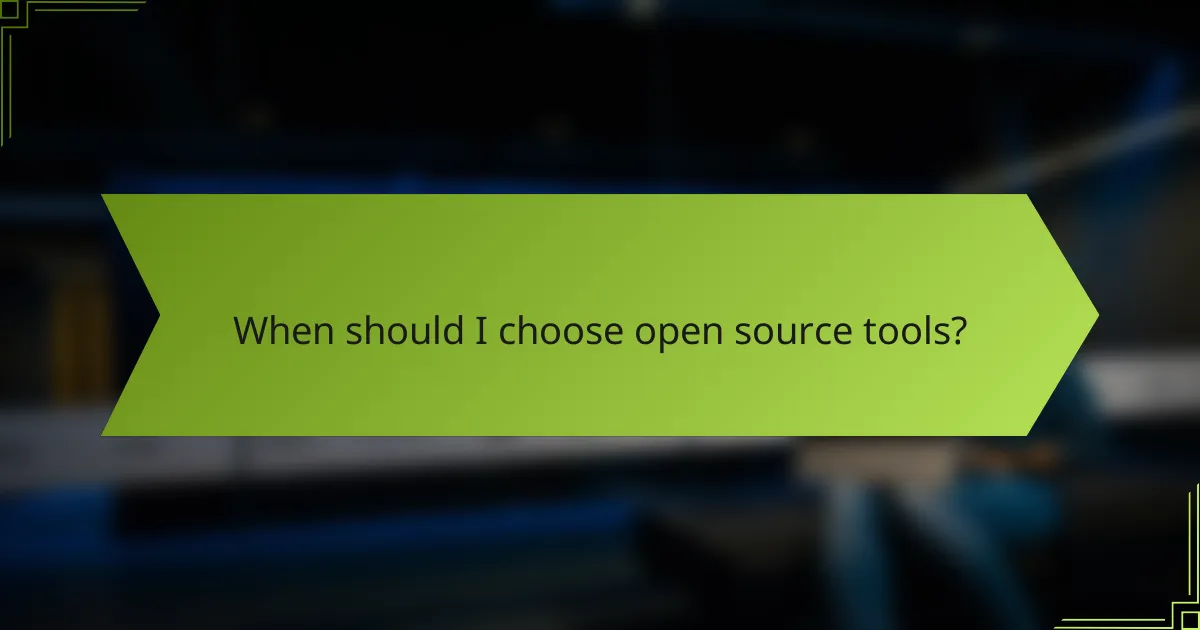
When should I choose open source tools?
Open source tools are ideal when you need cost-effective solutions, flexibility for customization, or a preference for community involvement. They allow users to modify and distribute software, making them suitable for various projects and budgets.
Budget constraints
Open source tools typically have no licensing fees, making them a great choice for organizations with limited budgets. While some may incur costs for support or hosting, many options are available for free or at a low cost, allowing you to allocate resources elsewhere.
Consider tools like LibreOffice or GIMP, which offer robust functionality without the financial burden of proprietary software. This can be particularly advantageous for startups or non-profits looking to maximize their impact with minimal expenditure.
Need for customization
If your project requires specific features or integrations, open source tools offer the flexibility to modify the source code as needed. This adaptability allows you to tailor the software to meet unique requirements that proprietary tools may not accommodate.
For example, if you are developing a web application, using an open source framework like Django or Ruby on Rails enables you to customize functionalities extensively. However, ensure you have the technical expertise or resources to implement these changes effectively.
Preference for community-driven projects
Choosing open source tools often means engaging with a vibrant community of developers and users. This collaborative environment can lead to faster problem-solving, shared knowledge, and ongoing improvements to the software.
Participating in community-driven projects like WordPress or Mozilla Firefox allows you to contribute to the software’s evolution while benefiting from collective insights. However, be prepared for varying levels of support, as community resources may not always match the reliability of commercial options.
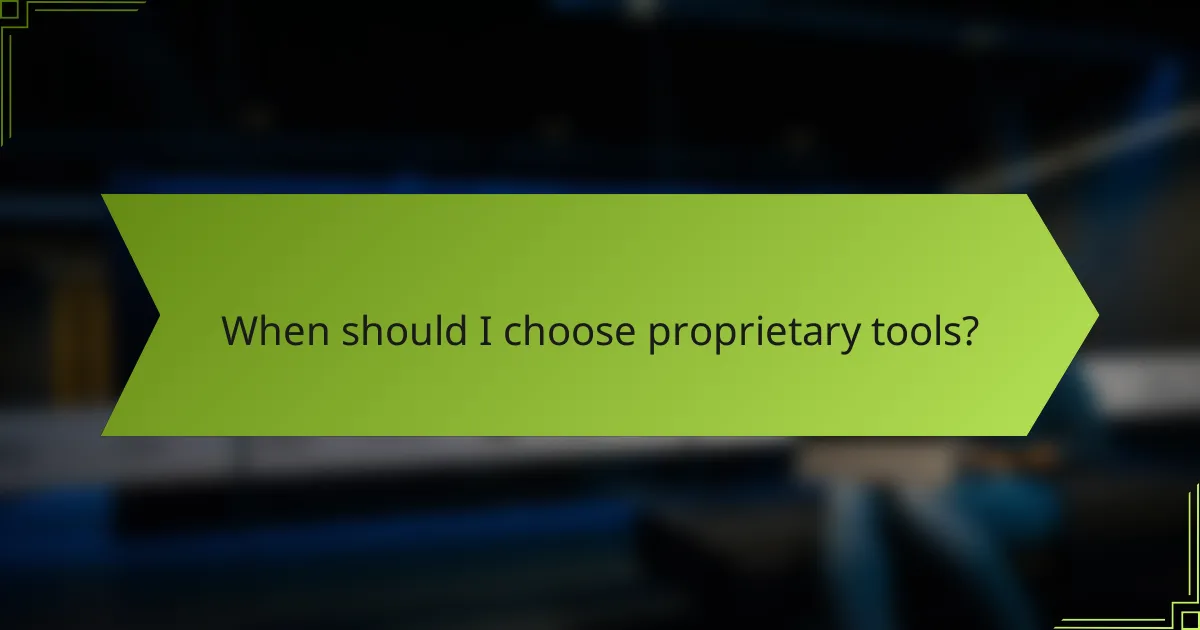
When should I choose proprietary tools?
Proprietary tools are often the best choice when you need dependable support, user-friendly interfaces, and specific features tailored to your requirements. These tools typically come with a cost, but they provide benefits that can outweigh the investment in many scenarios.
Need for reliable support
Choosing proprietary tools often means you have access to dedicated customer support. This can be crucial for businesses that rely on software for critical operations, as timely assistance can minimize downtime and resolve issues quickly.
Consider tools that offer 24/7 support or have a strong service level agreement (SLA). This ensures that help is available when you need it most, particularly during high-stakes projects or tight deadlines.
Desire for ease of use
Proprietary tools are generally designed with user experience in mind, making them easier to navigate for individuals with varying levels of technical expertise. This can lead to quicker onboarding times and reduced training costs for teams.
Look for tools that provide intuitive interfaces and comprehensive documentation. A user-friendly design can significantly enhance productivity and reduce frustration among team members.
Requirement for specific features
When your project demands specialized features that are not available in open-source alternatives, proprietary tools may be the way to go. These tools often come with advanced functionalities tailored to specific industries or tasks.
Evaluate your needs carefully and compare the features offered by different proprietary solutions. Investing in a tool that meets your specific requirements can save time and resources in the long run, ensuring that you have the right capabilities for your projects.
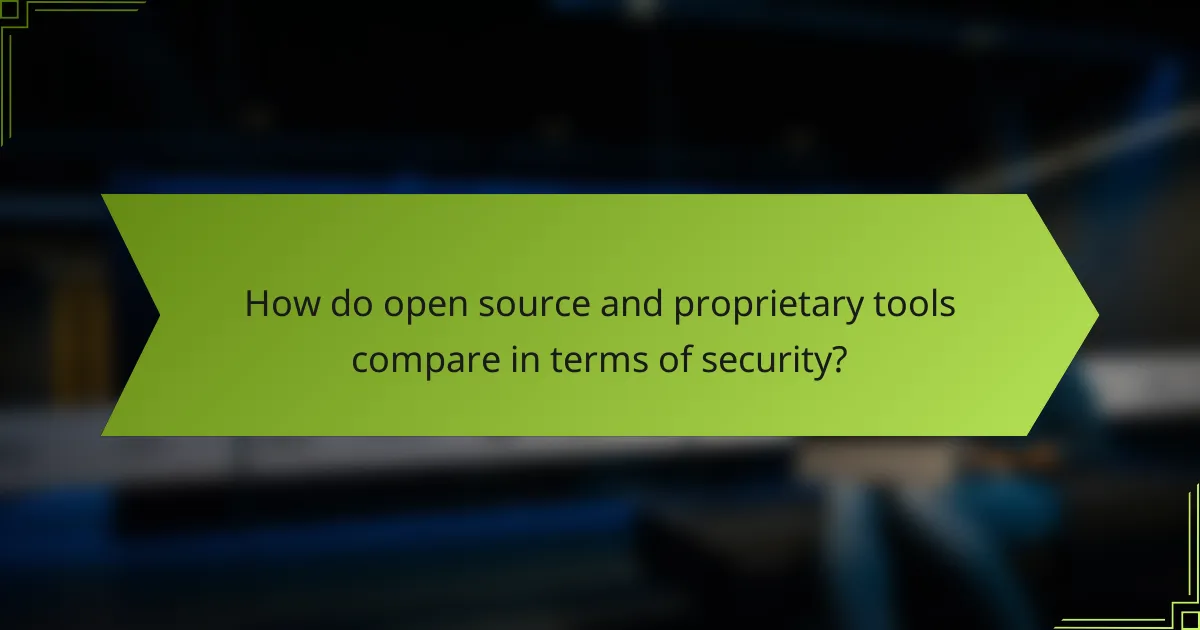
How do open source and proprietary tools compare in terms of security?
Open source and proprietary tools differ significantly in their approach to security. Open source tools benefit from community scrutiny, while proprietary tools rely on internal security measures and controlled access.
Open source transparency
Open source tools are characterized by their transparency, allowing anyone to inspect, modify, and improve the code. This openness can lead to quicker identification and resolution of security vulnerabilities, as a larger pool of developers can contribute to the codebase.
However, the effectiveness of this transparency depends on the community’s engagement. Active communities can lead to robust security practices, while neglected projects may become vulnerable over time. Users should assess the activity level and responsiveness of the community before adopting an open source tool.
Proprietary security measures
Proprietary tools typically implement security measures that are not publicly disclosed, which can create a perception of safety through obscurity. These tools often include dedicated security teams that regularly update software to address vulnerabilities and comply with industry standards.
While proprietary tools may offer strong security features, they can also present risks if the vendor fails to respond promptly to identified issues. Users should evaluate the vendor’s track record for security updates and incident response to ensure they are making a secure choice.