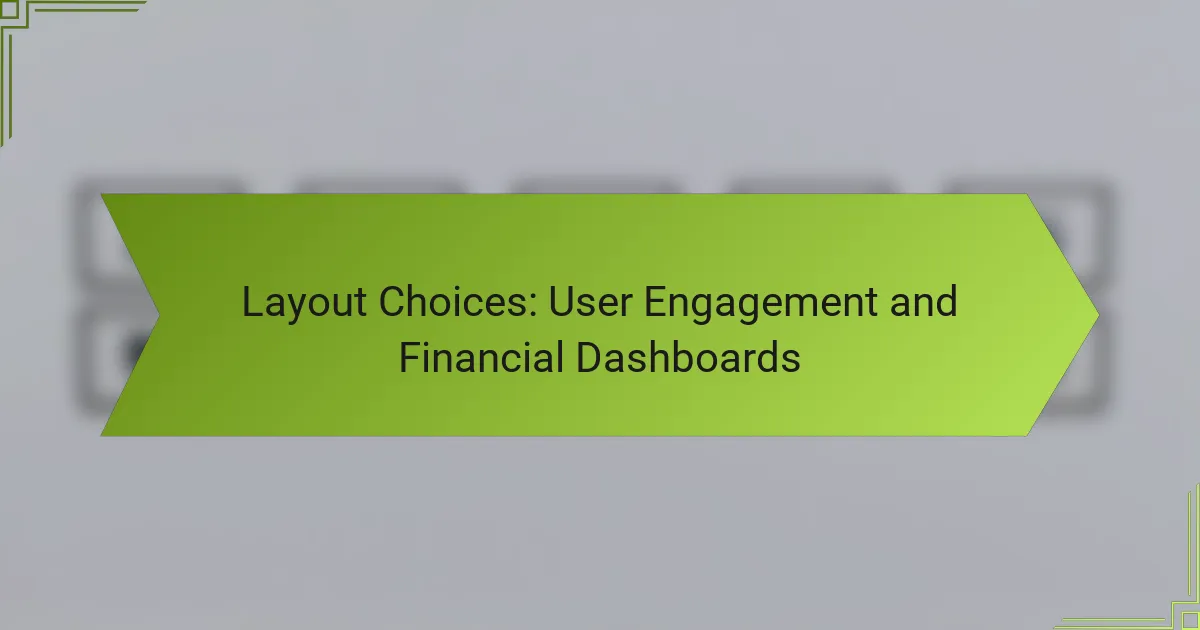Layout choices play a crucial role in user engagement for financial dashboards, as they determine how effectively users can navigate and interpret complex data. By implementing effective layout strategies, such as grid and card layouts, designers can create intuitive and organized interfaces that enhance user experience and satisfaction.
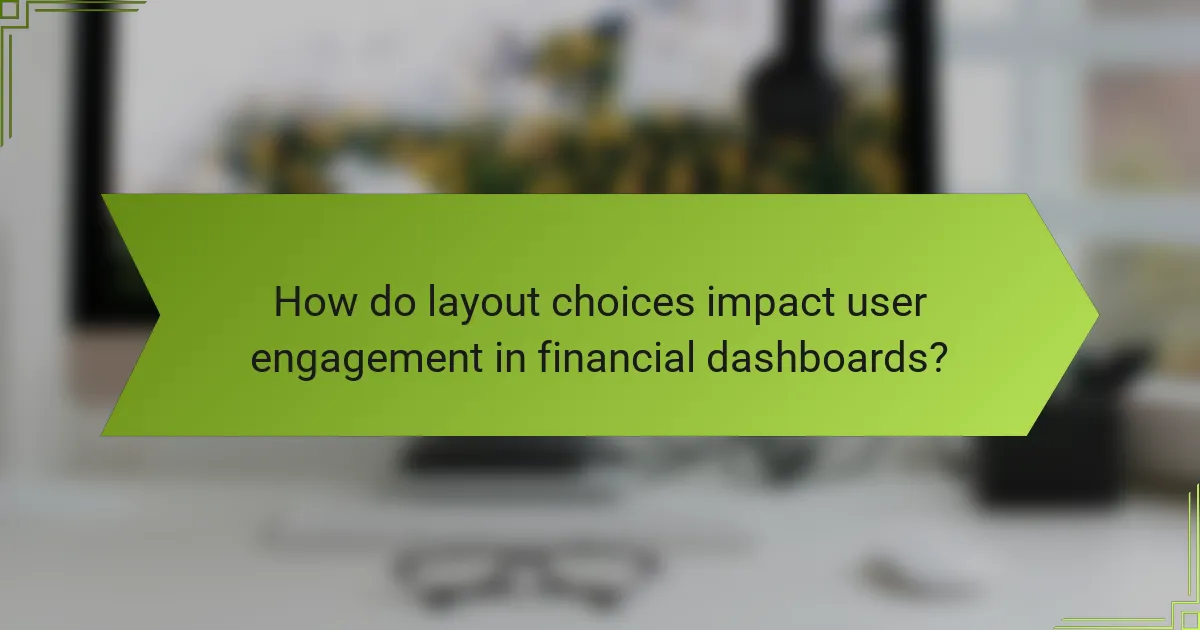
How do layout choices impact user engagement in financial dashboards?
Layout choices significantly affect user engagement in financial dashboards by influencing how easily users can navigate and interpret data. A well-structured layout can enhance user experience, leading to increased interaction and satisfaction.
Visual hierarchy enhances comprehension
Visual hierarchy organizes information in a way that guides users’ attention to the most important elements first. By using size, color, and placement, designers can create a clear path for users to follow, making complex financial data easier to digest. For example, larger fonts for key metrics and contrasting colors for alerts can draw immediate focus.
To improve comprehension, consider grouping related information together and using whitespace effectively. This reduces cognitive load, allowing users to process information more efficiently. A common pitfall is overcrowding the dashboard, which can overwhelm users and hinder their ability to find critical insights.
Interactive elements increase user retention
Incorporating interactive elements, such as filters, sliders, and drill-down options, can significantly boost user retention on financial dashboards. These features allow users to engage with the data actively, tailoring their experience to their specific needs and preferences. For instance, a user might adjust a time slider to view financial trends over different periods.
However, it’s essential to ensure that interactive elements are intuitive and easy to use. Complicated interactions can frustrate users and lead to disengagement. Regular user testing can help identify which features enhance engagement and which may need simplification.
Responsive design improves accessibility
Responsive design ensures that financial dashboards function well across various devices, including desktops, tablets, and smartphones. This adaptability is crucial as users increasingly access financial information on the go. A responsive layout adjusts elements to fit different screen sizes, maintaining usability and readability.
To implement responsive design effectively, use flexible grids and scalable graphics. Avoid fixed-width elements that can disrupt the user experience on smaller screens. Additionally, consider accessibility standards, such as ensuring sufficient contrast and keyboard navigation options, to accommodate all users.
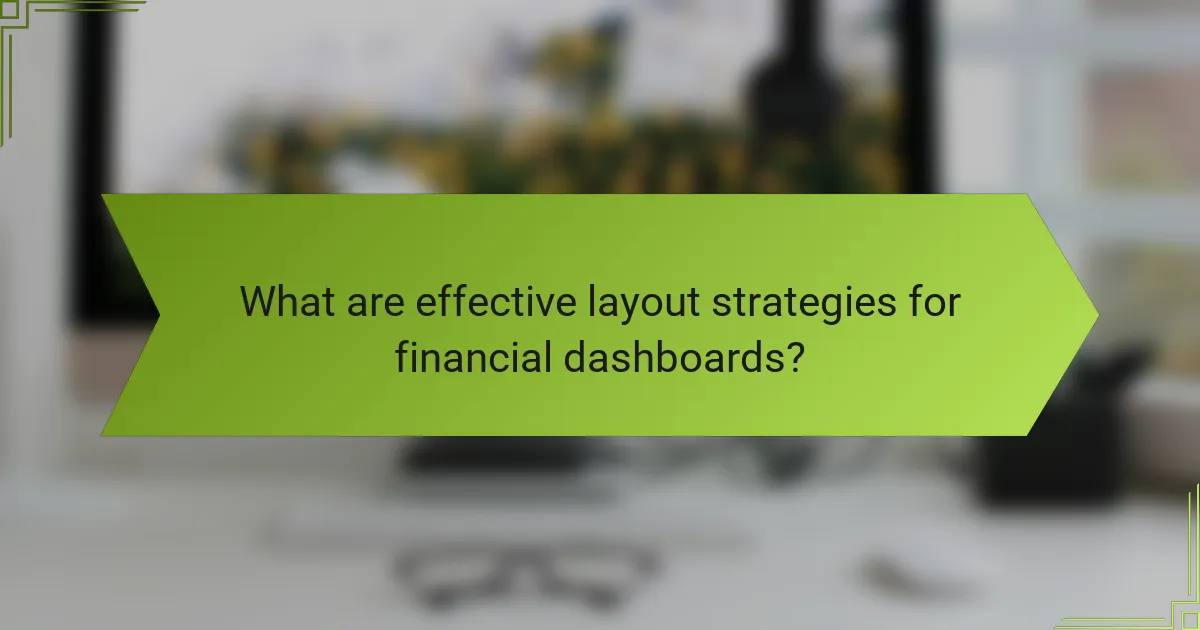
What are effective layout strategies for financial dashboards?
Effective layout strategies for financial dashboards enhance user engagement by presenting data clearly and intuitively. Key strategies include using grid layouts for organization, card layouts for modular display, and leveraging templates from tools like Tableau to streamline design.
Grid layouts for organized data presentation
Grid layouts provide a structured approach to displaying financial data, making it easier for users to compare metrics at a glance. By aligning elements in rows and columns, users can quickly identify trends and anomalies without feeling overwhelmed.
When implementing a grid layout, consider the number of columns and rows based on the data volume. For instance, a layout with 3-4 columns is often effective for displaying key performance indicators (KPIs) alongside historical data. Ensure that each grid cell is appropriately sized to maintain readability.
Card layouts for modular information display
Card layouts break down complex information into digestible segments, allowing users to focus on one piece of data at a time. Each card can represent different financial metrics, such as revenue, expenses, or forecasts, making it easier for users to engage with the content.
To maximize the effectiveness of card layouts, use consistent sizing and spacing. Aim for a grid of 2-4 cards per row, depending on the screen size. This modular approach also allows for easy updates and rearrangements as priorities change.
Dashboard templates from Tableau
Tableau offers a variety of dashboard templates that can significantly reduce design time while ensuring professional quality. These templates are designed to accommodate various financial data types and can be customized to fit specific business needs.
When selecting a template, consider the key metrics you want to highlight and the audience’s needs. Templates can often be adapted to include interactive elements, such as filters and drill-down options, which enhance user engagement and provide deeper insights into the data.
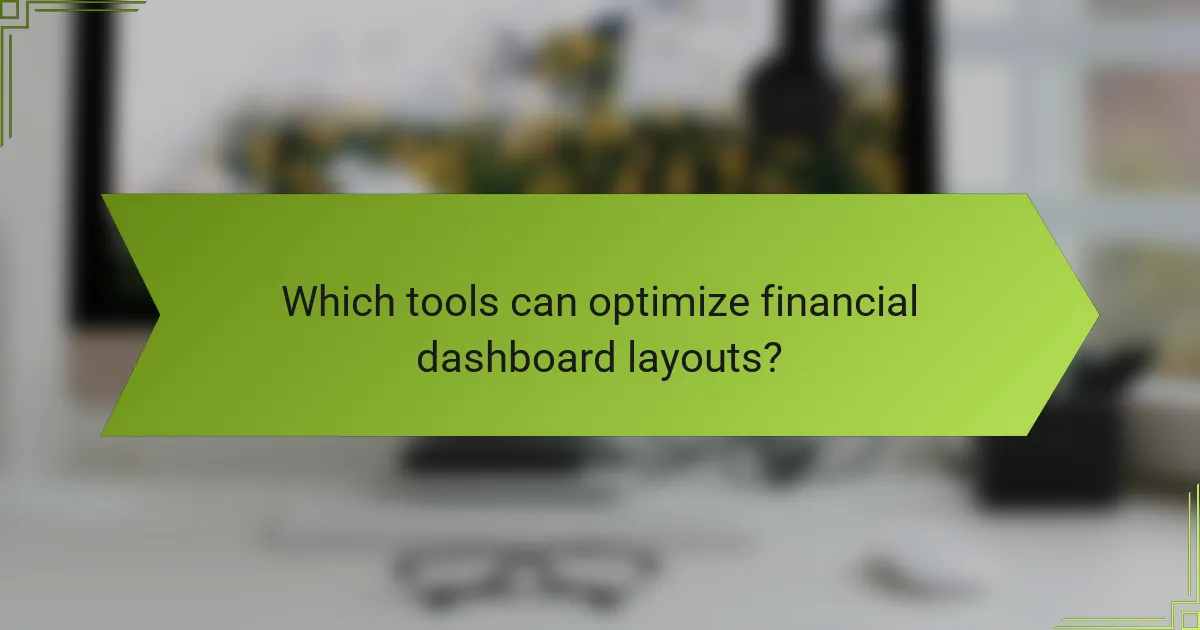
Which tools can optimize financial dashboard layouts?
Several tools can enhance financial dashboard layouts by providing customization, visualization, and interactivity. Choosing the right tool depends on specific needs such as data complexity, user engagement, and analytical capabilities.
Microsoft Power BI for customizable dashboards
Microsoft Power BI is a powerful tool that allows users to create highly customizable financial dashboards. It offers a drag-and-drop interface, enabling users to easily arrange visual elements according to their preferences.
Consider using Power BI if your organization requires integration with other Microsoft products or if you need to handle large datasets. It supports various data sources and provides real-time data updates, which can be crucial for financial analysis.
Looker for data visualization
Looker specializes in data visualization, making it an excellent choice for creating visually appealing financial dashboards. Its LookML modeling language allows users to define metrics and dimensions, ensuring consistent data representation across different dashboards.
When using Looker, focus on its ability to create interactive reports that can be easily shared with stakeholders. This tool is particularly beneficial for organizations that prioritize data storytelling and need to present complex financial data in an accessible format.
Qlik Sense for interactive analytics
Qlik Sense excels in providing interactive analytics, allowing users to explore financial data dynamically. Its associative model enables users to make connections between different data points, which can uncover insights that traditional dashboards might miss.
Utilize Qlik Sense if your financial analysis requires deep dives into data relationships or if you need to create dashboards that respond to user inputs in real-time. This tool is ideal for organizations that value exploratory analysis and want to empower users to ask questions and find answers on their own.
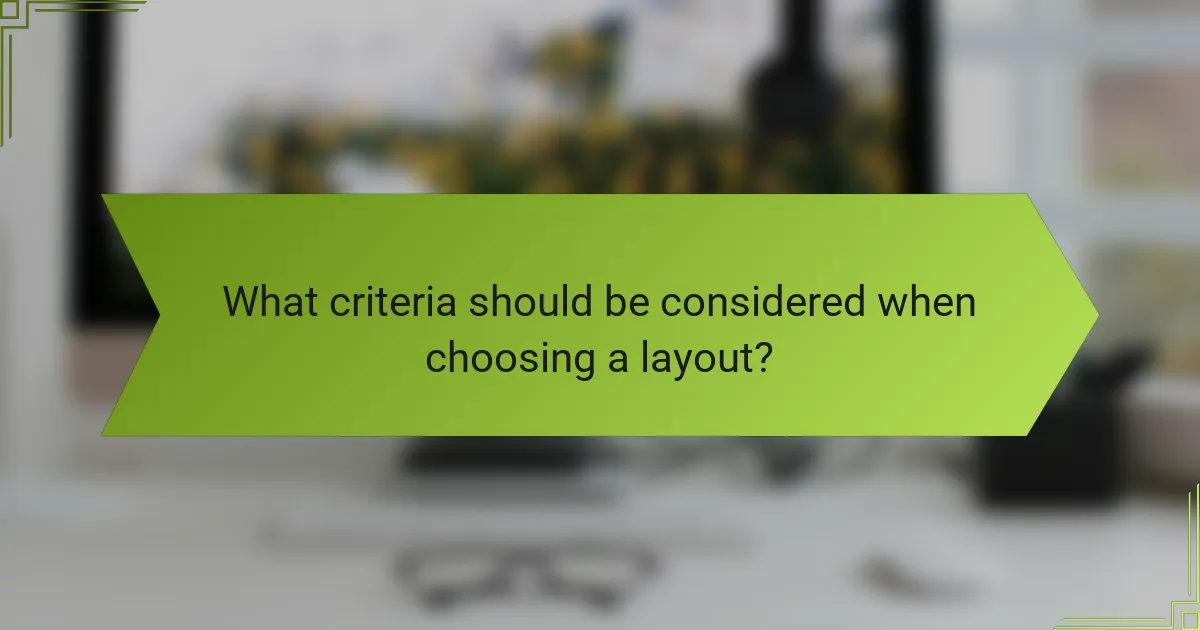
What criteria should be considered when choosing a layout?
When selecting a layout for financial dashboards, consider user demographics, data complexity, and industry standards. These factors influence how effectively users engage with the information presented and how well the layout supports decision-making.
User demographics and preferences
Understanding the target audience is crucial when designing a layout. Different user groups may have varying levels of financial literacy, which affects how they interpret data. For instance, a layout for seasoned financial analysts might include detailed metrics and advanced analytics, while a layout for general consumers could focus on simplified visuals and key performance indicators.
Conducting user research, such as surveys or interviews, can help identify preferences regarding color schemes, chart types, and overall design aesthetics. Tailoring the layout to meet these preferences can enhance user engagement and satisfaction.
Data complexity and volume
The complexity and volume of data significantly impact layout choices. A dashboard displaying a vast array of financial metrics may require a more structured layout to prevent overwhelming users. Consider using tabs or collapsible sections to organize information effectively.
For simpler datasets, a clean and straightforward layout with a few key visuals may suffice. Aim for clarity by prioritizing essential data and using visual hierarchy to guide users through the information. A good rule of thumb is to limit the number of data points displayed simultaneously to avoid cognitive overload.
Industry standards for financial reporting
Adhering to industry standards for financial reporting is essential for credibility and compliance. Familiarize yourself with regulations such as IFRS or GAAP, which dictate how financial information should be presented. These standards often influence layout choices, ensuring that critical data is highlighted appropriately.
Incorporating recognized formats, such as balance sheets or income statements, can enhance user trust and facilitate easier interpretation. Additionally, consider benchmarking against competitors’ dashboards to identify best practices and common layout features that resonate with users in the financial sector.
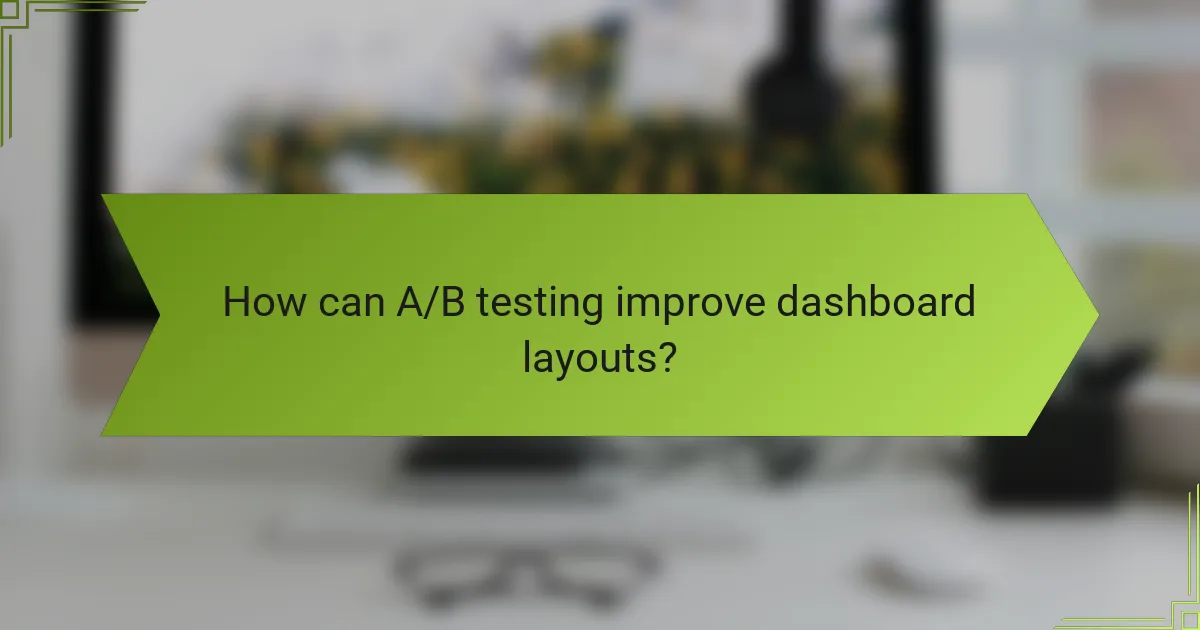
How can A/B testing improve dashboard layouts?
A/B testing can significantly enhance dashboard layouts by allowing designers to compare different versions and determine which one better meets user needs. This method provides valuable insights into user behavior, leading to more effective and engaging dashboard designs.
Identify user preferences through testing
A/B testing helps identify user preferences by presenting different dashboard layouts to distinct user groups. By analyzing how each group interacts with the layouts, designers can uncover which features or designs resonate more with users. For instance, one layout may highlight key metrics more effectively, leading to higher engagement.
To implement this, create two or more versions of your dashboard and randomly assign users to each version. Track their interactions and gather qualitative feedback to better understand their preferences.
Measure engagement metrics effectively
Effective measurement of engagement metrics is crucial for evaluating the success of different dashboard layouts. Key metrics to consider include time spent on the dashboard, frequency of use, and user satisfaction scores. These metrics provide a clear picture of how well each layout performs in engaging users.
Utilize tools like Google Analytics or custom tracking solutions to gather data on user interactions. Aim for a sample size that is statistically significant, typically in the hundreds or thousands, to ensure reliable results.
Iterate designs based on feedback
Iterating designs based on user feedback is essential for continuous improvement. After analyzing the results from A/B testing, make informed adjustments to the dashboard layout that align with user preferences and engagement metrics. This iterative process helps refine the user experience over time.
Consider creating a feedback loop where users can provide ongoing input on new features or changes. Regularly update the dashboard based on this feedback to keep it relevant and user-friendly.

What are the emerging trends in financial dashboard design?
Emerging trends in financial dashboard design focus on enhancing user engagement through intuitive layouts, data visualization, and personalized experiences. These trends aim to provide users with actionable insights while simplifying complex financial data.
AI-driven personalization for user experience
AI-driven personalization tailors financial dashboards to individual user preferences and behaviors, improving overall user experience. By analyzing user interactions and data patterns, AI can adjust the display of information, highlight relevant metrics, and suggest insights that align with specific financial goals.
For example, a user interested in investment performance may see a dashboard that prioritizes stock trends and portfolio analytics. This customization can lead to higher engagement and satisfaction, as users find the information more relevant and easier to navigate.
To implement AI-driven personalization effectively, consider integrating machine learning algorithms that continuously learn from user interactions. Avoid overwhelming users with too much information; instead, focus on key performance indicators (KPIs) that matter most to them. Regularly solicit user feedback to refine the personalization process and ensure it meets evolving needs.