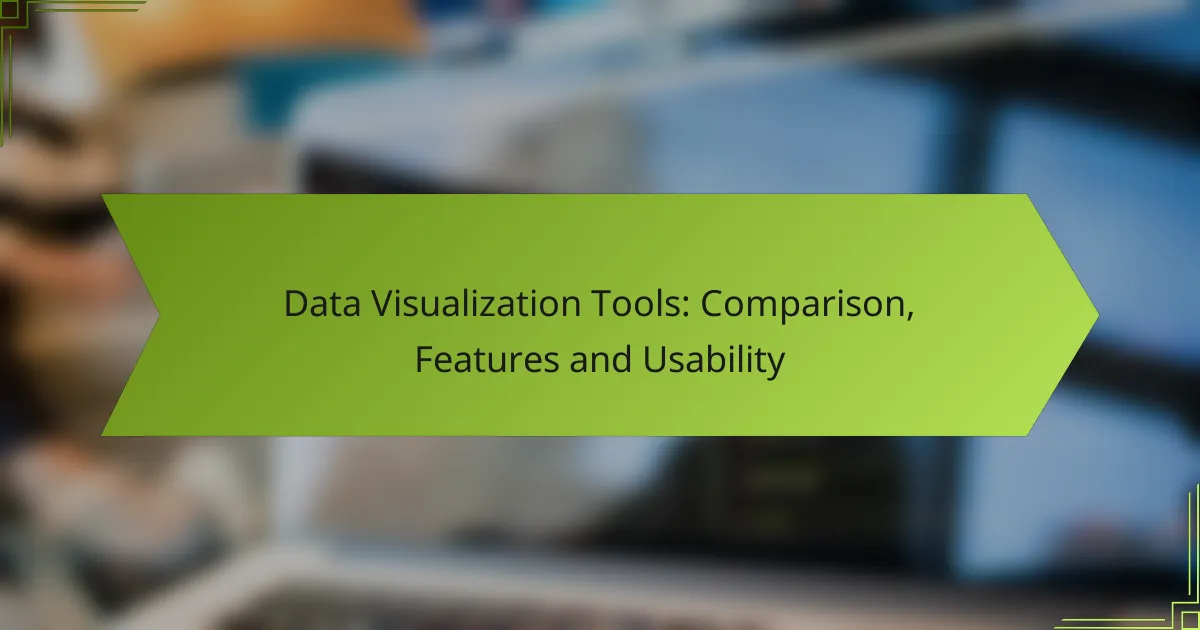Data visualization tools play a crucial role in transforming complex data into insightful visual formats, aiding businesses in making informed decisions. This comparison highlights key features, usability, and integration options of popular tools like Tableau, Power BI, and Google Data Studio, emphasizing their strengths and weaknesses. Understanding these aspects is essential for selecting the right tool to meet specific analytical needs and enhance data-driven strategies.
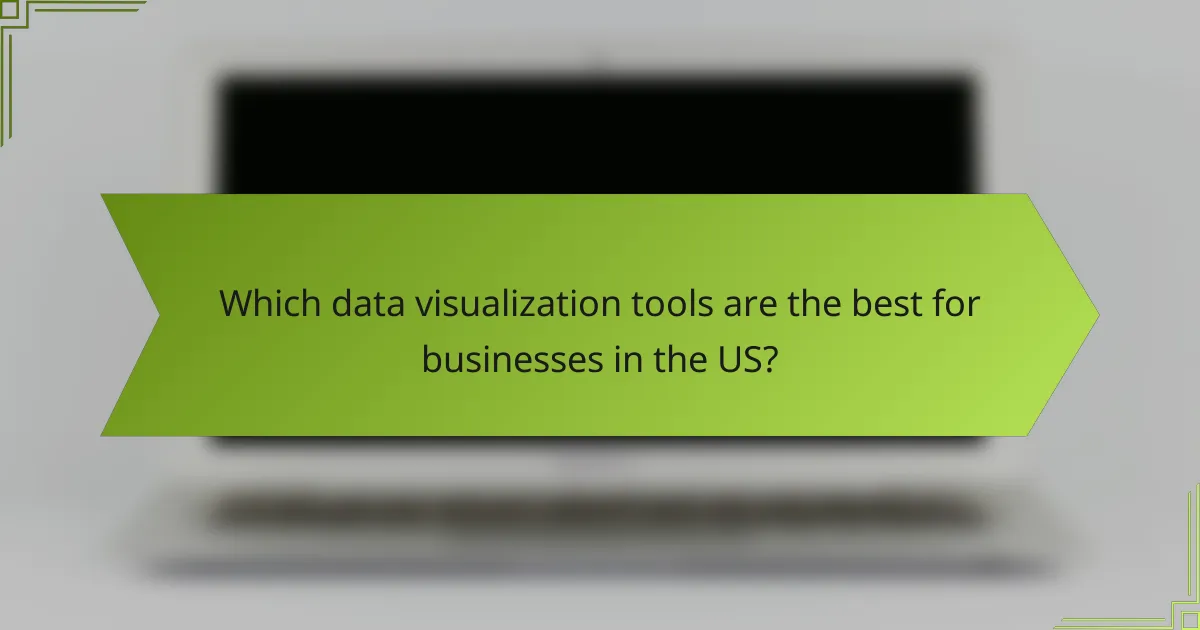
Which data visualization tools are the best for businesses in the US?
For businesses in the US, the best data visualization tools combine user-friendly interfaces with powerful analytical capabilities. Tools like Tableau, Power BI, Qlik Sense, Looker, and Google Data Studio stand out for their features, usability, and integration options.
Tableau
Tableau is renowned for its robust data visualization capabilities, allowing users to create interactive and shareable dashboards. It supports a wide range of data sources, making it versatile for various business needs.
When using Tableau, consider its licensing costs, which can be on the higher side, especially for larger teams. However, its strong community support and extensive resources can help mitigate the learning curve.
Power BI
Power BI, developed by Microsoft, is a cost-effective option that integrates seamlessly with other Microsoft products. It offers a user-friendly interface and powerful data modeling features, making it suitable for businesses of all sizes.
One key advantage of Power BI is its pricing structure, which is generally more affordable than competitors. Businesses should take advantage of its trial version to evaluate its fit before committing to a subscription.
Qlik Sense
Qlik Sense is known for its associative data model, allowing users to explore data freely without the constraints of predefined queries. This feature enhances data discovery and insights, making it a strong choice for analytical tasks.
However, Qlik Sense may require a steeper learning curve for new users. Businesses should invest time in training to fully leverage its capabilities and avoid common pitfalls related to data integration.
Looker
Looker is a cloud-based data platform that excels in delivering real-time insights through its powerful modeling language. It is particularly effective for organizations looking to embed analytics into their applications.
When considering Looker, evaluate its pricing model, which may be higher than some alternatives. However, its ability to provide tailored data experiences can justify the investment for data-driven businesses.
Google Data Studio
Google Data Studio is a free tool that allows users to create customizable reports and dashboards using data from various Google services and external sources. Its ease of use and collaborative features make it ideal for small to medium-sized businesses.
While Google Data Studio is cost-effective, it may lack some advanced features found in paid tools. Businesses should assess their specific visualization needs to determine if it meets their requirements without additional costs.
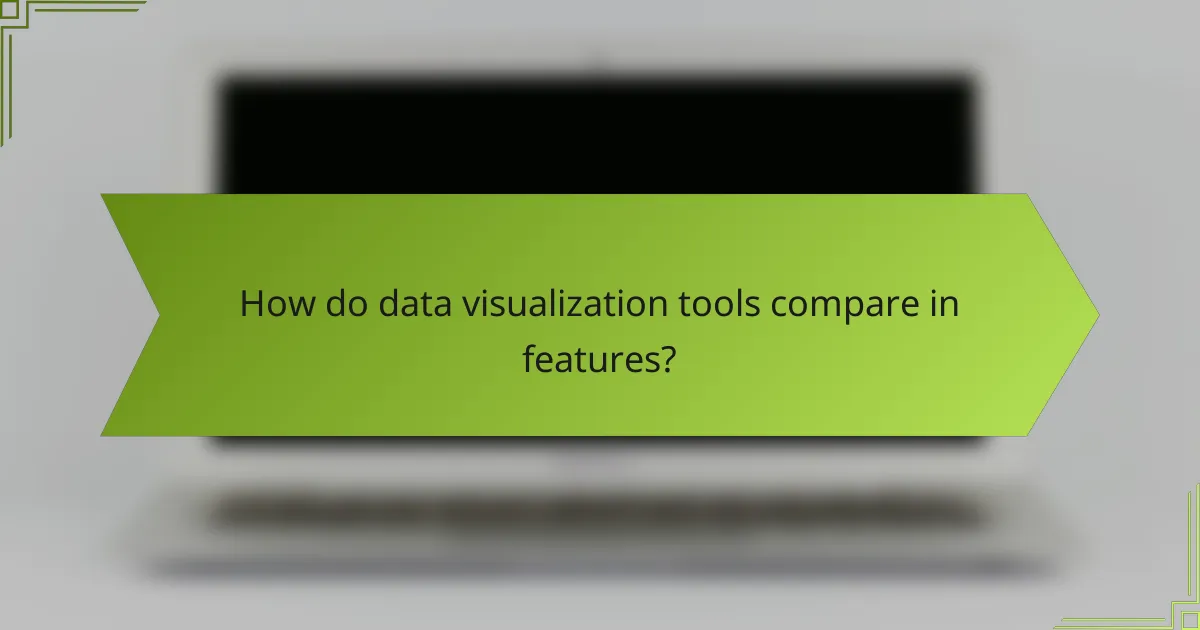
How do data visualization tools compare in features?
Data visualization tools vary significantly in features, impacting their effectiveness for different use cases. Key areas of comparison include chart types, data integration, user experience, and collaboration capabilities.
Chart types and customization
Different data visualization tools offer a variety of chart types, including bar charts, line graphs, pie charts, and more advanced options like heat maps and scatter plots. Customization options can range from basic color changes to complex interactive elements, allowing users to tailor visuals to their specific needs.
When selecting a tool, consider the types of charts you need for your data presentation. Some tools excel in specific areas, such as geographic data representation, while others may provide a broader range of standard visualizations.
Data integration capabilities
Data integration is crucial for effective visualization, as it determines how easily a tool can connect with various data sources. Many tools support integrations with databases, spreadsheets, and cloud services, enabling seamless data import and real-time updates.
Evaluate the data sources you commonly use and check if the visualization tool can connect to them. Tools with robust APIs or built-in connectors can save time and reduce manual data handling.
User interface and experience
The user interface (UI) and overall user experience (UX) are essential for ensuring that users can create visualizations efficiently. A clean, intuitive UI allows users to navigate features easily, while a well-designed UX minimizes the learning curve.
Look for tools that offer drag-and-drop functionality and templates to simplify the creation process. User reviews and trial versions can provide insights into how user-friendly a tool is before making a commitment.
Collaboration features
Collaboration features enable teams to work together on data visualizations, facilitating feedback and shared insights. Tools may offer options for commenting, version control, and real-time editing, which can enhance teamwork and productivity.
Consider how your team collaborates when choosing a tool. If real-time collaboration is essential, prioritize tools that support these features to streamline workflows and improve communication among team members.
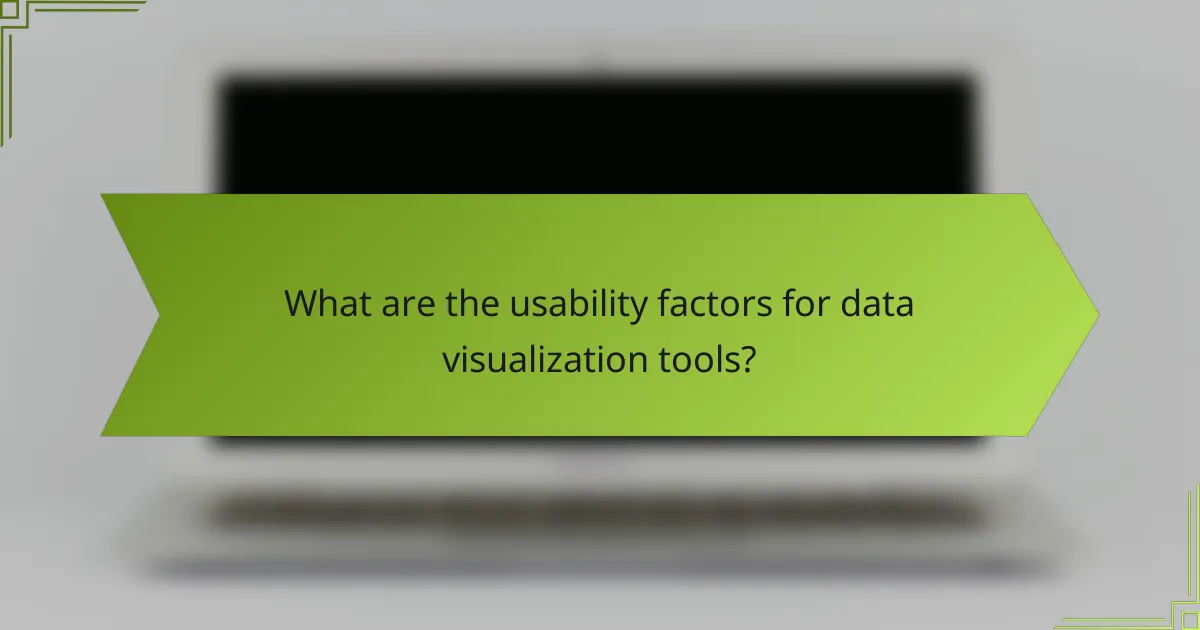
What are the usability factors for data visualization tools?
Usability factors for data visualization tools include the learning curve for new users, the availability of support and community resources, and mobile accessibility. These elements significantly impact how effectively users can create, interpret, and share visual data representations.
Learning curve for new users
The learning curve for data visualization tools varies widely among different platforms. Some tools are designed for beginners, featuring intuitive interfaces and drag-and-drop functionalities, while others may require advanced technical skills. For instance, tools like Tableau and Power BI offer user-friendly options, whereas programming-based tools like D3.js may take longer to master.
To ease the transition, consider tools that provide guided tutorials or templates. A shorter learning curve can lead to quicker insights and more effective data storytelling.
Support and community resources
Robust support and community resources enhance the usability of data visualization tools. Look for platforms that offer comprehensive documentation, user forums, and responsive customer service. Tools like Qlik and Microsoft Power BI have extensive online communities where users share tips, troubleshoot issues, and showcase their work.
Utilizing these resources can help users overcome challenges and maximize the tool’s potential. Engaging with community forums can also provide inspiration and innovative ideas for data visualization projects.
Mobile accessibility
Mobile accessibility is crucial for users who need to access data visualizations on the go. Many modern data visualization tools offer mobile-friendly versions or dedicated apps, allowing users to view and interact with their data from smartphones or tablets. For example, Google Data Studio provides responsive designs that adapt to various screen sizes.
When selecting a tool, check its mobile capabilities to ensure you can easily present and analyze data in different environments. Prioritize tools that maintain functionality and usability across devices to enhance your workflow.
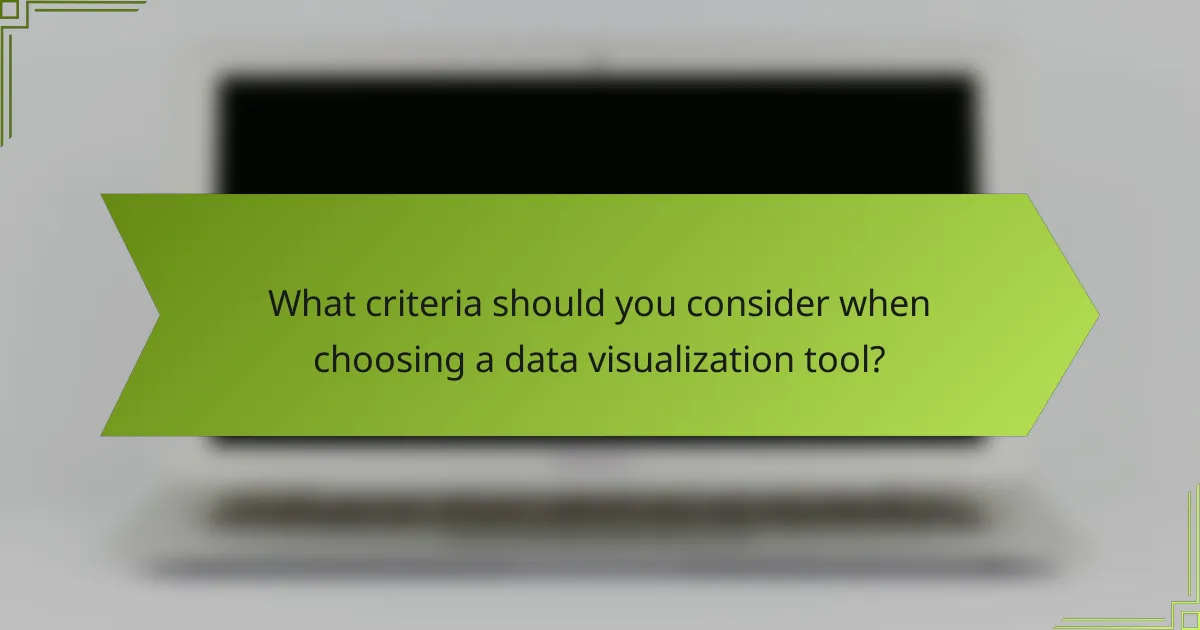
What criteria should you consider when choosing a data visualization tool?
When selecting a data visualization tool, consider factors such as budget, scalability, ease of use, and the specific features that align with your data analysis needs. These criteria will help ensure that the tool you choose effectively meets your current and future requirements.
Budget and pricing models
Budget is a critical factor when choosing a data visualization tool, as costs can vary significantly. Many tools offer subscription-based pricing, which can range from low monthly fees for basic features to higher costs for advanced functionalities. It’s essential to evaluate whether the pricing model aligns with your organization’s budget and expected usage.
Consider free trials or tiered pricing options that allow you to scale your investment based on your needs. Some tools may offer a free version with limited features, which can be a good starting point for small projects or teams.
Scalability for future needs
Scalability is vital for ensuring that your data visualization tool can grow with your organization. A scalable tool should accommodate increasing data volumes and more complex visualizations as your needs evolve. Look for tools that can handle larger datasets without compromising performance.
Additionally, consider whether the tool allows for integration with other systems or data sources, which can enhance its functionality as your organization expands. Tools that offer modular features or add-ons can provide flexibility for future growth without requiring a complete overhaul of your existing setup.
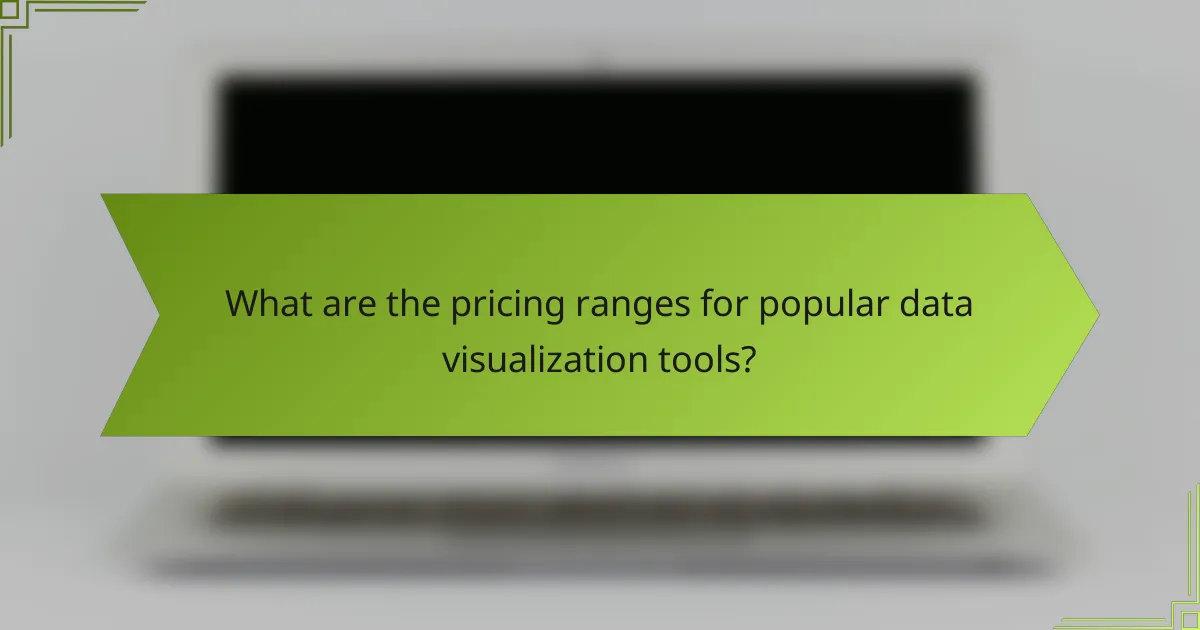
What are the pricing ranges for popular data visualization tools?
Pricing for popular data visualization tools varies significantly based on features, user licenses, and deployment options. Generally, users can expect to pay from low tens of dollars per month for basic plans to several hundred dollars for advanced features and enterprise solutions.
Tableau pricing tiers
Tableau offers several pricing tiers to accommodate different user needs. The pricing typically starts at around $15 per user per month for the Tableau Viewer, which provides basic access to dashboards and reports. The Tableau Explorer tier, which includes more interactive features, is priced around $35 per user per month, while the full Tableau Creator license, which includes data preparation and analysis tools, can cost approximately $70 per user per month.
Organizations should consider their specific requirements when choosing a tier, as the higher tiers provide more robust capabilities for data manipulation and collaboration. Additionally, Tableau offers a free trial, allowing potential users to explore the features before committing to a subscription.
Power BI subscription costs
Power BI has a straightforward pricing structure, making it accessible for both individuals and organizations. The Power BI Pro subscription is priced at about $10 per user per month, which includes sharing and collaboration features. For larger organizations, Power BI Premium offers dedicated cloud resources and advanced features, starting at around $20 per user per month or a flat fee for capacity-based pricing.
When selecting a Power BI plan, consider the scale of your data needs and the number of users who will require access. Power BI also provides a free version with limited capabilities, which can be a good starting point for individuals or small teams looking to explore data visualization options.