Data visualization platforms play a crucial role in helping businesses convert complex data into insightful visual formats, thereby enhancing understanding and decision-making. Leading tools like Tableau, Microsoft Power BI, and Qlik Sense offer a range of features that support data integration, usability, and collaboration, making them essential for organizations aiming to drive strategic actions and improve operational efficiency.
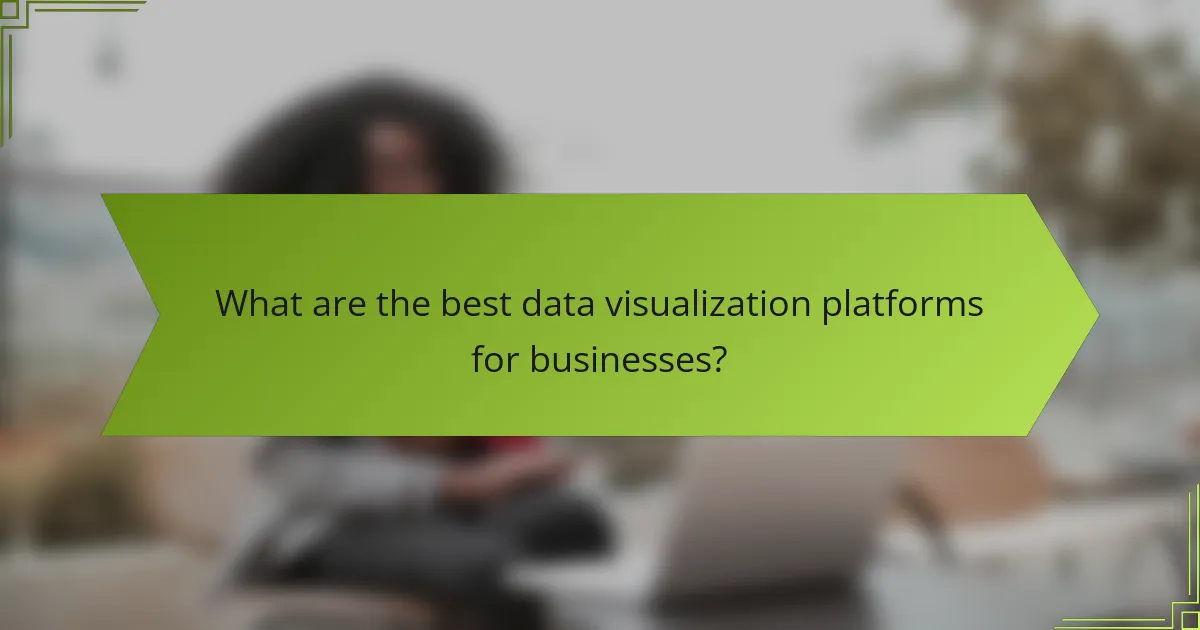
What are the best data visualization platforms for businesses?
The best data visualization platforms for businesses include Tableau, Microsoft Power BI, Qlik Sense, Looker, and Google Data Studio. These tools are designed to help organizations transform raw data into meaningful insights through interactive dashboards and reports.
Tableau
Tableau is known for its user-friendly interface and powerful data visualization capabilities. It allows users to create a wide range of visualizations, from simple charts to complex dashboards, using drag-and-drop functionality.
Consider Tableau if your organization needs to handle large datasets and requires advanced analytics features. It supports various data sources, including SQL databases, spreadsheets, and cloud services, making it versatile for different business environments.
Microsoft Power BI
Microsoft Power BI is a robust platform that integrates seamlessly with other Microsoft products, making it ideal for businesses already using the Microsoft ecosystem. It offers a variety of data connectors and allows for real-time data analysis.
When using Power BI, take advantage of its natural language query feature, which enables users to ask questions about their data in plain language. This can simplify data exploration for non-technical users.
Qlik Sense
Qlik Sense stands out for its associative data model, which allows users to explore data freely without being restricted to predefined queries. This flexibility can lead to deeper insights and more comprehensive analysis.
For businesses that prioritize self-service analytics, Qlik Sense is a strong choice. Its intuitive interface and advanced visualization options empower users to create personalized dashboards tailored to their specific needs.
Looker
Looker is a cloud-based platform that emphasizes data exploration and collaboration. It uses a modeling language called LookML, which allows users to define metrics and dimensions consistently across the organization.
Consider Looker if your business values data governance and wants to ensure that everyone is working with the same definitions and calculations. Its integration with Google Cloud services enhances its capabilities for businesses in that ecosystem.
Google Data Studio
Google Data Studio is a free tool that simplifies the process of creating interactive reports and dashboards. It integrates well with other Google services like Google Analytics and Google Sheets, making it accessible for small to medium-sized businesses.
Utilize Google Data Studio for quick visualizations and sharing insights with stakeholders. Its collaborative features allow multiple users to work on reports simultaneously, enhancing teamwork and efficiency.

How do data visualization platforms meet industry needs?
Data visualization platforms address industry needs by transforming complex data into accessible visual formats that enhance understanding and decision-making. These tools cater to various sectors by providing insights that drive strategic actions and improve operational efficiency.
Enhanced decision-making
Data visualization platforms facilitate enhanced decision-making by presenting data in intuitive formats such as charts and graphs. This allows stakeholders to quickly identify trends, patterns, and anomalies, leading to informed choices. For example, a sales team can use visual dashboards to track performance metrics and adjust strategies in real-time.
When selecting a platform, consider features like customizable dashboards and interactive elements that allow users to drill down into data. Avoid platforms that offer limited visualization options, as these can hinder effective analysis.
Improved data storytelling
Improved data storytelling is achieved through the effective use of visuals that convey complex narratives simply and engagingly. By combining visuals with contextual information, organizations can communicate insights that resonate with their audience, making data more relatable. For instance, a marketing team might use infographics to illustrate campaign performance to stakeholders.
To maximize the impact of data storytelling, focus on clarity and relevance. Use consistent color schemes and design elements to maintain audience engagement. Avoid cluttered visuals that can confuse the message.
Real-time analytics
Real-time analytics enable organizations to monitor data as it happens, providing immediate insights that can influence operational decisions. This capability is crucial for industries like finance and e-commerce, where timely information can lead to competitive advantages. For example, a retail business can adjust inventory levels based on live sales data.
When implementing real-time analytics, ensure that the platform can handle large data volumes without lag. Prioritize solutions that integrate seamlessly with existing systems to avoid data silos. Avoid relying solely on historical data, as this can lead to missed opportunities for immediate action.

What features should you look for in a data visualization platform?
When selecting a data visualization platform, prioritize features that enhance data integration, usability, and collaboration. Key aspects include the ability to connect with various data sources, customizable dashboards, an intuitive interface, and tools that facilitate teamwork.
Data integration capabilities
Data integration capabilities are crucial for a data visualization platform as they determine how well the tool can connect with different data sources. Look for platforms that support a wide range of databases, APIs, and file formats, enabling seamless data import and export.
Consider platforms that offer real-time data integration to ensure your visualizations reflect the most current information. This is particularly important for industries that rely on timely data, such as finance or e-commerce.
Customizable dashboards
Customizable dashboards allow users to tailor their visualizations to meet specific needs and preferences. A good platform should offer drag-and-drop functionality, enabling users to easily arrange charts, graphs, and other visual elements.
Look for options that allow for multiple views and layouts, so users can create dashboards that cater to different audiences or purposes. This flexibility can enhance the overall effectiveness of data presentation.
User-friendly interface
A user-friendly interface is essential for ensuring that all team members can effectively utilize the data visualization platform. The design should be intuitive, with clear navigation and accessible features that minimize the learning curve.
Platforms that offer guided tutorials or onboarding processes can significantly enhance user experience. Prioritize tools that provide a straightforward setup and allow users to create visualizations quickly without extensive training.
Collaboration tools
Collaboration tools are vital for teams that need to work together on data projects. Look for platforms that offer features such as shared dashboards, commenting, and version control, which facilitate communication and feedback among team members.
Consider platforms that integrate with popular collaboration software, allowing for a smoother workflow. This integration can help teams stay aligned and make data-driven decisions more efficiently.

How do data visualization platforms ensure compatibility?
Data visualization platforms ensure compatibility by integrating with various systems, supporting multiple data formats, and providing cross-platform functionality. This allows users to seamlessly connect their data sources and tools, ensuring a smooth workflow and consistent output across different environments.
API integrations
API integrations are crucial for data visualization platforms as they enable communication between different software applications. By leveraging APIs, these platforms can pull data from various sources, such as databases, cloud services, and third-party applications, ensuring real-time data updates and accuracy.
When selecting a data visualization tool, check for the availability of APIs that align with your existing systems. Popular APIs include REST and GraphQL, which offer flexibility and ease of use. Ensure that the platform supports the APIs you need for effective integration.
Cross-platform functionality
Cross-platform functionality allows data visualization tools to operate on various operating systems and devices, such as Windows, macOS, and mobile platforms. This ensures that users can access their visualizations anytime, anywhere, without being tied to a specific environment.
Look for platforms that offer web-based solutions or native applications across multiple devices. This flexibility can enhance collaboration among teams, as users can share and edit visualizations regardless of their device or operating system.
Support for various data sources
Support for various data sources is essential for effective data visualization, as it allows users to connect to different databases, spreadsheets, and cloud storage solutions. Common data sources include SQL databases, Excel files, and services like Google Sheets and Salesforce.
When evaluating a data visualization platform, consider its compatibility with the data sources you frequently use. A good platform should support a wide range of formats, enabling you to consolidate data from multiple origins without extensive data manipulation.
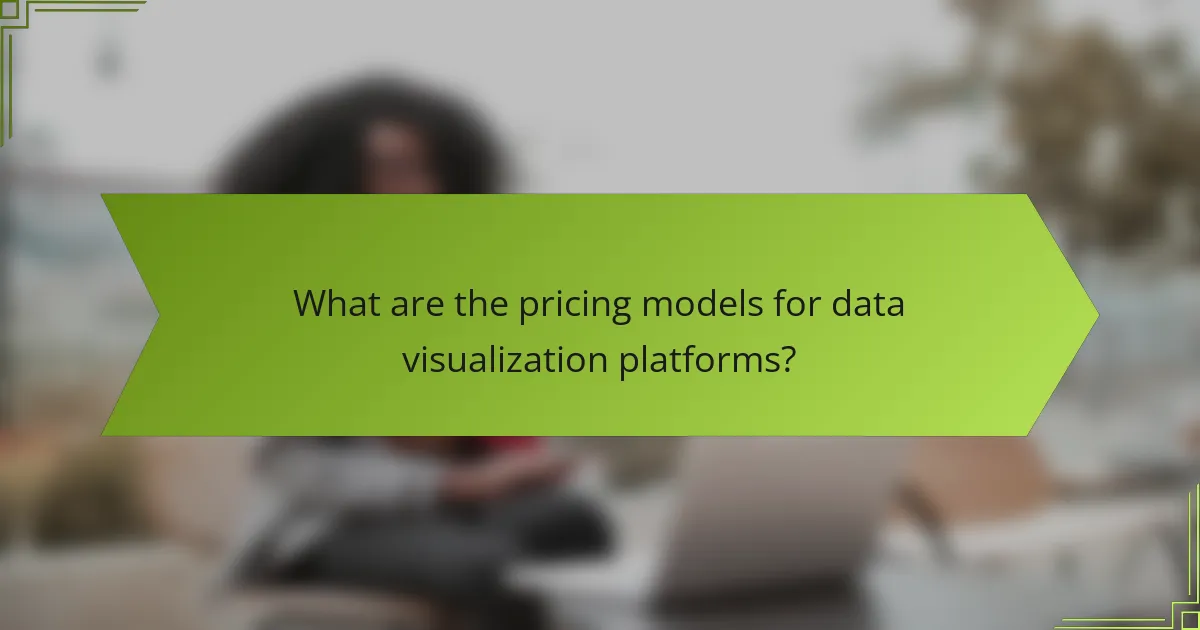
What are the pricing models for data visualization platforms?
Data visualization platforms typically offer various pricing models to cater to different user needs and budgets. The main models include subscription-based pricing, one-time purchase options, and freemium models, each with its own advantages and considerations.
Subscription-based pricing
Subscription-based pricing is a common model where users pay a recurring fee, usually monthly or annually, to access the software. This model often includes updates, support, and cloud storage, making it appealing for businesses that require ongoing access to the latest features.
Costs can vary significantly, ranging from around $10 to several hundred dollars per user per month, depending on the platform’s capabilities and the number of users. Businesses should evaluate their usage patterns and budget to determine if a subscription is the most cost-effective option.
One-time purchase options
One-time purchase options allow users to buy the software outright, providing a perpetual license for use. This model can be advantageous for organizations that prefer to avoid ongoing fees and have predictable usage needs.
However, one-time purchases typically do not include future updates or support, which may require additional costs down the line. Prices for these licenses can range from a few hundred to several thousand dollars, depending on the software’s complexity and features.
Freemium models
Freemium models offer basic features for free while charging for advanced functionalities or additional services. This approach allows users to test the platform before committing financially, making it a low-risk option for individuals and small businesses.
While the free version may suffice for simple tasks, users often find that they need to upgrade to access essential features, which can lead to costs ranging from $5 to $50 per month for premium plans. It’s crucial to assess whether the free tier meets your needs before considering an upgrade.
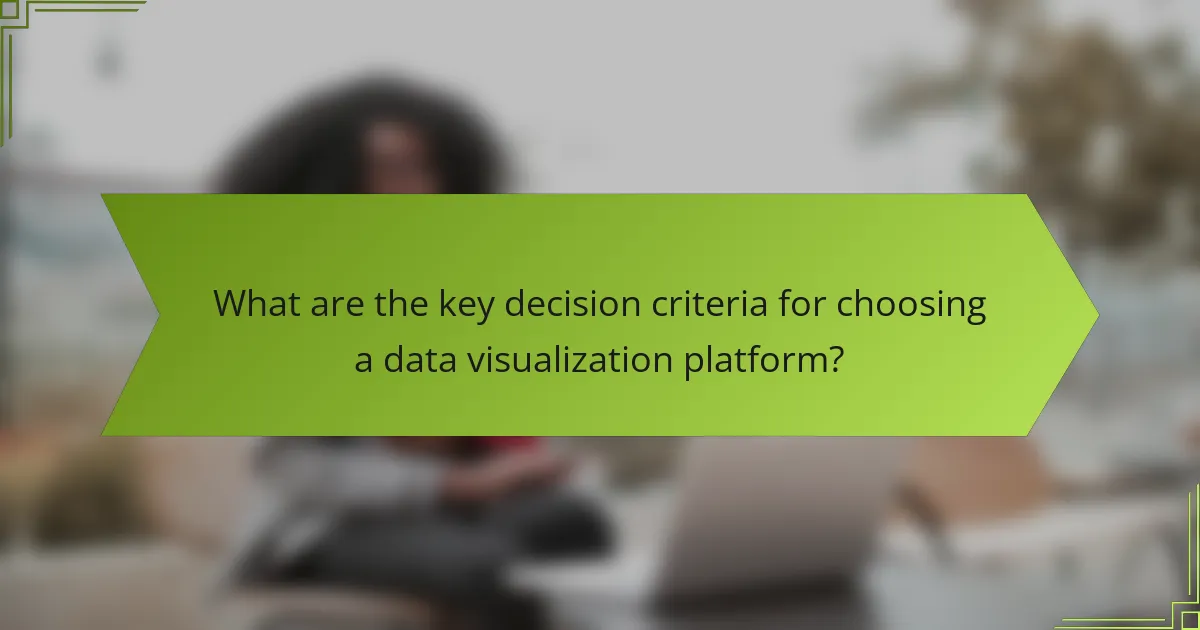
What are the key decision criteria for choosing a data visualization platform?
When selecting a data visualization platform, consider factors such as ease of use, integration capabilities, and the specific features that align with your organization’s needs. These criteria help ensure that the platform effectively communicates data insights and supports decision-making processes.
Ease of Use
Ease of use is critical when evaluating data visualization platforms. A user-friendly interface allows team members with varying technical skills to create and interpret visualizations without extensive training. Look for platforms that offer drag-and-drop functionality and intuitive design options.
Consider platforms that provide comprehensive tutorials and customer support. A good platform should enable users to quickly learn how to navigate its features and create impactful visualizations, reducing the time from data collection to insight generation.
Integration Capabilities
Integration capabilities determine how well a data visualization platform can work with existing data sources and tools. Ensure the platform can connect seamlessly with databases, spreadsheets, and other software your organization uses, such as CRM or ERP systems.
Platforms that support APIs or have built-in connectors for popular data sources can save time and effort. Evaluate whether the platform can handle real-time data updates, which is essential for timely decision-making.
Specific Features
Specific features of a data visualization platform can significantly impact its effectiveness. Look for capabilities such as customizable dashboards, advanced analytics, and a variety of visualization types, including charts, graphs, and maps. These features allow users to tailor their visualizations to meet specific needs.
Additionally, consider features like collaboration tools, which enable teams to work together on visualizations, and mobile compatibility for access on various devices. Assessing the importance of these features based on your organization’s goals will help narrow down your options.
