Data integration tools play a crucial role in enhancing business intelligence dashboards by streamlining data collection and processing. By consolidating information from various sources, these tools empower organizations to visualize insights effectively and make informed decisions. Key players in this space, such as Tableau, Microsoft Power BI, and Informatica, offer distinct features tailored to diverse business requirements.

What are the best data integration tools for business intelligence dashboards?
The best data integration tools for business intelligence dashboards streamline data collection and processing, enabling organizations to visualize insights effectively. Key tools include Tableau, Microsoft Power BI, Informatica, Talend, and Qlik Sense, each offering unique features and capabilities tailored for different business needs.
Tableau
Tableau is renowned for its powerful data visualization capabilities, allowing users to create interactive dashboards from various data sources. It supports a wide range of integrations, making it easy to connect to databases, cloud services, and spreadsheets.
When using Tableau, consider its licensing costs, which can vary significantly based on user roles and features. The platform is particularly effective for organizations that prioritize visual storytelling and user-friendly interfaces.
Microsoft Power BI
Microsoft Power BI is a versatile tool that integrates seamlessly with other Microsoft products, providing a familiar environment for users. It offers robust data modeling and visualization features, making it suitable for businesses already using Microsoft ecosystems.
Power BI’s pricing is competitive, with options for free and paid versions, allowing organizations to choose based on their needs. Users should be aware of its data capacity limits, which can impact larger datasets.
Informatica
Informatica is a leader in data integration, particularly for enterprises needing comprehensive data governance and quality management. It excels in handling complex data workflows and supports various data formats and sources.
Organizations should evaluate Informatica’s pricing structure, which can be on the higher side, but it offers extensive capabilities for large-scale data integration projects. It’s ideal for businesses that require strong compliance and data management features.
Talend
Talend is an open-source data integration tool that provides flexibility and scalability for businesses of all sizes. It offers a range of connectors and components, allowing users to customize their data integration processes effectively.
Talend’s community edition is free, but enterprises may need to invest in the premium version for advanced features and support. Users should consider their technical expertise, as Talend may require more hands-on management compared to other tools.
Qlik Sense
Qlik Sense is known for its associative data model, which allows users to explore data freely and discover insights without predefined queries. This feature enhances data exploration and visualization, making it a strong choice for analytical teams.
While Qlik Sense offers a user-friendly interface, its licensing can be complex, and organizations should assess their specific needs to select the right plan. It’s particularly beneficial for teams that prioritize self-service analytics and interactive reporting.

How do data integration tools enhance business intelligence?
Data integration tools significantly enhance business intelligence by consolidating data from various sources, enabling organizations to make informed decisions based on comprehensive insights. These tools facilitate seamless data flow, ensuring that users have access to the most relevant and timely information.
Real-time data access
Real-time data access allows businesses to monitor and analyze information as it is generated, which is crucial for timely decision-making. With data integration tools, organizations can connect to multiple data sources, such as databases, APIs, and cloud services, ensuring that dashboards reflect the latest updates without delays.
For example, a retail company can use real-time data access to track inventory levels and sales trends, enabling quick adjustments to stock and marketing strategies. This immediate visibility can lead to improved responsiveness and competitive advantage.
Improved data accuracy
Data integration tools enhance data accuracy by automating data cleansing and validation processes. By consolidating data from various sources, these tools help identify inconsistencies and errors, ensuring that the information used in business intelligence dashboards is reliable.
For instance, a financial institution can integrate customer data from different departments to create a unified view, reducing the risk of errors that could arise from manual data entry. Accurate data not only boosts confidence in analytics but also supports compliance with regulations in sectors like finance and healthcare.
Streamlined reporting
Streamlined reporting is achieved through the automation of data collection and visualization processes, allowing users to generate reports quickly and efficiently. Data integration tools can pull data from various systems, enabling the creation of comprehensive dashboards that present insights in a user-friendly format.
Companies can set up automated reporting schedules, reducing the time spent on manual report generation. This efficiency allows teams to focus on analysis rather than data gathering, ultimately leading to better strategic decisions based on timely insights.
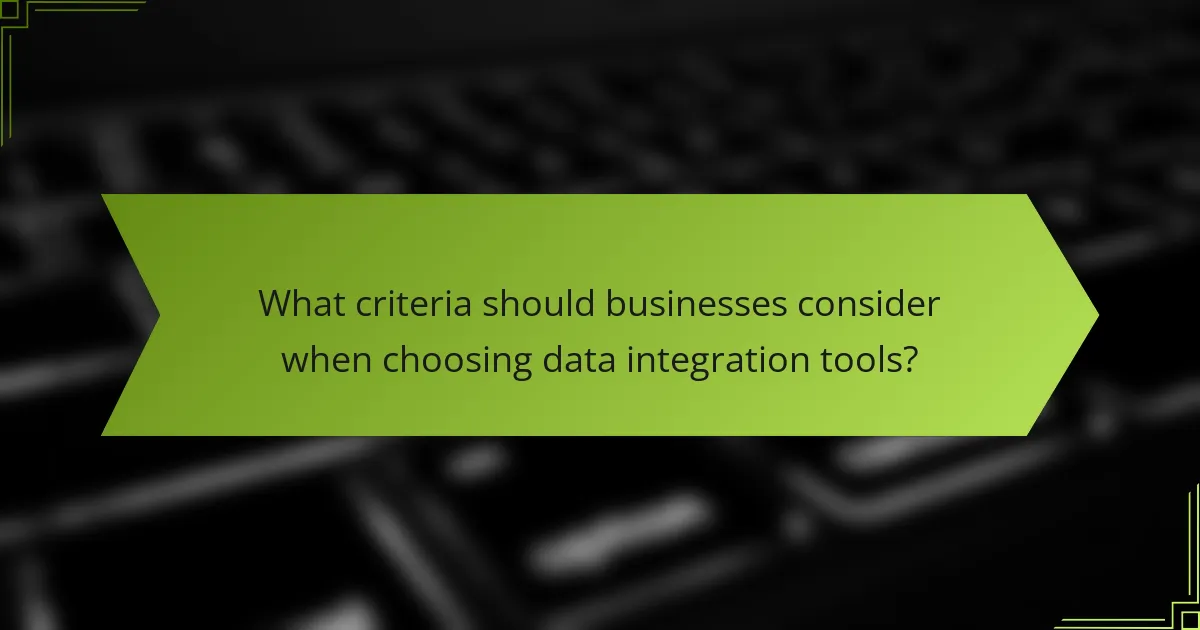
What criteria should businesses consider when choosing data integration tools?
Businesses should evaluate data integration tools based on scalability, ease of use, and cost-effectiveness. These criteria help ensure that the selected tool meets current needs while accommodating future growth and user capabilities.
Scalability
Scalability refers to a tool’s ability to handle increasing amounts of data and users without performance degradation. When selecting a data integration tool, consider whether it can grow with your business, accommodating larger datasets and more complex integrations over time.
Look for tools that offer flexible deployment options, such as cloud-based solutions that can easily scale resources up or down. A scalable tool should also support various data sources and types, ensuring that it can adapt to changing business requirements.
Ease of use
Ease of use is critical for ensuring that team members can effectively utilize the data integration tool without extensive training. A user-friendly interface, intuitive workflows, and comprehensive documentation can significantly enhance user experience.
Consider tools that offer drag-and-drop functionality or pre-built connectors to streamline the integration process. Additionally, a strong support community or customer service can help resolve issues quickly, further enhancing usability.
Cost-effectiveness
Cost-effectiveness involves evaluating the total cost of ownership, including licensing fees, maintenance, and potential hidden costs. Businesses should compare different tools to determine which offers the best value for the features provided.
When assessing cost, consider both initial investment and long-term expenses. Some tools may have lower upfront costs but higher operational costs, while others might offer more comprehensive features at a higher price. Always factor in the potential return on investment from improved data integration capabilities.

How do data integration tools compare in pricing?
Data integration tools vary significantly in pricing, influenced by features, user licenses, and deployment options. Businesses should consider their specific needs and budget constraints when evaluating these tools.
Tableau pricing overview
Tableau offers a subscription-based pricing model, with costs typically ranging from around $12 to $70 per user per month, depending on the plan selected. The more advanced plans provide additional features such as data prep and collaboration tools.
Organizations should assess their requirements for data visualization and analytics capabilities to choose the right plan. Tableau also offers a free trial, allowing potential users to evaluate the software before committing financially.
Microsoft Power BI pricing overview
Microsoft Power BI features a competitive pricing structure, starting at approximately $10 per user per month for the Pro version, with a Premium option available for around $20 per user per month. The Premium version provides enhanced performance and larger data capacity.
Power BI integrates seamlessly with other Microsoft products, making it an attractive option for businesses already using the Microsoft ecosystem. Users can take advantage of a free tier, which includes basic features, to explore its capabilities before upgrading.
Informatica pricing overview
Informatica’s pricing is generally customized based on the specific needs of the organization, often resulting in higher costs compared to other tools. Businesses can expect to pay thousands of dollars annually, depending on the scale of integration and the features required.
Informatica is known for its robust data management capabilities, making it suitable for larger enterprises with complex data integration needs. Organizations should engage with Informatica’s sales team to obtain a tailored quote that aligns with their data strategy.

What are the key features of leading data integration tools?
Leading data integration tools typically offer robust features that facilitate seamless data flow between various sources and business intelligence dashboards. Key features include data connectors, ETL capabilities, and user-friendly interface designs that enhance usability and efficiency.
Data connectors
Data connectors are essential for integrating diverse data sources, such as databases, cloud services, and APIs. Effective tools support a wide range of connectors, allowing businesses to pull in data from multiple platforms like Salesforce, Google Analytics, or SQL databases.
When evaluating data connectors, consider the variety and compatibility with your existing systems. Look for tools that offer pre-built connectors to minimize setup time and reduce complexity.
ETL capabilities
ETL, which stands for Extract, Transform, Load, is a critical feature in data integration tools. This process allows users to extract data from various sources, transform it into a suitable format, and load it into a target system, such as a data warehouse or BI dashboard.
Assess the ETL capabilities by examining the tool’s ability to handle data transformations, scheduling options, and error handling. Tools that offer visual ETL workflows can simplify the process, making it easier for non-technical users to manage data integration.
User interface design
A well-designed user interface is crucial for maximizing productivity in data integration tools. Intuitive layouts and clear navigation help users quickly access features and perform tasks without extensive training.
When selecting a tool, prioritize those with customizable dashboards and drag-and-drop functionalities. This can significantly reduce the learning curve and improve overall user experience, especially for teams with varying technical expertise.
