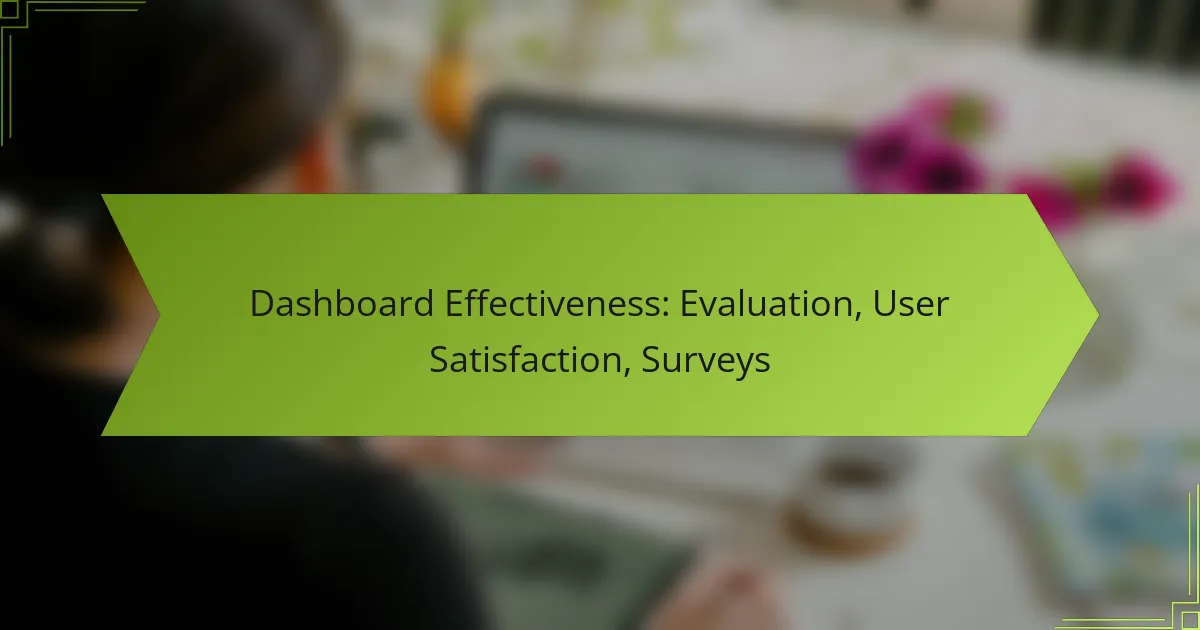Evaluating dashboard effectiveness is crucial for ensuring that it meets user needs and achieves its intended goals. Key factors such as performance indicators, user engagement, and usability play a significant role in determining user satisfaction, which is influenced by design quality and data relevance. Conducting user satisfaction surveys can provide valuable insights into user experiences, helping to refine and enhance dashboard functionality.
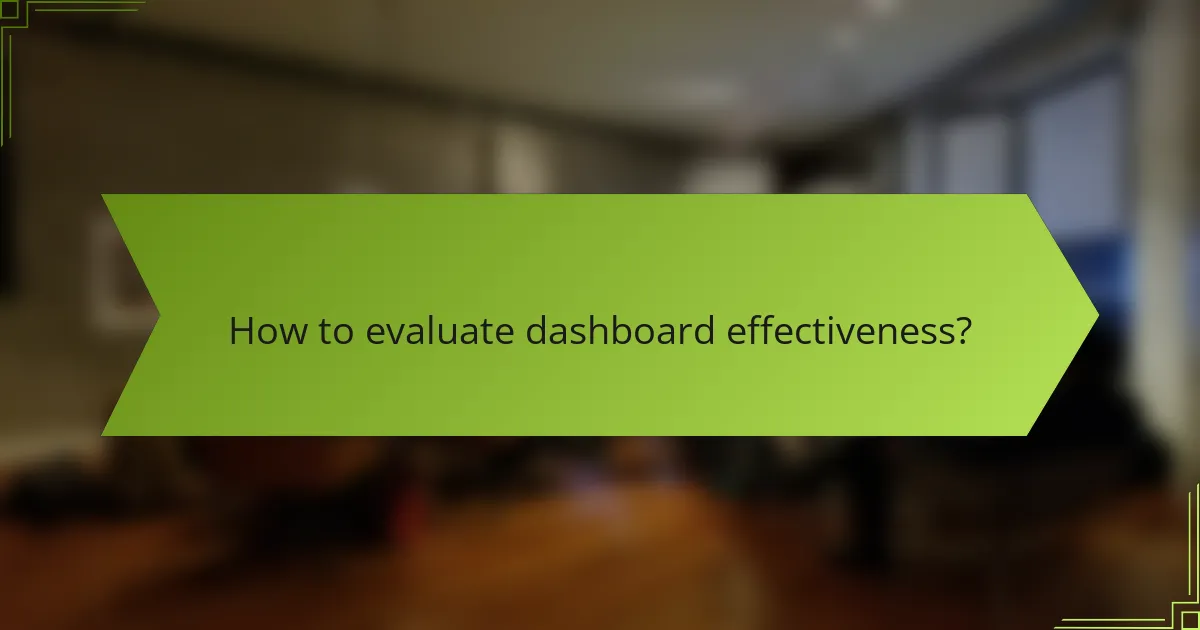
How to evaluate dashboard effectiveness?
Evaluating dashboard effectiveness involves assessing how well the dashboard meets user needs and achieves its intended goals. Key areas of focus include performance indicators, user engagement, data accuracy, and usability testing results.
Key performance indicators (KPIs)
Key performance indicators (KPIs) are essential metrics that help gauge the success of a dashboard. Common KPIs include user adoption rates, frequency of use, and the time taken to complete tasks. Establishing clear KPIs allows for objective measurement of dashboard performance.
When selecting KPIs, ensure they align with business objectives. For instance, if the goal is to improve sales reporting, track metrics related to report generation time and user satisfaction with sales data access.
User engagement metrics
User engagement metrics provide insights into how users interact with the dashboard. Metrics such as session duration, page views, and user feedback scores can indicate how effectively the dashboard captures user interest. High engagement often correlates with higher satisfaction and utility.
To enhance user engagement, consider implementing features like customizable dashboards or interactive elements. Regularly reviewing engagement data helps identify areas for improvement and ensures the dashboard remains relevant to user needs.
Data accuracy assessments
Data accuracy assessments are critical for ensuring the reliability of the information presented in the dashboard. Regular checks should be conducted to verify that the data sources are accurate and up-to-date. Inaccurate data can lead to poor decision-making and user distrust.
Establish a routine for data validation, including cross-referencing with trusted sources and conducting error checks. Aim for a data accuracy rate of at least 95% to maintain user confidence in the dashboard’s outputs.
Usability testing results
Usability testing results reveal how easily users can navigate and utilize the dashboard. Conducting tests with real users helps identify pain points and areas for enhancement. Observing users as they interact with the dashboard can provide valuable insights into their experiences.
Focus on key usability aspects such as navigation efficiency, clarity of information, and overall user satisfaction. Implement feedback loops where users can share their experiences, and use this data to make iterative improvements to the dashboard design.
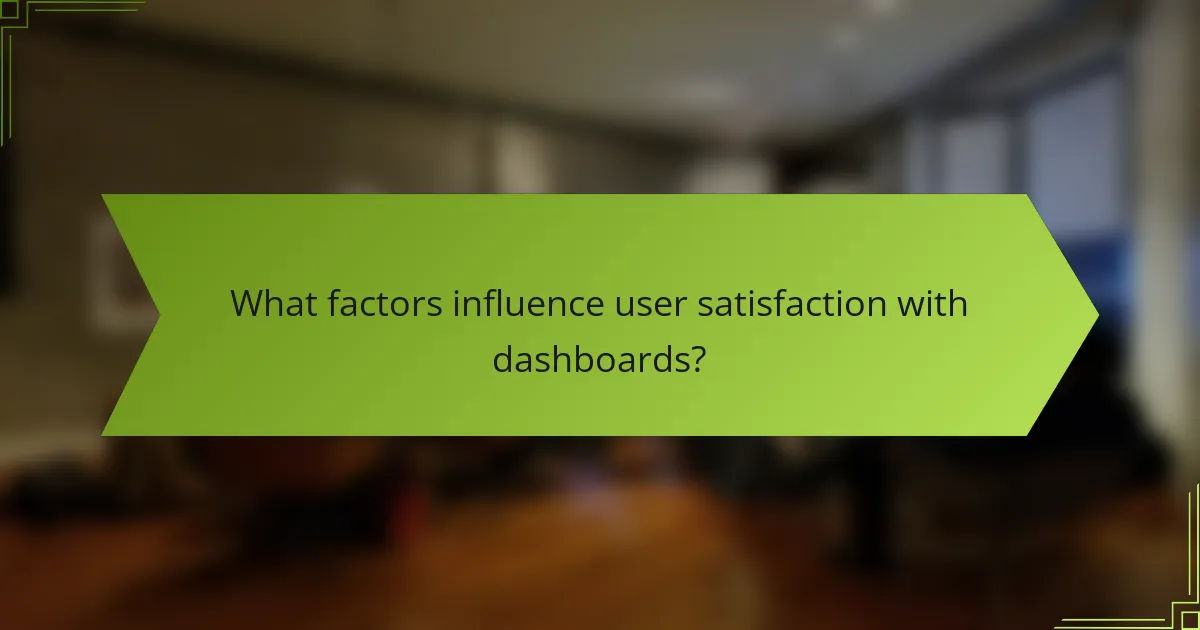
What factors influence user satisfaction with dashboards?
User satisfaction with dashboards is primarily influenced by design quality, data relevance, and customization options. These elements determine how effectively users can interact with the dashboard and derive meaningful insights from the data presented.
Design and layout quality
The design and layout of a dashboard significantly impact user satisfaction. A clean, intuitive interface allows users to navigate easily and find the information they need quickly. Key design principles include consistency, visual hierarchy, and appropriate use of colors and fonts.
For instance, dashboards that utilize whitespace effectively and group related information tend to enhance user comprehension. Avoid clutter and ensure that critical metrics are prominently displayed to facilitate quick decision-making.
Data relevance and timeliness
Data relevance and timeliness are crucial for maintaining user satisfaction with dashboards. Users expect the information presented to be not only accurate but also current. Outdated or irrelevant data can lead to poor decision-making and frustration.
To ensure data relevance, regularly review and update the metrics displayed based on user needs and organizational goals. Implementing real-time data feeds can enhance the dashboard’s effectiveness, allowing users to act on the most recent information available.
Customization options
Customization options play a vital role in user satisfaction, as they allow users to tailor the dashboard to their specific needs. Providing flexibility in how data is displayed can significantly enhance the user experience.
Consider offering features such as adjustable layouts, filter options, and the ability to save personalized views. This empowers users to focus on the metrics that matter most to them, leading to increased engagement and satisfaction with the dashboard.
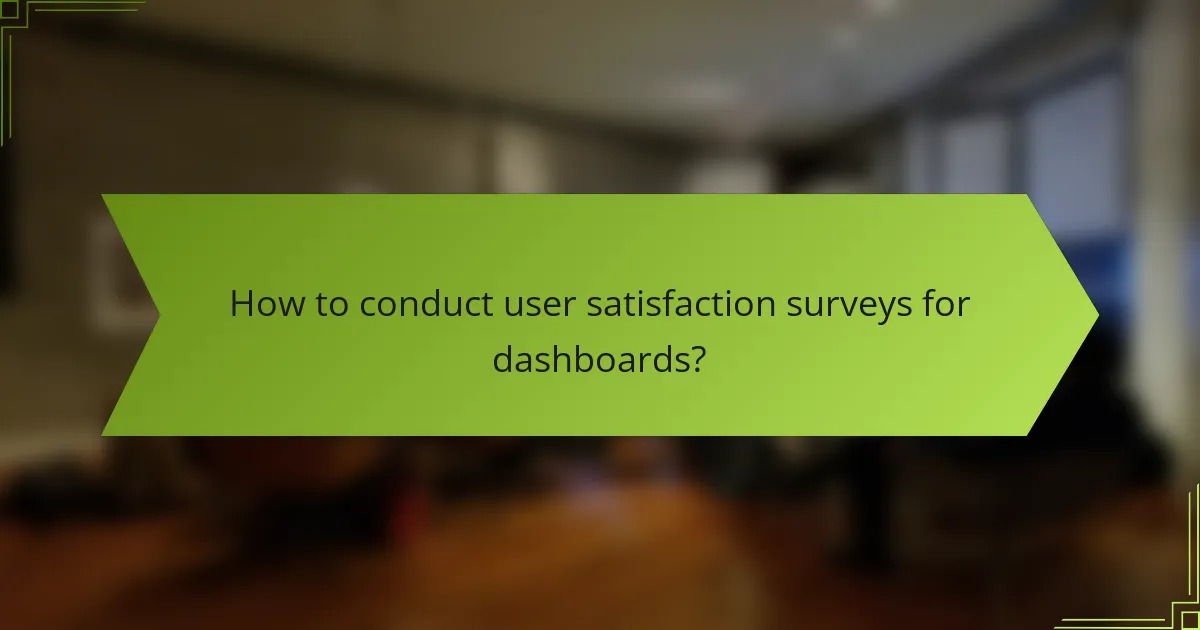
How to conduct user satisfaction surveys for dashboards?
To conduct user satisfaction surveys for dashboards, focus on gathering actionable feedback that reflects users’ experiences and needs. This involves designing effective surveys, choosing the right question types, and selecting appropriate distribution methods to reach your audience.
Survey design best practices
Effective survey design starts with clear objectives. Define what you want to learn from users, such as their satisfaction levels or specific pain points. Keep surveys concise to encourage completion, ideally taking no more than 5-10 minutes.
Use a mix of question types, including rating scales and open-ended questions, to capture both quantitative and qualitative data. Ensure that questions are straightforward and avoid jargon to enhance understanding.
Effective question types
Utilize a combination of closed-ended and open-ended questions to gather comprehensive insights. Closed-ended questions, such as Likert scales (1-5 or 1-7), allow for easy quantification of user satisfaction.
Open-ended questions can provide deeper insights into user experiences and suggestions for improvement. For example, asking “What features do you find most useful?” can yield valuable qualitative feedback.
Distribution methods
Choose distribution methods that align with your user base. Email surveys can be effective for reaching existing users, while in-app surveys may capture feedback from active users in real-time. Consider using platforms like SurveyMonkey or Google Forms for ease of use.
Promote surveys through multiple channels, such as newsletters or social media, to increase participation rates. Offering incentives, like entry into a prize draw, can also encourage users to complete the survey.
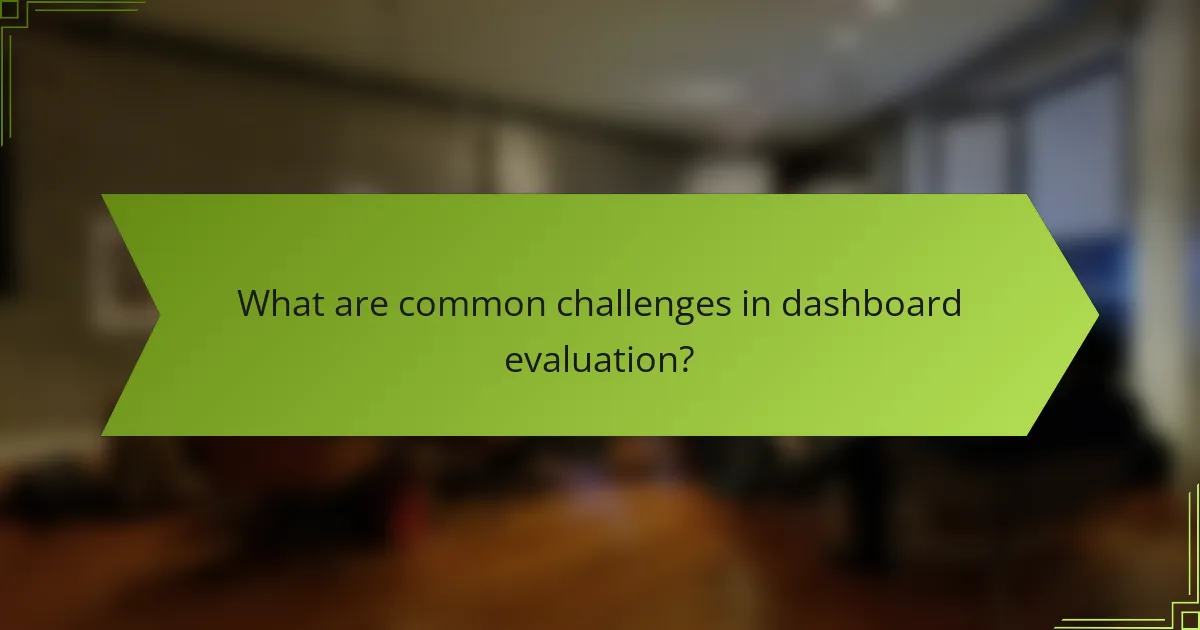
What are common challenges in dashboard evaluation?
Common challenges in dashboard evaluation include data overload, subjectivity in user feedback, and integration with existing systems. These issues can hinder the effectiveness of dashboards and impact user satisfaction.
Data overload issues
Data overload occurs when users are presented with excessive information, making it difficult to extract actionable insights. Dashboards should focus on key performance indicators (KPIs) relevant to the user’s role to avoid overwhelming them.
To mitigate data overload, prioritize the most critical metrics and use visualizations that simplify complex data. For example, using graphs instead of raw numbers can help users quickly grasp trends and patterns.
Subjectivity in user feedback
User feedback can be highly subjective, leading to varied interpretations of dashboard effectiveness. Different users may have distinct needs and preferences, which can skew evaluation results.
To address this, consider implementing structured surveys with specific questions that target usability and satisfaction. This approach can help gather more consistent and actionable feedback across diverse user groups.
Integration with existing systems
Integrating dashboards with existing systems can pose significant challenges, especially if data sources are incompatible. Successful integration is crucial for ensuring that dashboards provide real-time and accurate information.
Evaluate the compatibility of your dashboard tools with current systems before implementation. Prioritize solutions that offer seamless integration capabilities to enhance user experience and data reliability.
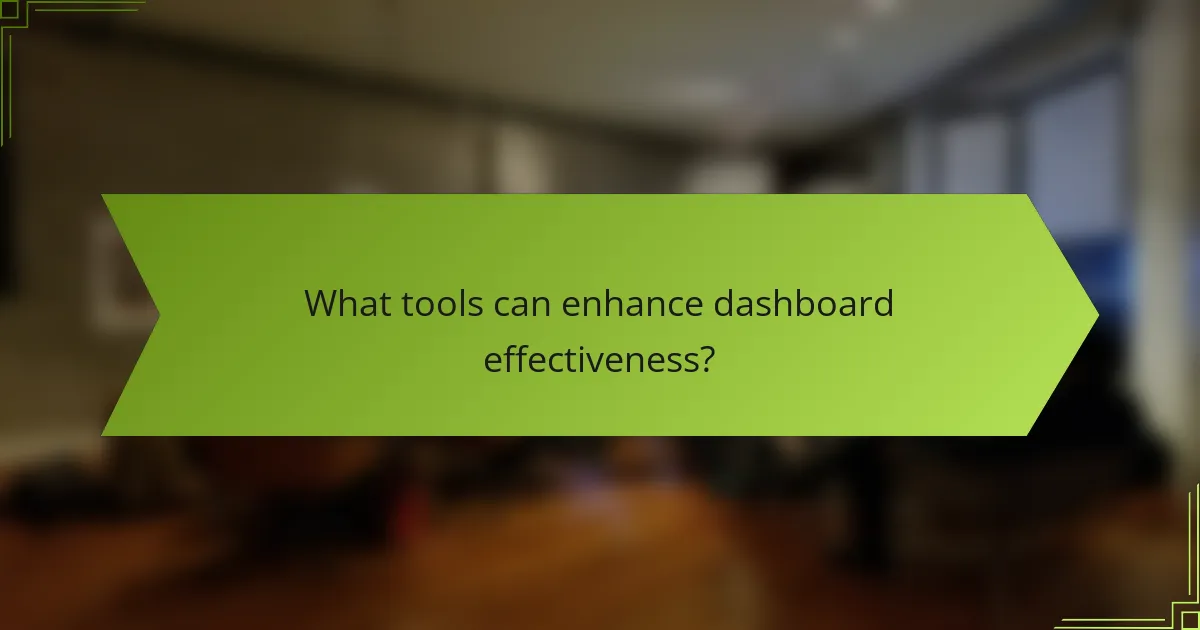
What tools can enhance dashboard effectiveness?
Several tools can significantly improve dashboard effectiveness by providing better visualization and user interaction. Selecting the right tool depends on your specific needs, including ease of use, integration capabilities, and the complexity of data analysis required.
Tableau for visualization
Tableau is a powerful data visualization tool that helps users create interactive and shareable dashboards. It allows for the integration of various data sources and provides a wide range of visualization options, making it suitable for both beginners and advanced users.
When using Tableau, consider its drag-and-drop interface, which simplifies the creation of complex visualizations. Users can easily manipulate data and apply filters to focus on specific metrics, enhancing the dashboard’s effectiveness. Tableau also supports real-time data updates, ensuring that users have access to the latest information.
To maximize the benefits of Tableau, focus on clarity and simplicity in your dashboard design. Avoid cluttering the dashboard with excessive information, and prioritize key performance indicators (KPIs) that align with your business objectives. Regularly gather user feedback to refine the dashboard and improve user satisfaction.