Accessible data dashboards are essential for ensuring that all users, regardless of their abilities, can effectively engage with the information presented. By prioritizing clarity, usability, and adherence to compliance standards such as WCAG 2.1 and ADA guidelines, designers can create inclusive interfaces. Understanding the specific needs and preferences of users further enhances the functionality and user-friendliness of these dashboards.

How to design accessible data dashboards?
Designing accessible data dashboards involves creating interfaces that everyone can use, regardless of their abilities. Focus on clarity, usability, and compliance with accessibility standards to ensure that all users can effectively interact with the data presented.
Use clear visual hierarchy
A clear visual hierarchy helps users quickly understand the structure and importance of information on a dashboard. Use size, color, and positioning to guide users’ attention to key data points. For instance, larger fonts can denote headings, while smaller text can represent less critical details.
Consider organizing data in a way that groups related information together. This can be achieved through spacing, borders, or background shading, which can help users differentiate between sections easily.
Incorporate color contrast guidelines
Color contrast is essential for ensuring that all users can read and interpret the data displayed on dashboards. Follow established guidelines, such as the Web Content Accessibility Guidelines (WCAG), which recommend a contrast ratio of at least 4.5:1 for normal text and 3:1 for large text.
Utilize tools to test color combinations for accessibility. Avoid using color as the only means of conveying information; include text labels or patterns to enhance understanding for users with color vision deficiencies.
Implement keyboard navigation
Keyboard navigation allows users who cannot use a mouse to interact with dashboards effectively. Ensure that all interactive elements, such as buttons and links, can be accessed using the Tab key and activated with the Enter key.
Provide visual focus indicators, such as outlines or highlights, to show users where they are on the dashboard. This is crucial for users who rely on keyboard navigation to track their position within the interface.
Utilize screen reader compatibility
Screen readers convert text and other visual elements into speech, making it vital to ensure that dashboards are compatible with these tools. Use semantic HTML elements and ARIA (Accessible Rich Internet Applications) attributes to provide context and descriptions for all data points and interactive elements.
Regularly test your dashboard with popular screen readers to identify any accessibility issues. Ensure that all charts and graphs have descriptive labels and alternative text to convey the same information in a non-visual format.

What are the compliance standards for accessible dashboards?
Compliance standards for accessible dashboards ensure that all users, including those with disabilities, can effectively interact with data. Key standards include the WCAG 2.1 guidelines, Section 508 requirements, and ADA compliance criteria, each addressing different aspects of accessibility.
Follow WCAG 2.1 guidelines
The Web Content Accessibility Guidelines (WCAG) 2.1 provide a comprehensive framework for making web content more accessible. These guidelines focus on principles such as perceivable, operable, understandable, and robust, which are essential for creating inclusive dashboards.
To comply with WCAG 2.1, ensure that your dashboard includes text alternatives for non-text content, sufficient color contrast, and navigable interfaces. Regular testing with assistive technologies can help identify areas needing improvement.
Adhere to Section 508 requirements
Section 508 mandates that federal agencies’ electronic and information technology is accessible to people with disabilities. This includes ensuring that dashboards are usable by individuals who rely on screen readers or other assistive devices.
To meet Section 508 standards, provide keyboard navigation options, avoid time limits on interactions, and ensure that all functionality is available to assistive technologies. Regular audits can help maintain compliance as technology evolves.
Meet ADA compliance criteria
The Americans with Disabilities Act (ADA) requires that all public-facing digital content be accessible to individuals with disabilities. This includes dashboards that provide critical information to users.
To achieve ADA compliance, focus on clear labeling, logical navigation, and compatibility with assistive technologies. Consider user testing with individuals who have disabilities to gather feedback and make necessary adjustments to improve accessibility.
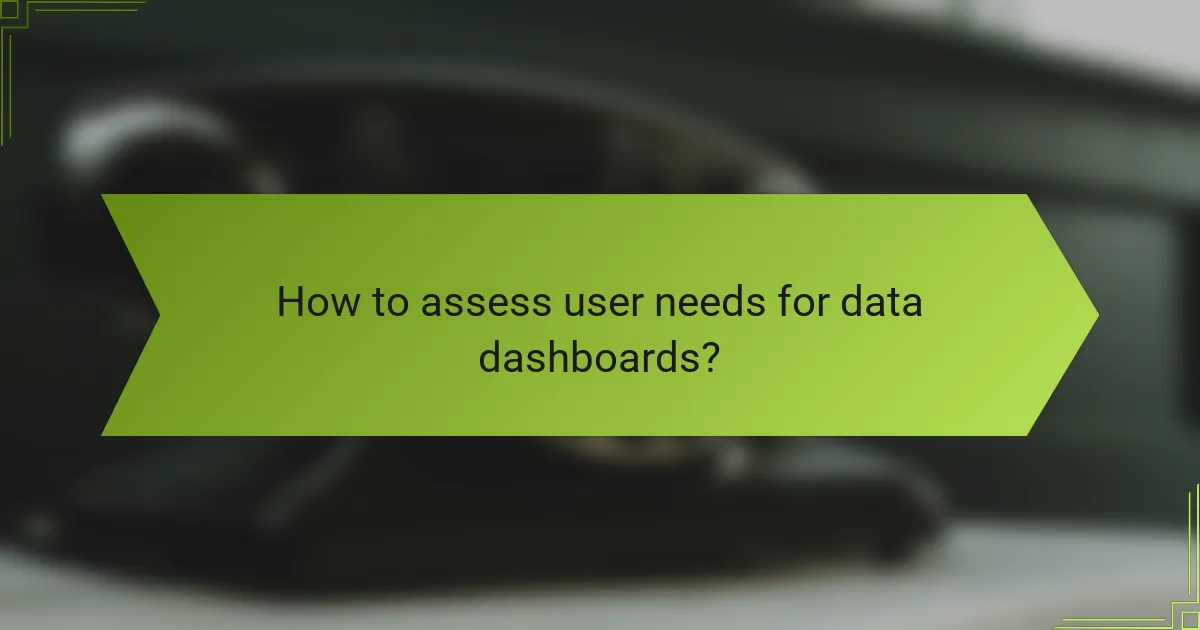
How to assess user needs for data dashboards?
Assessing user needs for data dashboards involves understanding the specific requirements and preferences of the end users. This process ensures that the dashboard is not only functional but also user-friendly and tailored to the audience’s goals.
Conduct user interviews
User interviews are a direct method to gather qualitative insights about user needs. By engaging users in one-on-one conversations, you can explore their expectations, pain points, and desired features in detail.
Prepare open-ended questions that encourage users to share their experiences and preferences. Aim for a diverse group of participants to capture a wide range of perspectives, which can help identify common themes and unique requirements.
Utilize surveys for feedback
Surveys provide a structured way to collect quantitative data from a larger audience. They can help validate findings from interviews and uncover trends in user preferences across different demographics.
Design your survey with clear, concise questions, and consider using a mix of multiple-choice and open-ended formats. Aim for a response rate of at least 20-30% to ensure the data is representative of your user base.
Analyze user behavior data
Analyzing user behavior data involves examining how users interact with existing dashboards. This can reveal patterns in usage, such as which features are most utilized and where users encounter difficulties.
Utilize tools like Google Analytics or heatmaps to track user engagement and identify areas for improvement. Look for metrics such as time spent on specific sections, click-through rates, and drop-off points to inform your design decisions.

What tools can help create accessible data dashboards?
Several tools can facilitate the creation of accessible data dashboards, each offering unique features that cater to diverse user needs. Key platforms like Tableau, Power BI, and Google Data Studio provide functionalities that enhance accessibility and ensure compliance with standards.
Tableau for data visualization
Tableau is renowned for its powerful data visualization capabilities, making it a popular choice for creating accessible dashboards. It supports screen readers and offers keyboard navigation, which are essential for users with visual impairments.
To maximize accessibility in Tableau, ensure that color contrasts meet WCAG standards and use descriptive alt text for images and charts. Regularly testing dashboards with accessibility tools can help identify and rectify potential issues.
Power BI for accessibility features
Power BI includes a range of built-in accessibility features that make it easier for users with disabilities to interact with data. It provides options for screen reader compatibility and allows users to customize visual elements for better visibility.
When using Power BI, focus on creating clear and concise labels for visuals and utilizing the accessibility checker tool to ensure compliance with accessibility guidelines. This proactive approach can significantly enhance user experience.
Google Data Studio for user-friendly design
Google Data Studio is designed with user-friendliness in mind, making it an excellent option for accessible data dashboards. Its intuitive interface allows users to create visually appealing reports without extensive technical knowledge.
To improve accessibility in Google Data Studio, prioritize simple layouts and clear navigation. Use contrasting colors and avoid cluttered designs to ensure that all users can easily interpret the data presented. Regular feedback from users can guide necessary adjustments for improved accessibility.
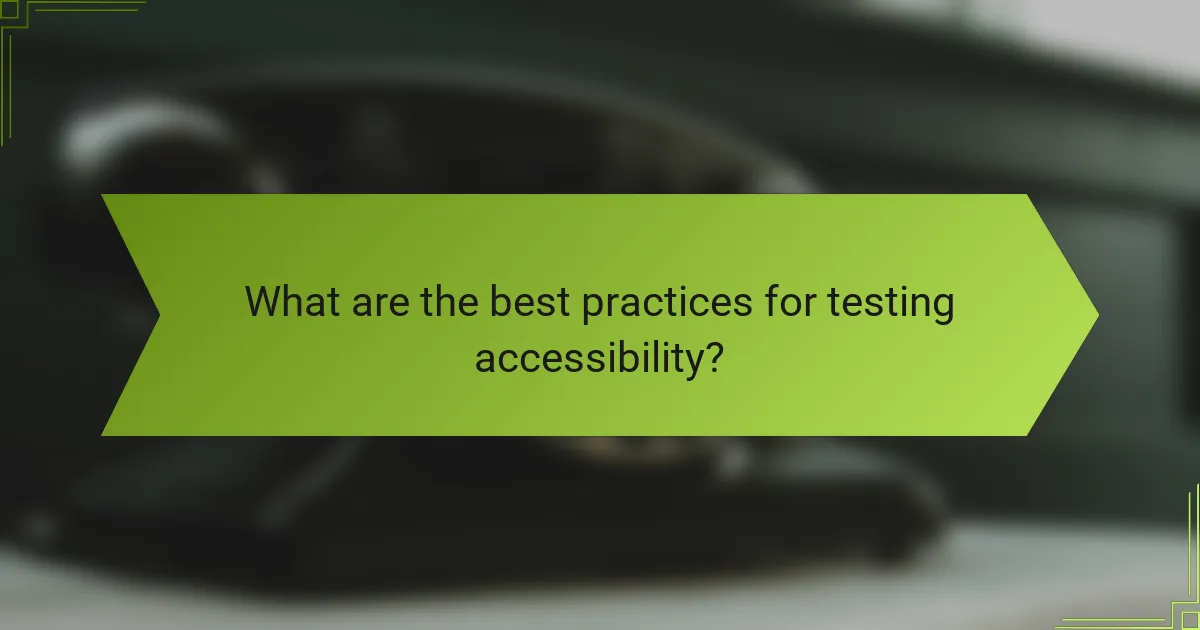
What are the best practices for testing accessibility?
Best practices for testing accessibility involve a combination of automated tools and human evaluation to ensure that digital content is usable for everyone, including people with disabilities. Regular testing throughout the design and development process helps identify and rectify accessibility issues early on.
Perform usability testing with diverse users
Usability testing with diverse users is crucial for identifying real-world accessibility challenges. Engaging individuals with various disabilities, including visual, auditory, cognitive, and motor impairments, provides valuable insights into how well your dashboard meets their needs.
Consider recruiting participants from local disability organizations or online communities to ensure a representative sample. Aim for a mix of ages, backgrounds, and abilities to gather comprehensive feedback on usability and accessibility features.
During testing, observe how users interact with the dashboard, noting any difficulties they encounter. Use this feedback to make iterative improvements, focusing on common issues such as navigation, readability, and the effectiveness of assistive technologies.
